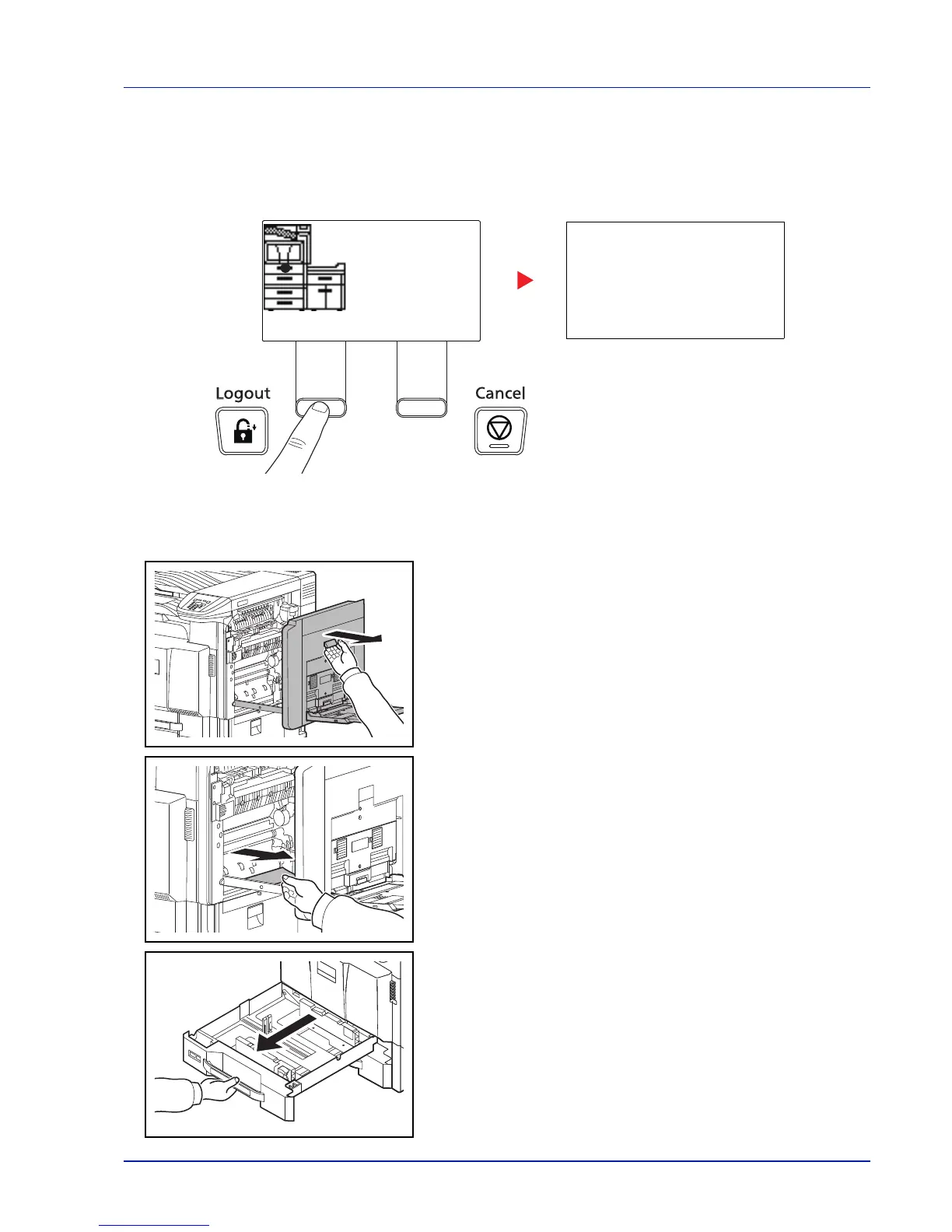8-19
Troubleshooting
Utilizing Online Help Messages
When Paper Jam is displayed, press [Help]([Left Select]) to display the procedure to clear the jam.
Press to display the next step or press to display the previous step.
Press the OK key to exit the online help message display.
Cassette 1
Follow the steps below to clear paper jams in cassette 1.
1 Pull up right cover 1 lever and open the right cover 1.
2 Remove the jammed paper.
3 Pull out cassette 1.