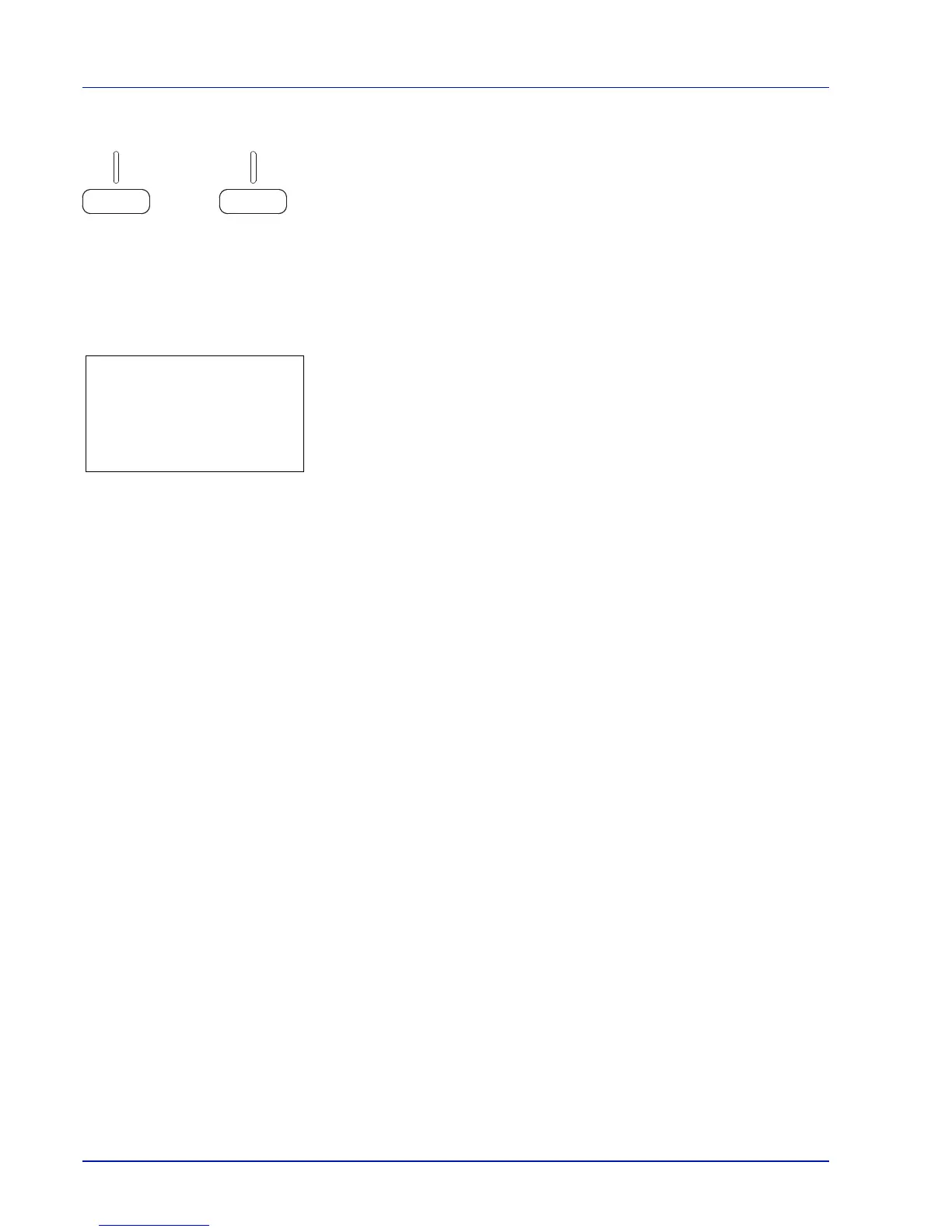Preparation before Use
2-42
Left Select Key / Right Select Key
• These keys only function when the respective key tabs are shown in the message display. Pressing the key executes
the function shown in the message display.
Pressing the key executes the function shown in the message display.
E.g.:
When the menu shown below is displayed, pressing [Left Select] ([Yes]) prints the file selected. Pressing [Right Select]
([No]) stop printing and returns to the menu for the previous step.
• These keys only function when the paper jam message has appeared on the message display. A help message will
then appear to facilitate jam clearing in the location.