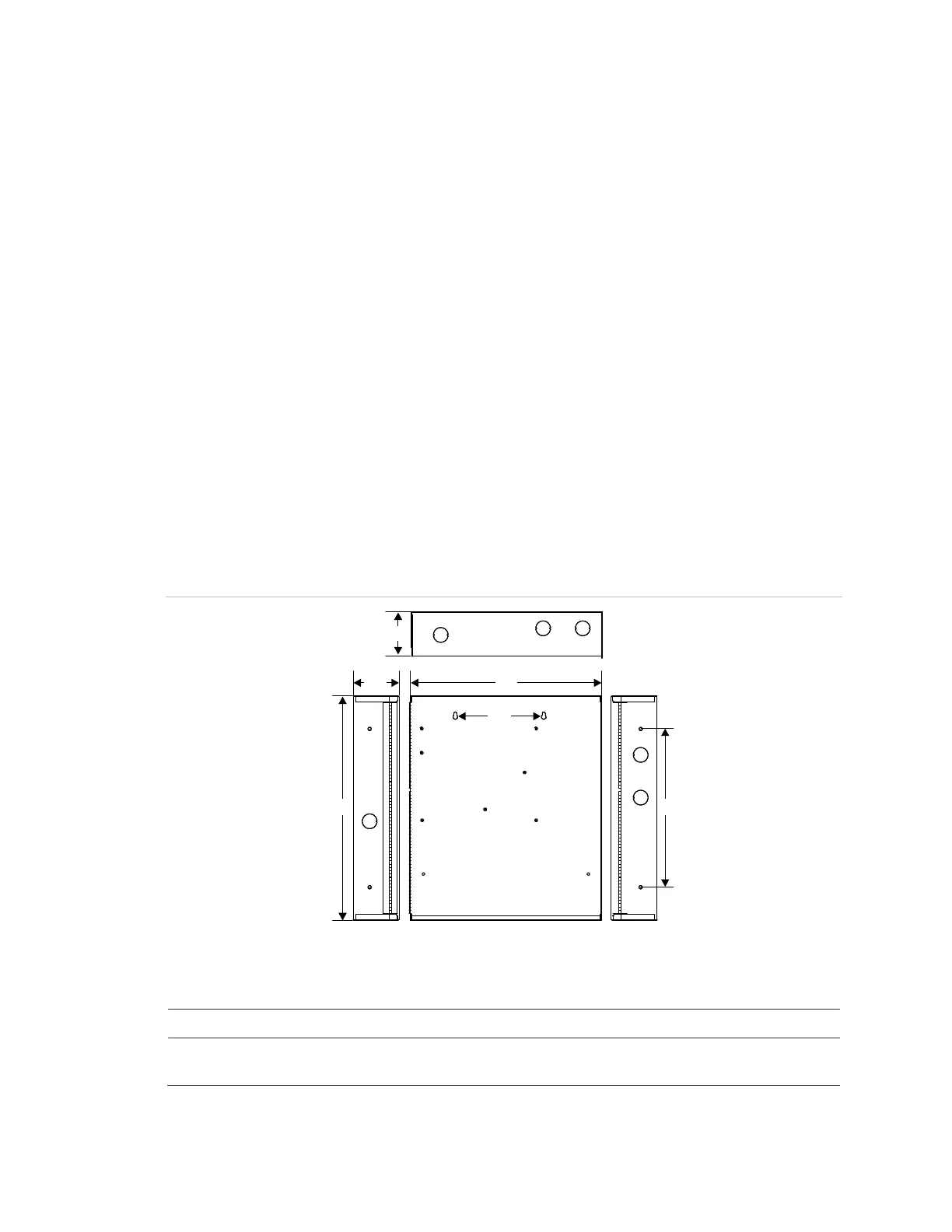Remote Booster Power Supply Technical Reference Manual 7
Installing the enclosure
When installing this system, be sure to follow all applicable national and local
codes and standards.
The enclosure can be surface mounted or semiflush mounted. See “Enclosure
dimensions” below for details.
To surface mount the enclosure:
1. Position the enclosure on the finished wall surface.
2. Fasten the enclosure to the wall surface where indicated.
3. Install all conduits and pull all wiring into the enclosure before proceeding.
To semiflush mount the enclosure:
1. Frame the interior wall as required so that it supports the full weight of the
enclosure and standby batteries.
2. Fasten the enclosure to the framing studs where indicated.
3. Install all conduits and pull all wiring into the enclosure before proceeding.
Figure 2: Enclosure dimensions
(1)
D1
D2
D3
D4
D5
D6
(2)
(3)
(3)
(4)
(1) Top view
(2) Front view
(3) Side view
(4) All knockouts are a combination
0.5 in. (1.27 cm) and 0.75 in. (1.9 cm)
D1 D2 D3 D4 D5 D6
17.0 in
(43.2 cm)
3.5 in
(8.9 cm)
13.0 in
(33.0 cm)
6.5 in
(16.5 cm)
3.375 in
(8.6 cm)
12.0 in
(30.4 cm)