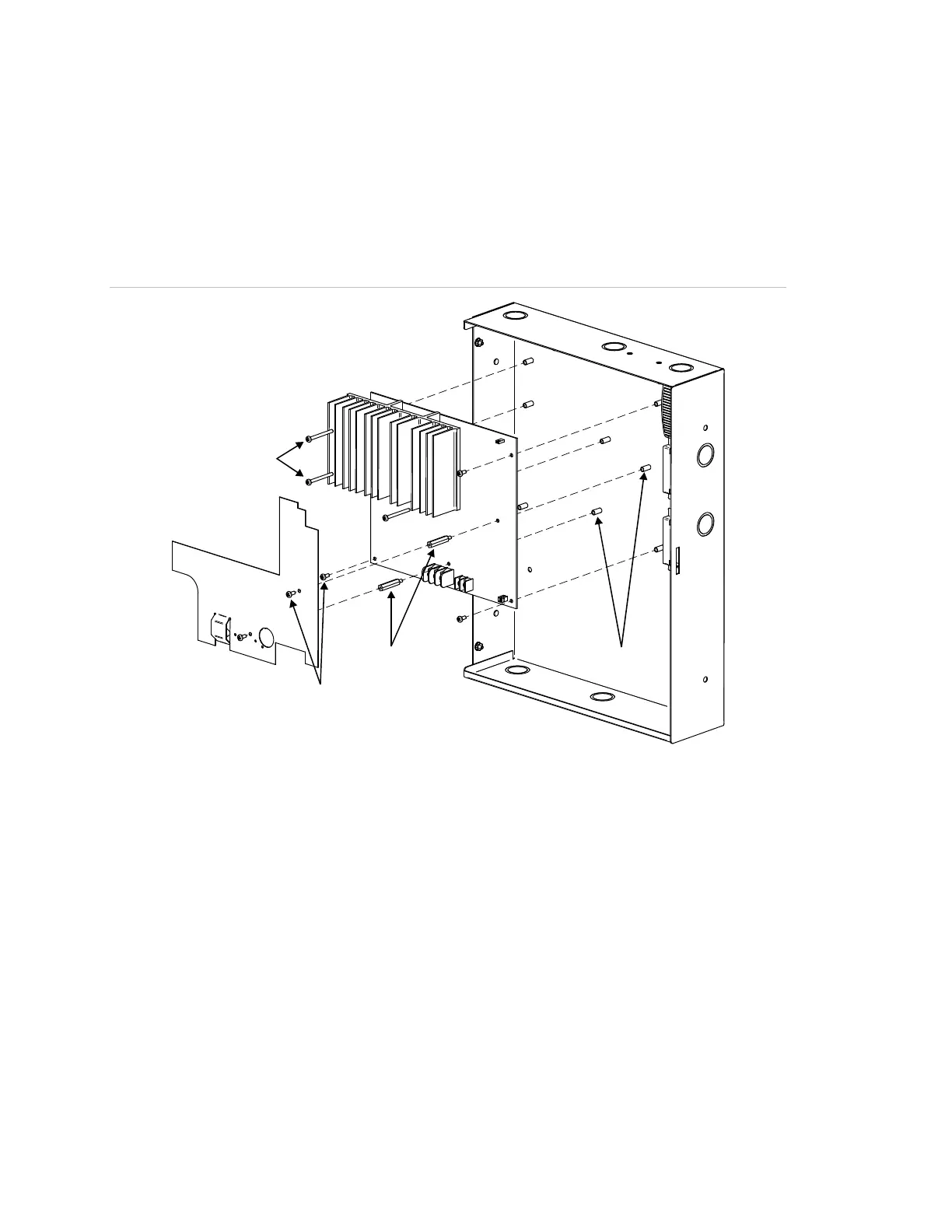10 Remote Booster Power Supply Technical Reference Manual
Installing the circuit board in the enclosure
You may have to remove the circuit board to install the enclosure. Reinstalling
the circuit board in the enclosure must be done with accuracy to avoid causing
ground faults or shorts. The screws and standoffs must be installed correctly and
in the right positions. Use the diagrams below to install the circuit board.
Figure 5: Complete circuit board installation
(4)
(3)
(1)
(6)
(2)
(7)
(5)
(1) Cover (“C” models, only)
(2) Long screws
(3) Circuit board
(4) Enclosure
(5) Enclosure standoffs
(6) Barrel spacers, see Figure 6 on page 11
(7) Short screws
