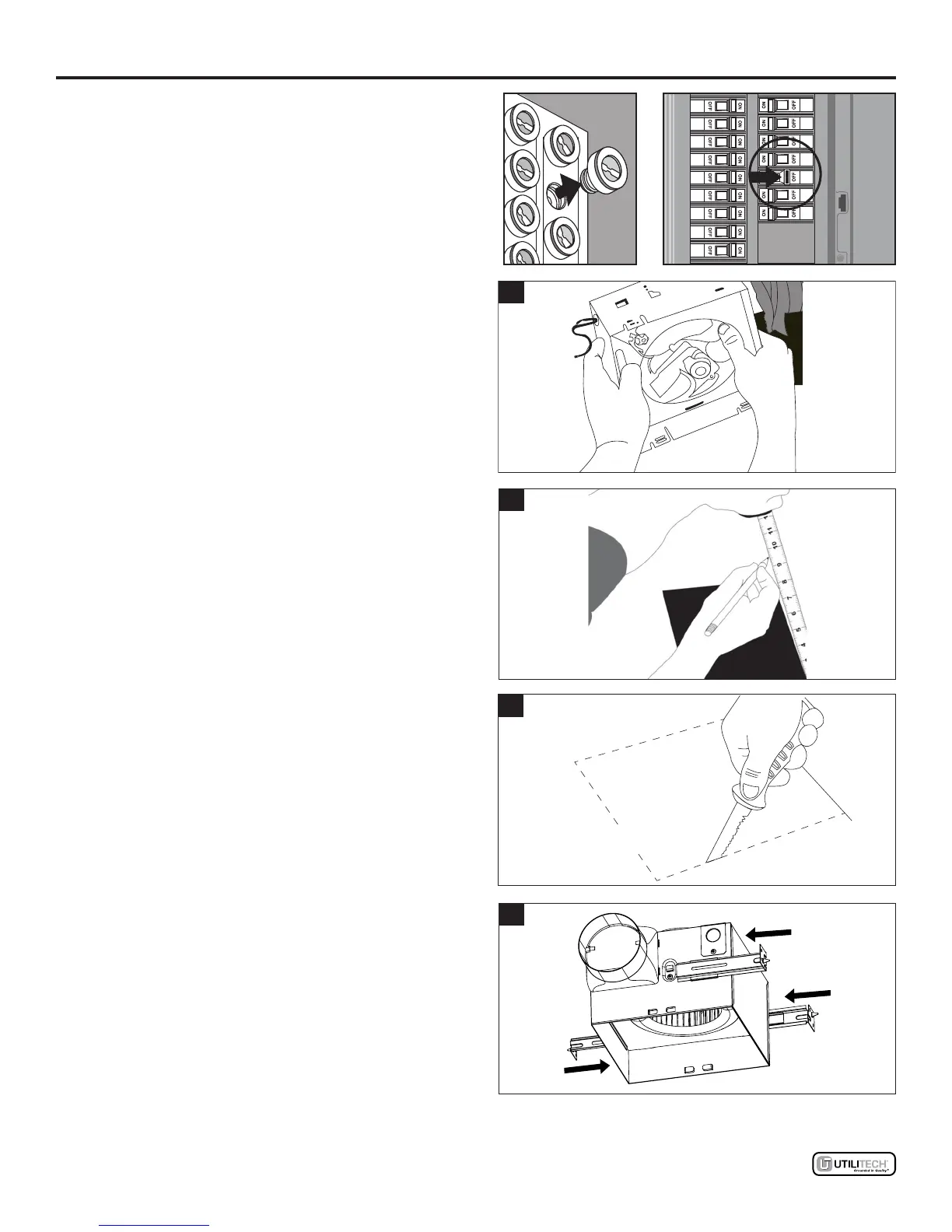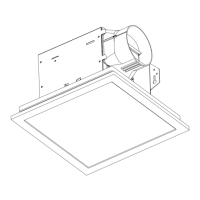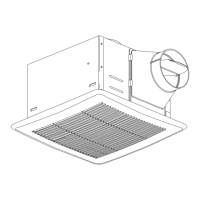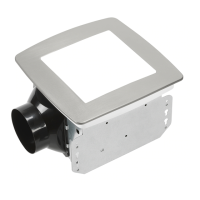8
Lowes.com
EXISTING CONSTRUCTION ASSEMBLY INSTRUCTIONS
4
2
3
9.4"
9.4"
9.4 in.
9.4 in.
Installing the fan body in an existing building
REQUIRES AN ACCESSIBLE AREA (attic or
crawl space) above the planned installation
location and existing duct and wiring.
BEFORE INSTALLATION
Turn off power source. Review all safety precautions.
1. Remove existing fan.
2. Measure the opening to ensure it is large
enough to accommodate the new fan body
(A) (9.4 in. x 9.4 in.).
3. If this fan is not replacing an old fan, be sure
to cut a 9.4 in. x 9.4 in. opening for the fan
body (A).
4. Insert the suspension bracket into the fan body. (If
spacing between joists is 21-1/4 in. to 23-1/2 in.
(540 to 597 mm), connect suspension bracket
I and II).
1
