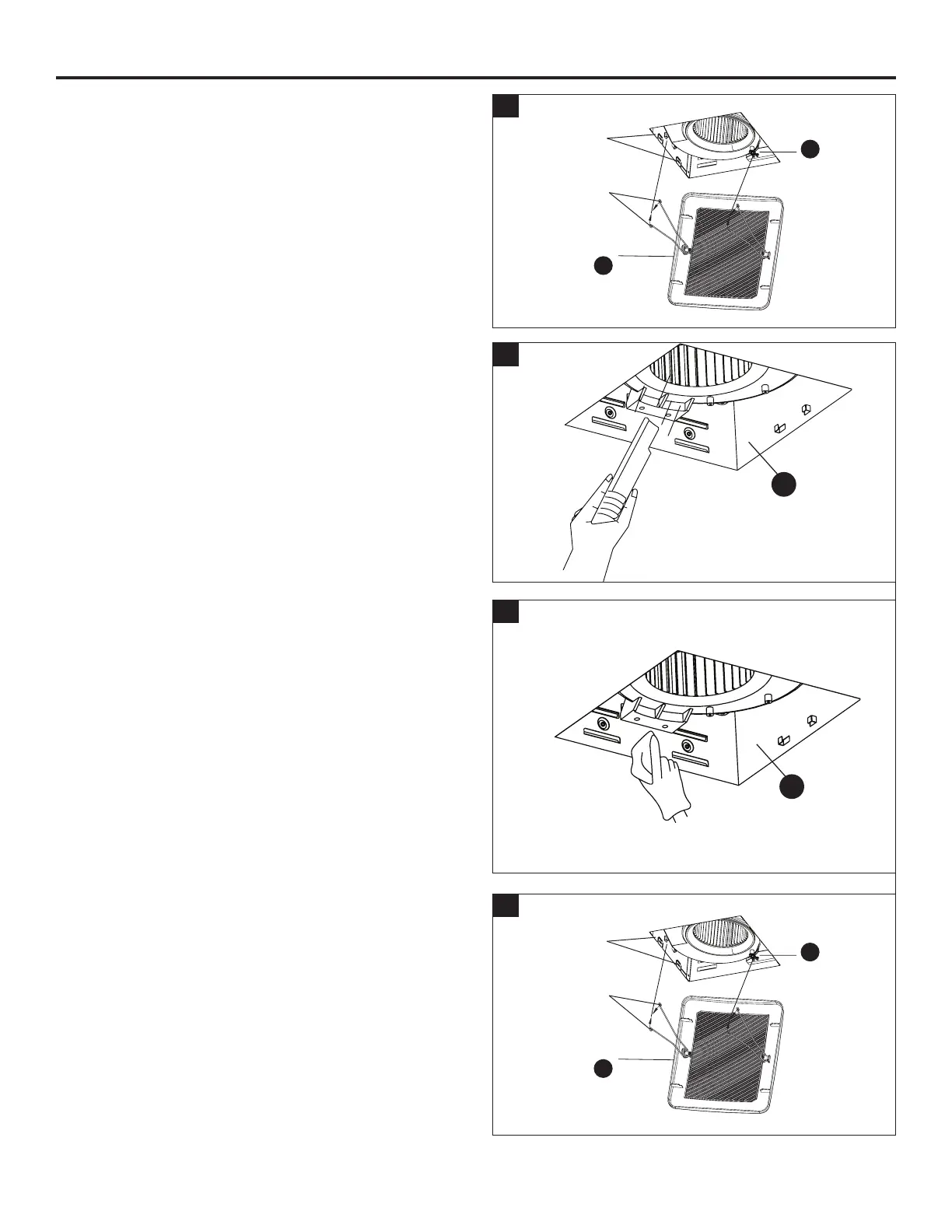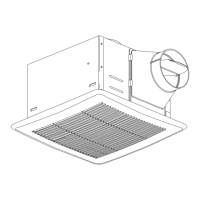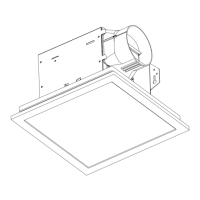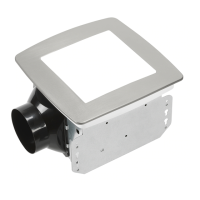1212
CARE AND CLEANING (Continued)
1. Remove the grille (B) by squeezing the mounting springs
and pulling the grille (B) down from the fan housing (A).
Wipe grille (B) with a damp cloth.
1
2. Remove dust and dirt from the fan housing (A) with a
vacuum cleaner. Carefully remove dust from around the
humidity sensor control. Longtime operation will inuence
the precision of the humidity sensor as dust accumulates.
2
A
3. Wipe the fan housing (A) with a damp cloth and wipe dry.
3
A
4. Attach the grille (B) by pinching the mounting springs and
inserting them into the narrow rectangular slots in the fan
housing (A).
Turn on power source.
4
Housing
slots
Mounting
springs
A
B
Housing
slots
Mounting
springs
A
B
