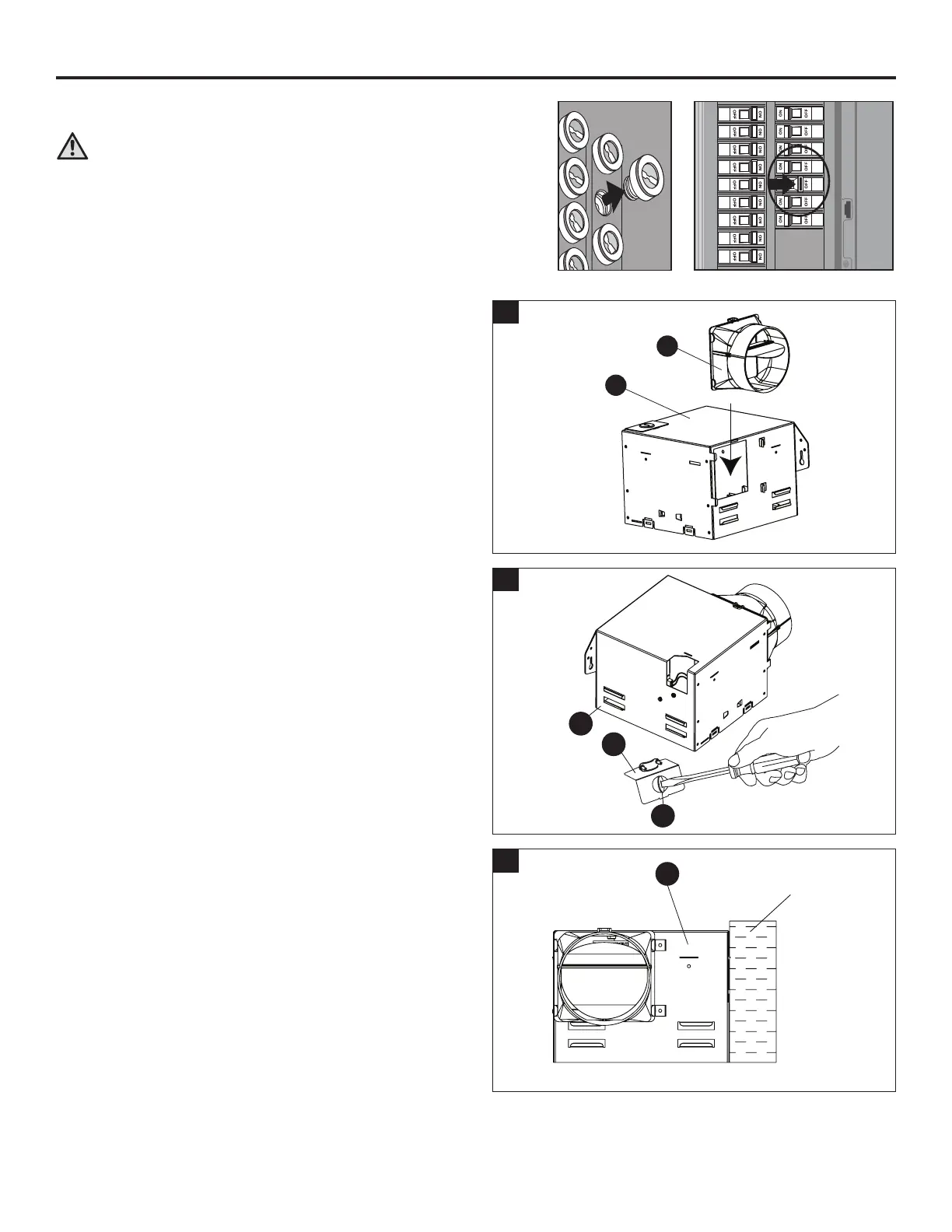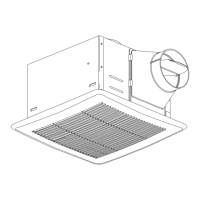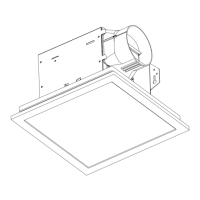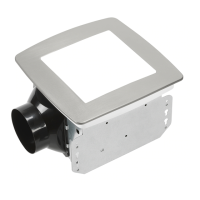5
NEW CONSTRUCTION INSTALLATION INSTRUCTIONS
BEFORE INSTALLATION
WARNING: RISK OF ELECTRIC SHOCK! Ensure the electricity
to the wires you are working on is shut off. Either remove the
fuse or turn off the circuit breaker before removing the existing
bath fan or installing the new one.
1. Attach the duct connector (C) to the fan housing (A).
1
A
C
2. Remove the wiring box cover (2.1) from the fan housing
(A). Remove the wiring knockout (2.2) from the wiring
box cover (2.1) with a athead screwdriver.
2
2.1
A
2.2
2.1
2.2
3. Place the fan housing (A) next to a ceiling joist or wall
stud. The fan housing (A) should be level and perpen-
dicular to the joist or stud. Allow for thickness of ceiling
or wall board used in your application.
Position the fan housing (A) so the bottom edge of the
fan housing (A) is ush with the ceiling or wall board.
Do not ush mount the fan housing (A) to the edge of
the joist or wall stud.
3
A
Joist or
wall stud
