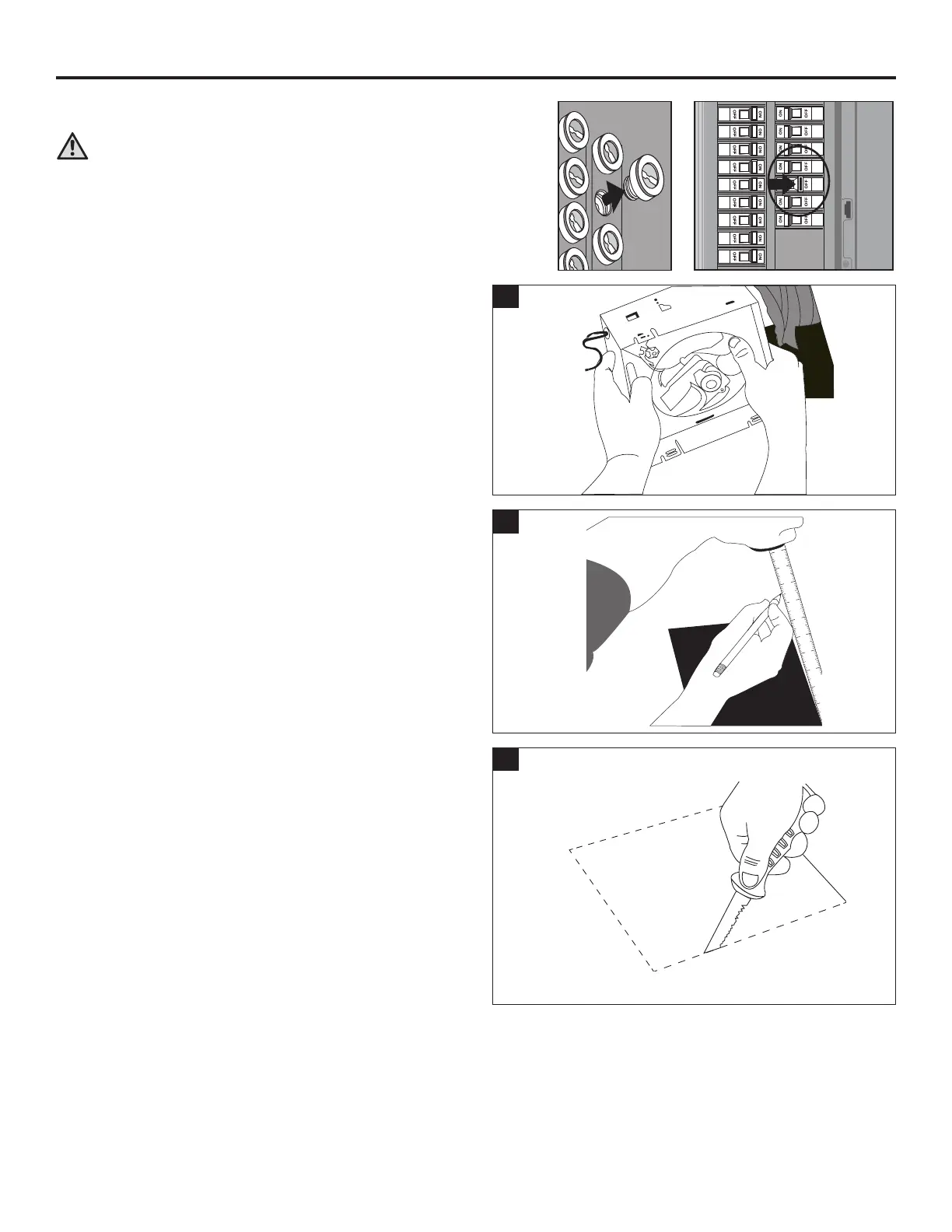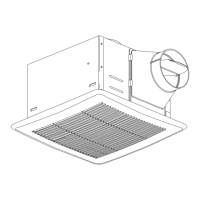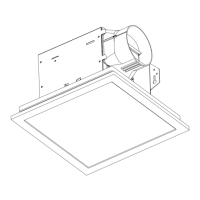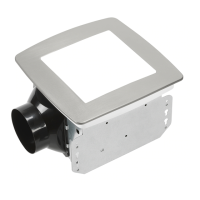7
1. Remove existing fan.
1
2. Measure the opening to ensure it is large enough to
accommodate the 7-1/2 in. x 7-1/4 in. dimensions of the
new fan housing (A).
2
3. If this fan is not replacing an old fan, be sure to cut
a 7-3/4 in. x 7-1/2 in. opening for the fan housing.
Make sure the 7-1/2 in. side of the opening is ush
with the joist or wall stud for easy installation.
3
7-1/2"
7-3/4
"
EXISTING CONSTRUCTION INSTALLATION INSTRUCTIONS
BEFORE INSTALLATION
WARNING: RISK OF ELECTRIC SHOCK! Ensure the electricity
to the wires you are working on is shut off. Either remove the
fuse or turn off the circuit breaker before removing the existing
bath fan or installing the new one.
