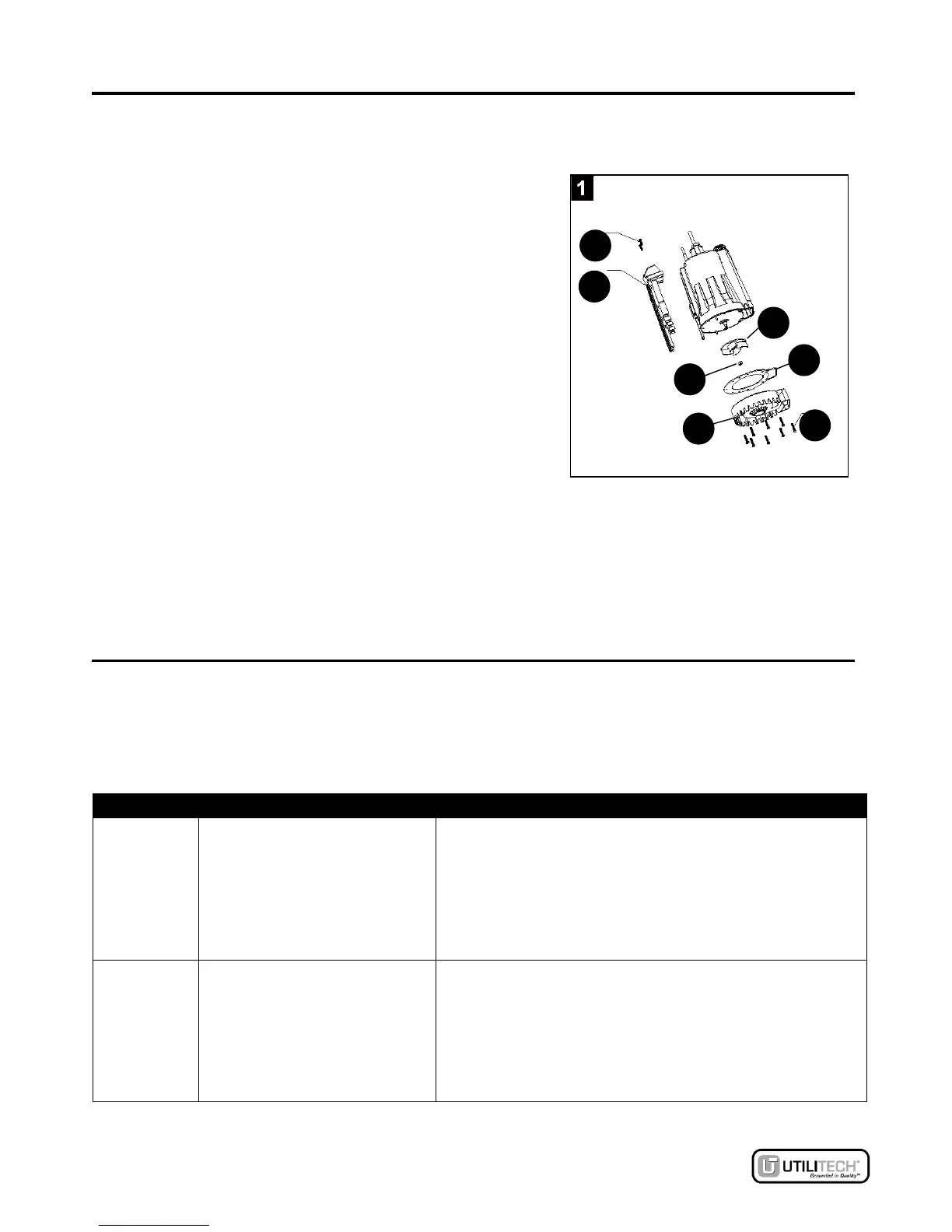CARE AND MAINTENANCE
Periodically unplug the pump, making certain your hands are dry, and you are not standing in
water. When the power is disconnected, inspect the pump inlets and remove all debris, then plug
pump back into the grounded (GFCI) outlet.
1. To clear a pump clogged with debris, first, UNPLUG
PUMP from electrical power. Then, referring to Fig. 1,
unscrew the stainless screws (1) and remove the
screen/volute (2) and the seal gasket (3) (NOTE: gasket
will likely remain connected to pump; if so, only remove
if it needs to be cleaned). Use a wrench (not included)
to remove the nut (4), then gently pry off the impeller
(5). Remove debris from around the motor shaft and
on/under the impeller (5). Reassemble.
Cleaning the sensor probes
Rarely, it is possible for the sensor probes to be covered with debris, and this can affect the
automatic performance of the pump. If the pump is not turning on when approximately 1-1/2 in.
of water is present or is not turning off when water has been removed, unplug the pump and
remove from the water. Remove the two stainless screws (6) and remove the sensor probe
housing (7). There will be metal probes inside this housing. Gently clean off these probes with
a small brush (not included) and dry the probes. Reassemble.
TROUBLESHOOTING
If you have any questions regarding the product, please call customer service at 1-866-994-4148,
8 a.m. - 8 p.m. (EST), Monday – Friday.
Note: Do not disassemble the motor housing. This motor has NO repairable internal parts
and disassembling may cause an oil leak or dangerous electrical wiring issues.