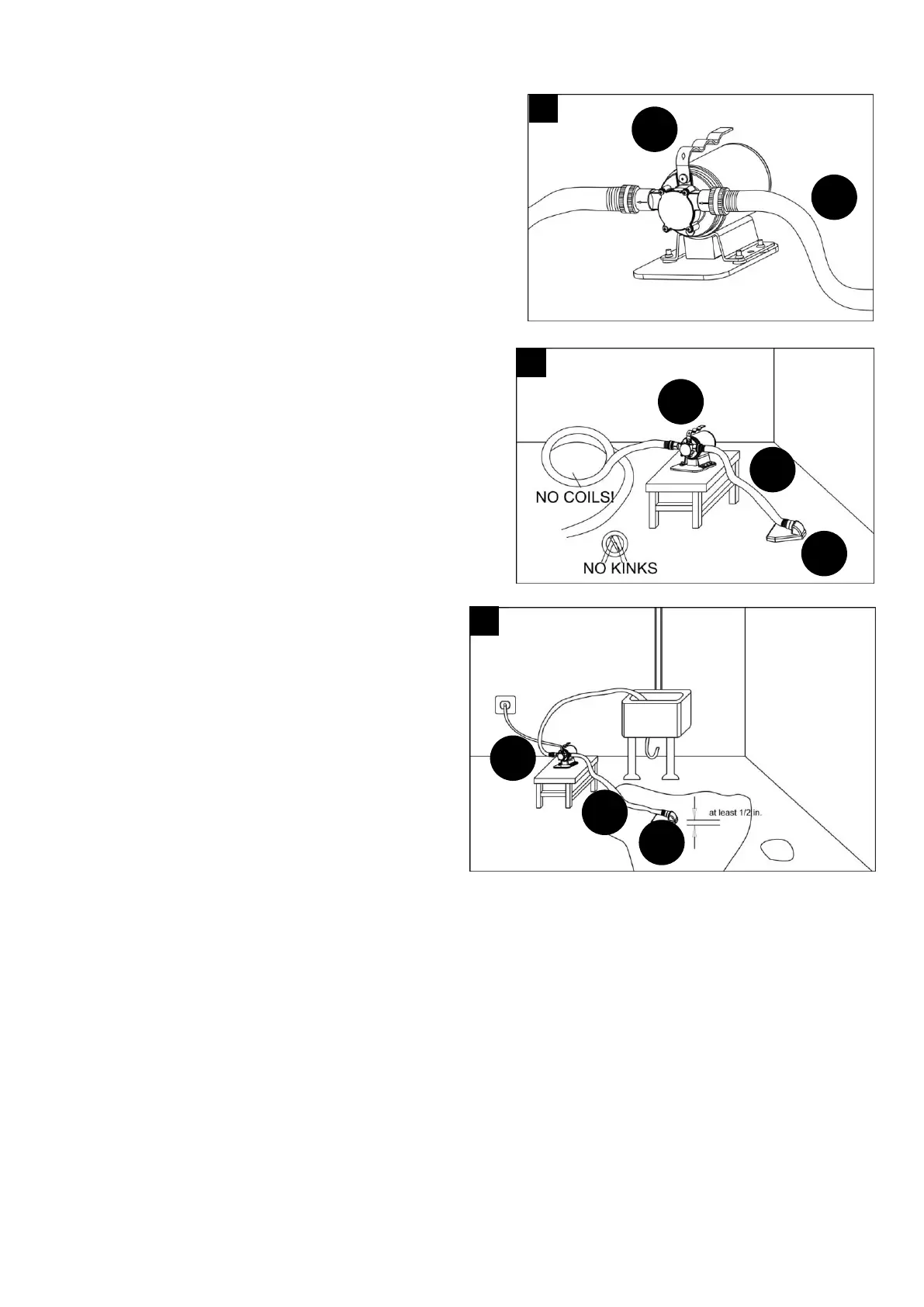If the pump is allowed to run dry for too long, the pump’s overheat protection will automatically
shut the pump off. To use the pump again, after the motor temperature decreases (wait at least 30
minutes), you must unplug and re-plug in the pump.
4. Thread a 5/8 in. or larger garden hose (sold
separately, 50 ft. max. length) onto the discharge
outlet of the pump (A).
NOTICE: Make sure the end of the outlet hose is
not under water. If the outlet is under water, the
pump may not work.
NOTICE: Do not coil or kink the hose.
5. Attach the pump (A) to a sturdy base (table,
board, etc.) to prevent it from tipping over. Make
sure the hoses are as straight as possible.
WARNING: This pump CANNOT be submersed
in water, and the motor CANNOT get wet at all.
Getting the motor wet could cause electrocution,
which could lead to serious injury or death!
NOTICE: Do not coil or kink the hose.
6. To operate, plug the pump (A) into a GFCI
outlet.
NOTICE: This pump can be very loud when
plugged in. THIS IS NORMAL. Once water
begins to pump, the noise will dissipate.
When the water level has been reduced to
approximately 1/8 in., you MUST UNPLUG
THE PUMP. DO NOT RUN DRY. The pump
will be EXTREMELY LOUD when the pump is
no longer pumping water.
NOTICE: If water is not pumped in 30
seconds, unplug the power cord and check
the connection on the two ends of the inlet
hose to make sure there are no air leaks.
Then, add water into the inlet again and
repeat the process.
