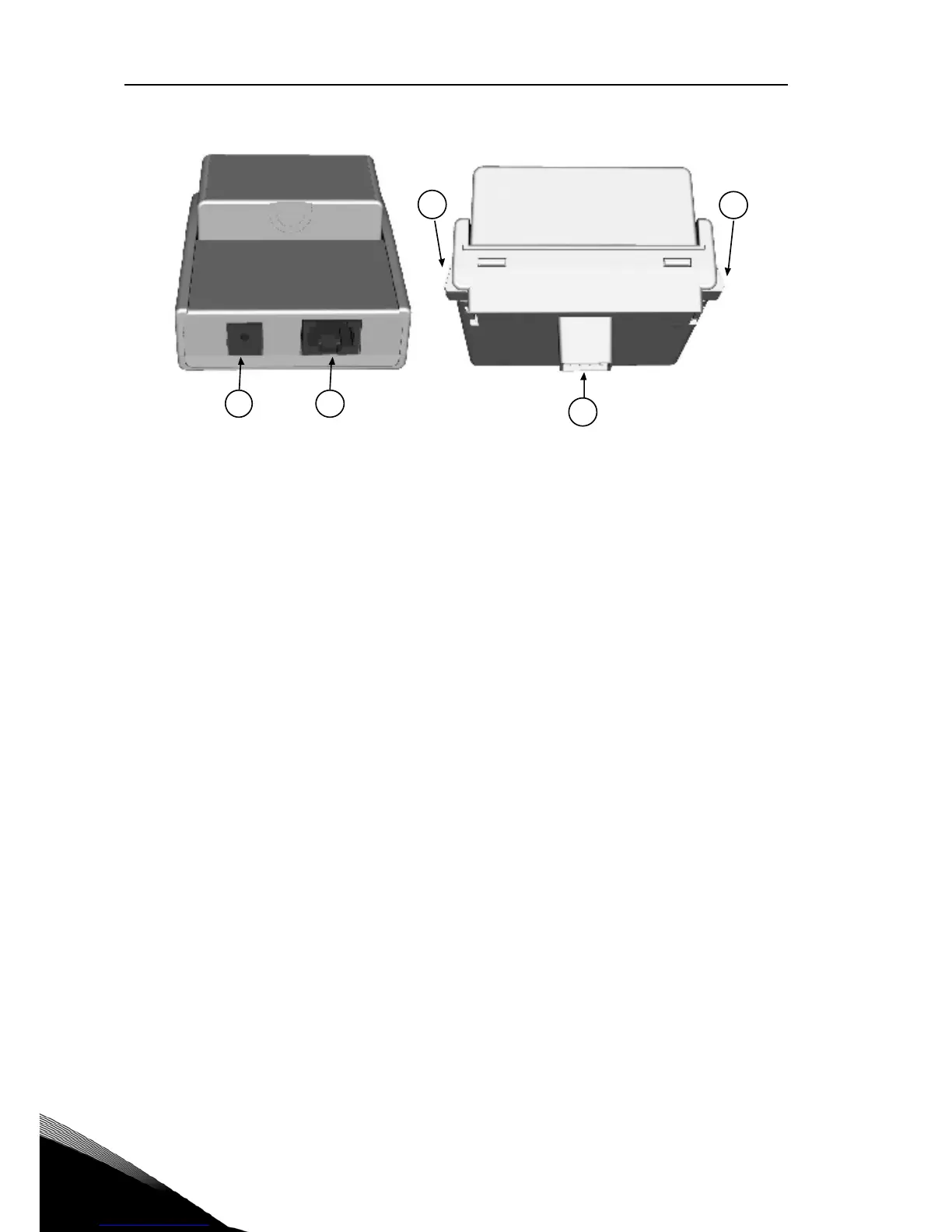3 • vacon vacon-adp-mcaa adapter
Tel. +358 (0)201 2121 • Fax +358 (0)201 212205
Communication adapter external parts II:
Figure 1.2: Communication adapter external parts II
6) RJ-45 connector: Connector for the PC-cable.
7) Connector for the Vacon 10
8) Fitting clamps for attaching the adapter to the drive
9) Connector for external power supply (for future use)
6
7
8
8
9
