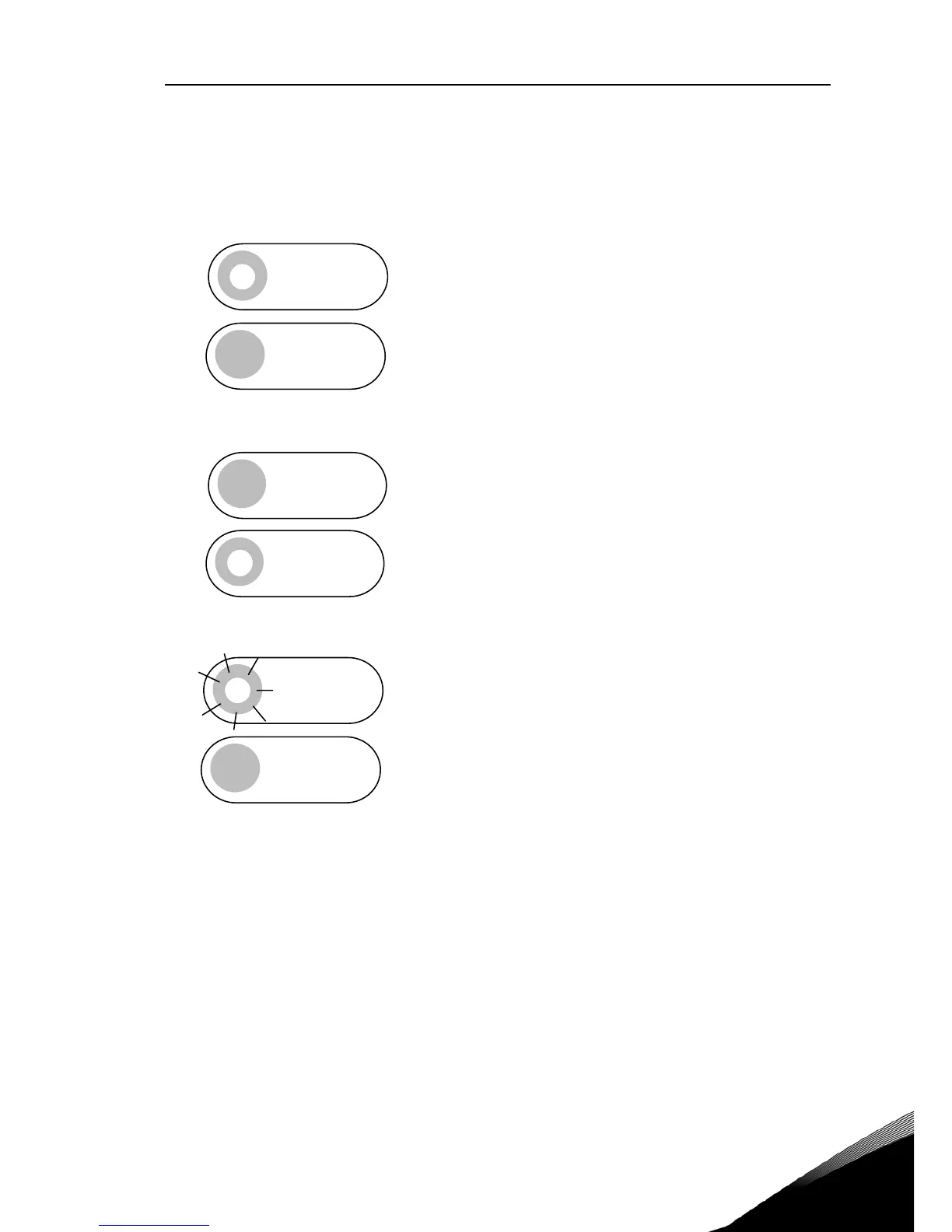vacon-adp-mcaa adapter vacon • 4
24-hour support +358 (0)201212575 • Email: vacon@vacon.com
3. USING THE VACON-ADP-MCAA ADAPTER
3.1 Functionality of the led indicators
Figure 1.3: Functionality of the LED indicators
COMM
ERROR
COMM
ERROR
COMM
ERROR
Communication LED on (green)
:
Ready state, e.g. data
transfer completed
Error LED on (red):
Fault state, communication
error between the MCA and the drive.
COMM LED blinks
:
MCA and the drive are communicating
(for example parameter up-/downloading)
