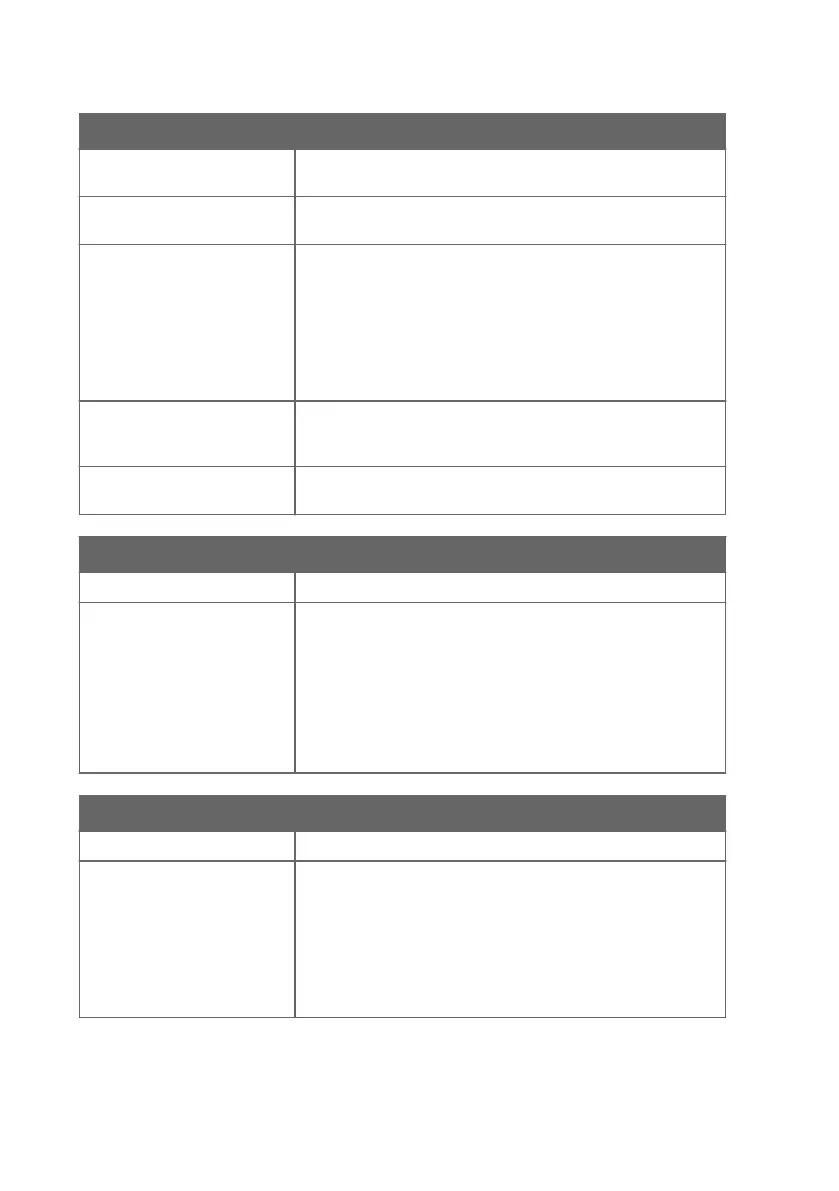Problem: Measurement reading appears incorrect.
The filter is not installed on the
probe.
Do not use the probe without the filter. Install the filter on the
probe.
The yellow transport cap is still
on the probe.
Remove the yellow transport cap when measuring with the
probe.
The filter is broken. Do not use the probe if the filter is broken. Remove the filter and
visually check the sensors:
• If the sensors are bent, broken, or disconnected, contact
Vaisala technical support.
• If the sensors are intact, change the filter.
Be careful not to touch the sensors when the filter is o the
probe.
In analog mode: Maximum load
has been exceeded.
Check the analog output load, and reduce it to the specified
maximum load or less. See Table 6 (page 42) for the permitted
maximum load.
Ambient pressure is not normal
atmospheric pressure.
Check the ambient pressure. See Table 8 (page 43) for the
permitted operating pressure.
Problem: The filter is wet.
Possible Cause: Solution:
Sprayed water has entered the
filter when cleaning the probe.
Remove the filter, pour out any water, and let the filter dry.
Depending on air humidity and temperature, drying the filter in
ambient air can take from a few hours to a day. Alternatively, you
can dry the removed filter with nitrogen gas or dry pressurized
air. When the filter is dry, reinstall the filter.
Be careful not to touch the sensors when the filter is o the
probe.
Perform a chemical purge.
Problem: The filter is broken.
Possible Cause: Solution:
The probe has fallen or an
object has hit the filter.
Do not use the probe if the filter is broken. Remove the filter and
visually check the sensors:
• If the sensors are bent, broken, or disconnected, contact
Vaisala technical support.
• If the sensors are intact, change the filter.
Be careful not to touch the sensors when the filter is o the
probe.
HPP272 User Guide M211972EN-B
38