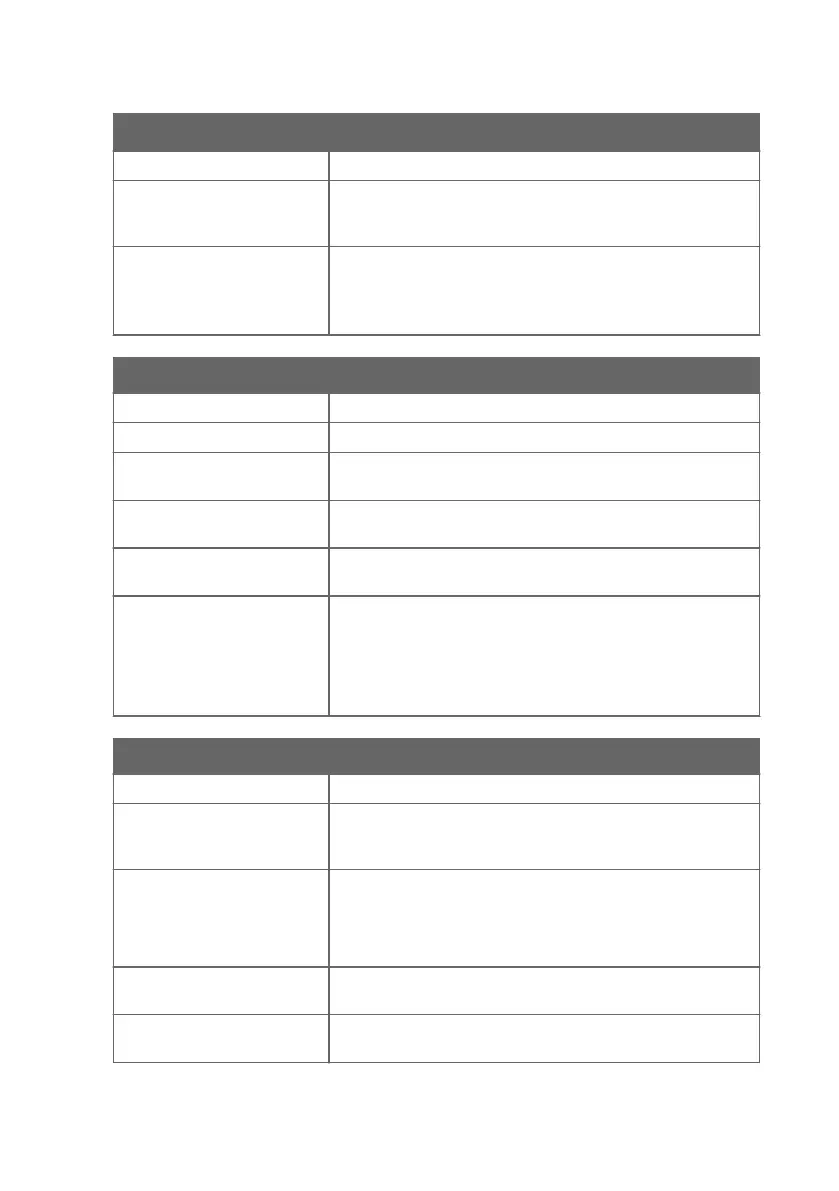Problem: H
2
O
2
concentration reading shows > 0 ppm even though the probe is not exposed to H
2
O
2
.
Possible Cause: Solution:
Normal variation due to a slight
dierence in behavior between
the two humidity sensors.
No actions required.
If the reading remains > 0 ppm
for 2 ... 10 hours, H
2
O
2
concentration has drifted.
The intelligent measurement algorithm can correct errors of
< 30 ppm by itself when the probe is not exposed to H
2
O
2
. Keep
the probe powered on for a few hours in a stable temperature
and RH, not exposed to H
2
O
2
.
Problem: The probe does not power on, or there is no communication from the probe after power-on.
Possible Cause: Solution:
Power input to the probe is o. Turn on the power input to the probe.
Probe wiring is incorrect. Check the probe wiring and correct it if needed. See Wiring
(page 22).
The probe cable is not properly
connected.
Check the cable connection and correct it if needed.
The operating voltage is
incorrect.
Check the operating voltage and correct if needed. See Table 6
(page 42) for the correct voltage.
In digital mode: The
communication settings (for
example the device address)
are incorrect either in the probe
or in the system where the
probe is connected.
Check the communication settings. You can check the probe's
communication settings with the Insight software. See
• Vaisala Insight Software (page 28)
Problem: In analog mode, there is no output signal (signal level is 0 mA).
Possible Cause: Solution:
Pin #5 was floating at start-up
or reset, which means the
probe is in digital mode.
Check pin #5. See Wiring (page 22).
Analog outputs are configured
to be o.
Check the analog output mode with the Insight software or
Modbus configuration registers 0700
hex
and 0800
hex
. See:
• Vaisala Insight Software (page 28)
• Configuration Registers (page 48)
Probe wiring is incorrect. Check the probe wiring and correct it if needed. See Wiring
(page 22).
The operating voltage is
incorrect.
Check the operating voltage and correct if needed. See Table 6
(page 42) for the correct voltage.
Chapter 9 – Troubleshooting
39