
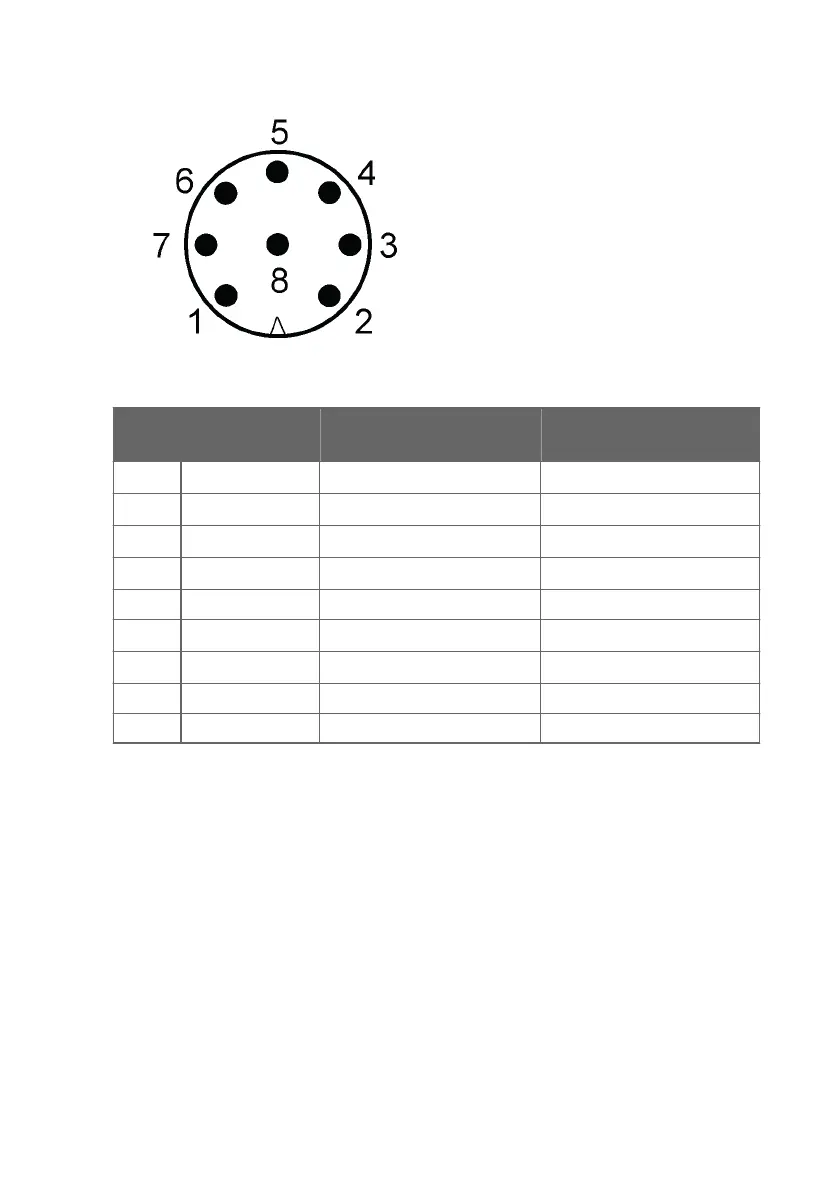 Loading...
Loading...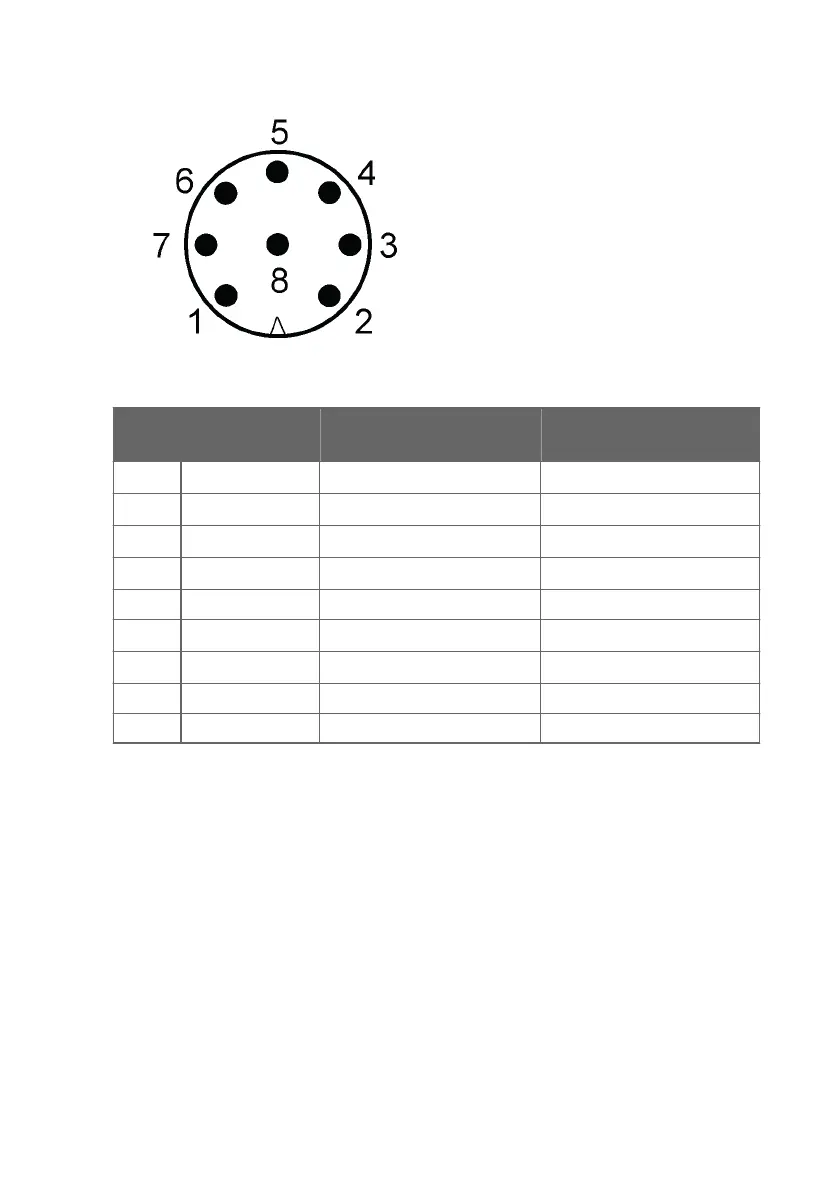
Do you have a question about the Vaisala HUMICAP HMP155 and is the answer not in the manual?
| Humidity Measurement Range | 0 to 100 %RH |
|---|---|
| Operating Humidity Range | 0 to 100 %RH |
| Protection Class | IP65 |
| Measurement Parameters | Humidity and Temperature |
| Temperature Measurement Range | -40 to +60 °C |
| Temperature Accuracy | ±0.2 °C |
| Operating Temperature Range | -40 to +60 °C |
| Humidity Sensor | Vaisala HUMICAP® |