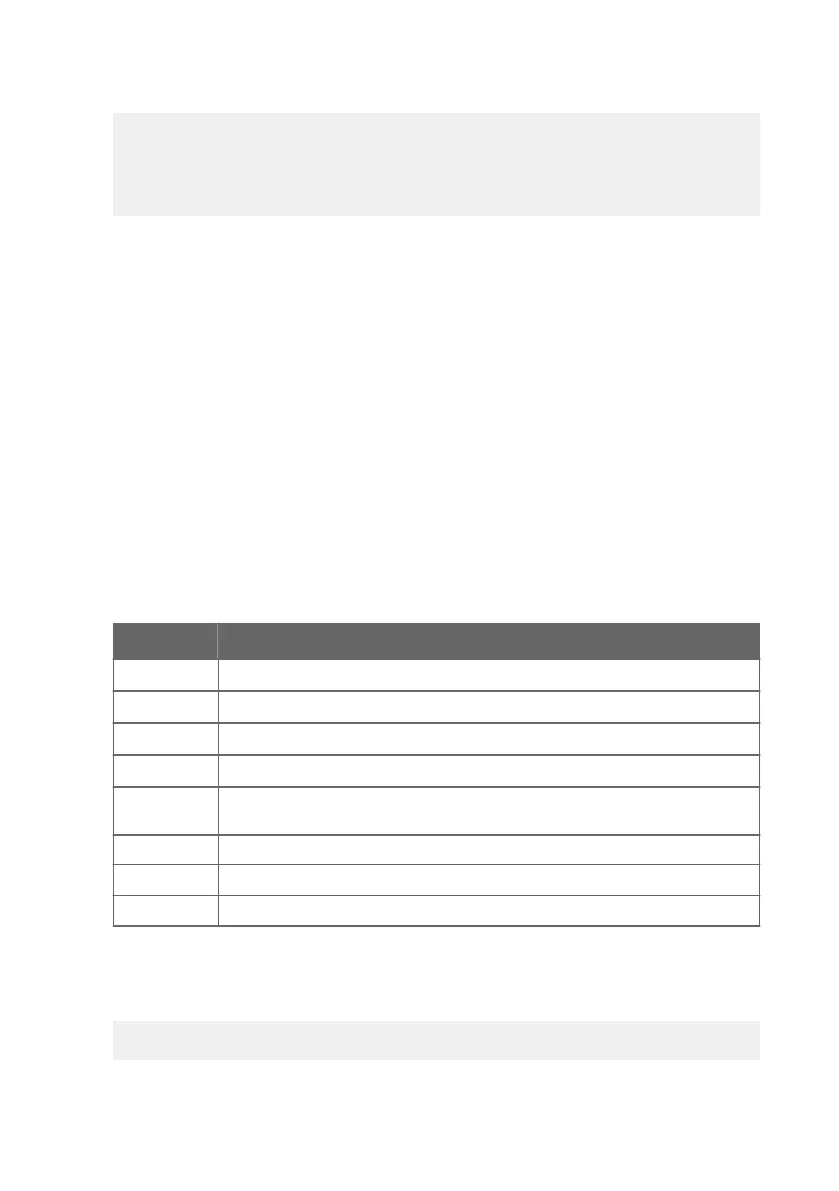>form /
OK
>send
RH= 23.8 %RH T= 19.4 'C
>
Checksums are calculated as described in the following equations.
cs
2
=
∑
i = 1
n
b
i
mod 256
cs
4
=
∑
i = 1
n
b
i
mod 65536
cs
x
= b′
1
⊕ b′
2
⊕ ... ⊕ b′
n
b′
i
= b
i
if b
i
≠ 36 and b
1
≠ 42
b′
i
= 0 if b
i
= 36 or b
1
= 42
Table 25 Symbols in FORM checksum equations
Symbol Description
cs
2
Value of CS2 checksum in the output message.
cs
4
Value of CS4 checksum in the output message.
cs
x
Value of CSX checksum in the output message.
b
i
Value of the byte at position i (1-based) in the output message.
n Number of bytes in the output message before the CS2, CS4, or CSX field
(including earlier checksum fields, if any).
⊕ Bit-wise exclusive OR operator.
36 Byte value of ASCII $ character.
42 Byte value of ASCII * character.
4.5.2 TIME command
Use the TIME serial line command to set or display the current time.
TIME HH MM SS
Chapter 4 – Operation
49
