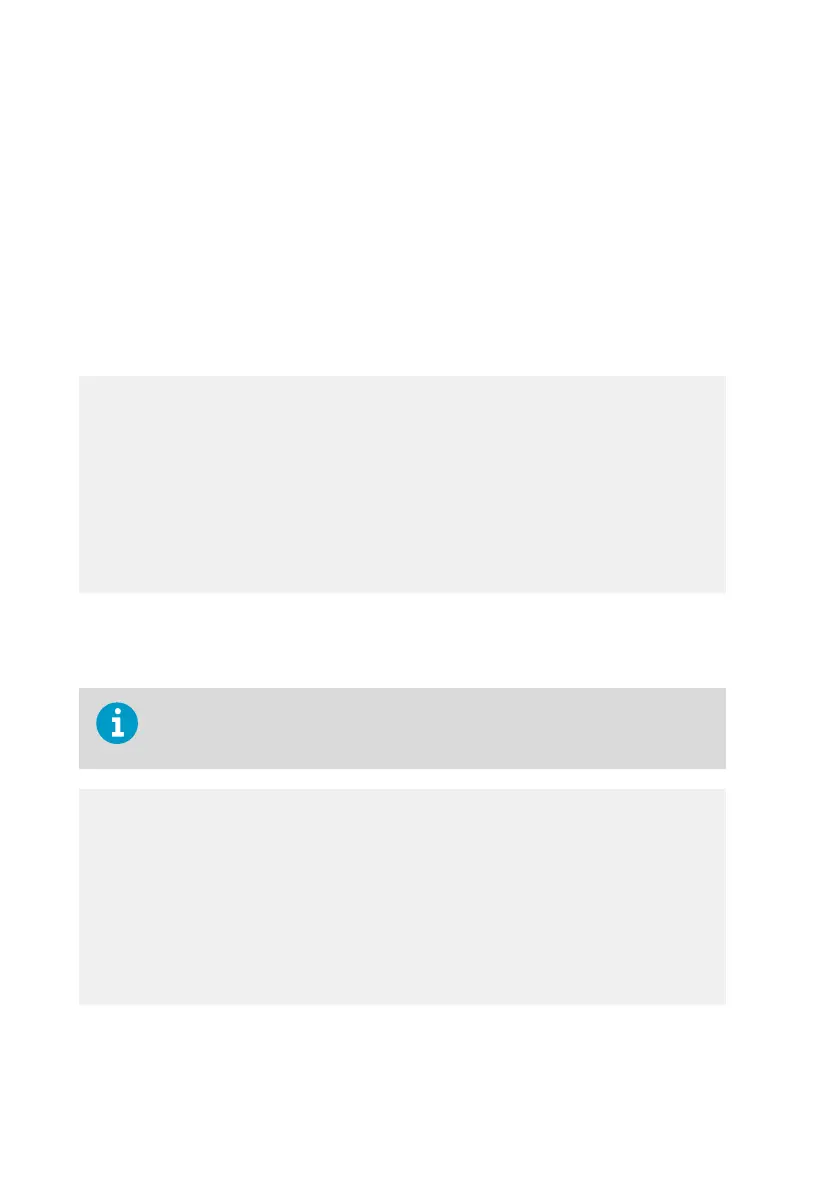You can update the parameters with the commands CRH, CT, and CTA. Use FCRH only when
you change the sensor.
More information
‣
CTA command (page 75)
‣
CT command (page 75)
‣
CRH command (page 76)
6.4.1 L command
Use the L command to display user adjustment parameters.
Example
>l
Cp offset : 0.00000000E+00
Cp gain : 1.00000000E+00
T offset : 0.00000000E+00
T gain : 1.00000000E+00
Ta offset : 0.00000000E+00
Ta gain : 1.00000000E+00
>
6.4.2 LI command
Use the LI command to display and ask for new values for the user adjustment parameters.
If you suspect that something has gone wrong with the calibration and
adjustment, use the LI command to return the factory values by entering the
values shown in the following example.
Example
>li
Cp offset : 0.00000000E+00 ?
Cp gain : 1.00000000E+00 ?
T offset : 0.00000000E+00 ?
T gain : 1.00000000E+00 ?
Ta offset : 0.00000000E+00 ?
Ta gain : 1.00000000E+00 ?
>
HMP155 User Guide M210912EN-D
74
