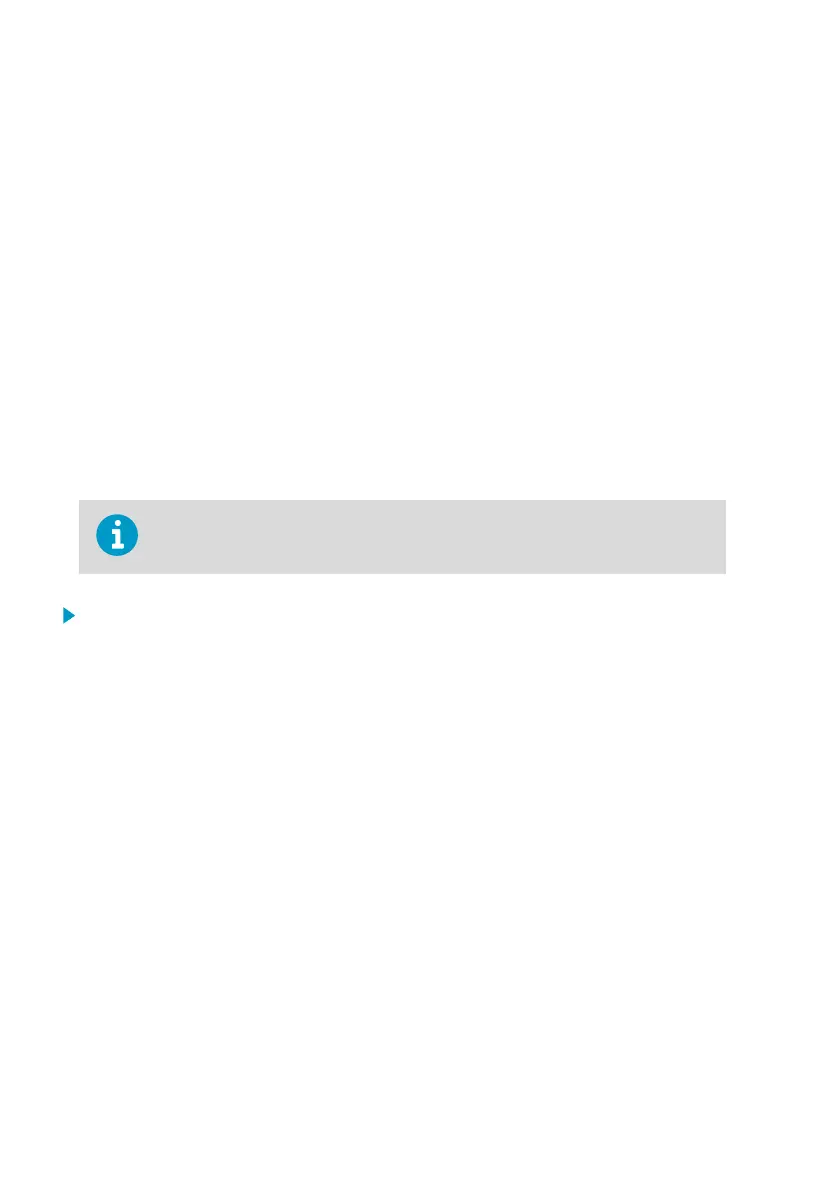8. Insert the probe into the reference temperature.
9. Using the - and + buttons, make the temperature oset adjustment by making sure the
Aout voltage is correct and press the ADJ button.
Red indicator LED turns o and back on.
10. Press the ADJ button one more time so that the red LED turns o to indicate the probe
has quit the adjustment mode.
6.2.3 Passive output version push-button calibration
If you operate a passive output HMP155, carry out humidity calibration and adjustment like in
the active output version. After finishing the humidity adjustment, press the ADJ button twice
until the LED turns o. To exit the adjustment mode, reset the probe.
6.3 Serial line calibration
6.3.1 Two-point humidity adjustment
The dierence between the 2 humidity references must be at least 30 %RH.
1. Connect HMP155 to a PC.
See Serial line communication (page 36).
2. Open a terminal program.
3. Carry out the chemical purge, if available.
See Chemical purge option (page 14).
4. Press the ADJ button.
The green LED lights up.
5. Remove the filter from the probe and insert the probe into a measurement hole of the dry
end reference chamber (for example, LiCl: 11 % RH).
6. Type the CRH command and press ENTER.
7. Wait at least 30 minutes for the sensor to stabilize.
8. Press ENTER a few times to check if the reading has stabilized.
HMP155 User Guide M210912EN-D
70
