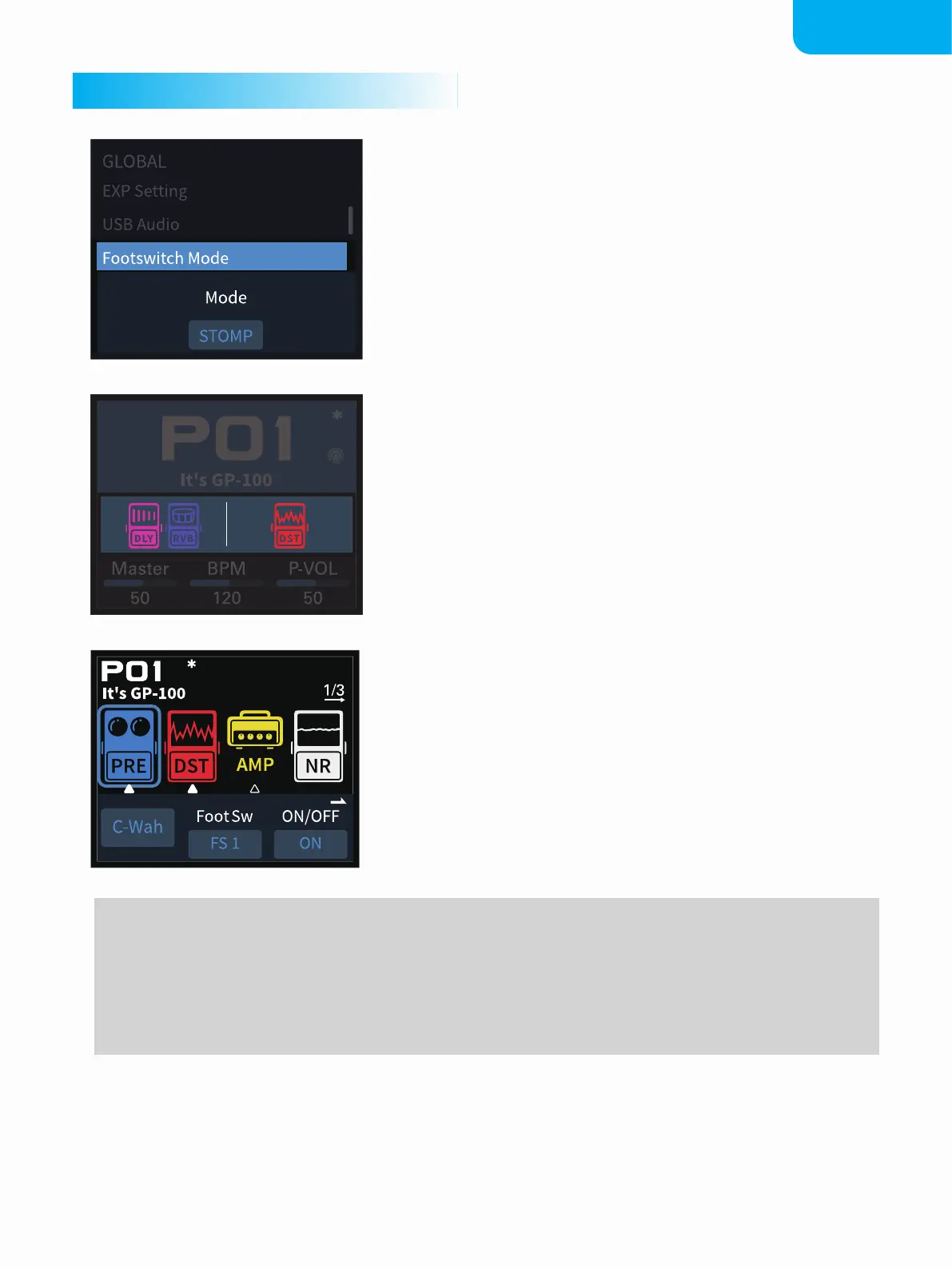EDIT
8
Stomp Mode
Select the footswitch mode in the GLOBAL menu to select
STOMP mode.
After selecting the STOMP mode, the function of the foot
switch [-]/[+] on the main interface will be changed to the
information of the current controllable module. Each
footswitch can only control 1-3 module switches.
In STOMP mode, press the PARA button or EDIT button to enter
the EDIT menu.
In STOMP mode, the tone editing operation is the same as in
PATCH mode. Only one foot switch control module selection
function is added:
There are two kinds of graphics “▲” “△” below the module
under this interface to indicate the module controlled by the
current foot switch [-]/[+]. Turn Quick adjust knob 2 to select
the module to be controlled by the footswitch. FT 1 refers to the
module controlled by the [-] foot switch. FT 2 refers to the
module controlled by the [+] foot switch. Selecting OFF means
it is not controlled.
NOTE
Remember that turning the modules on/o and adjusting parameters will change the current patch. If you
switch patches or turn GP-100 o before saving your changes, the changes will be lost. Make sure to press
the SAVE button to save your settings.
Reminder: In some extreme cases the signal processor may become overloaded and display a “System
Overload” caution.
