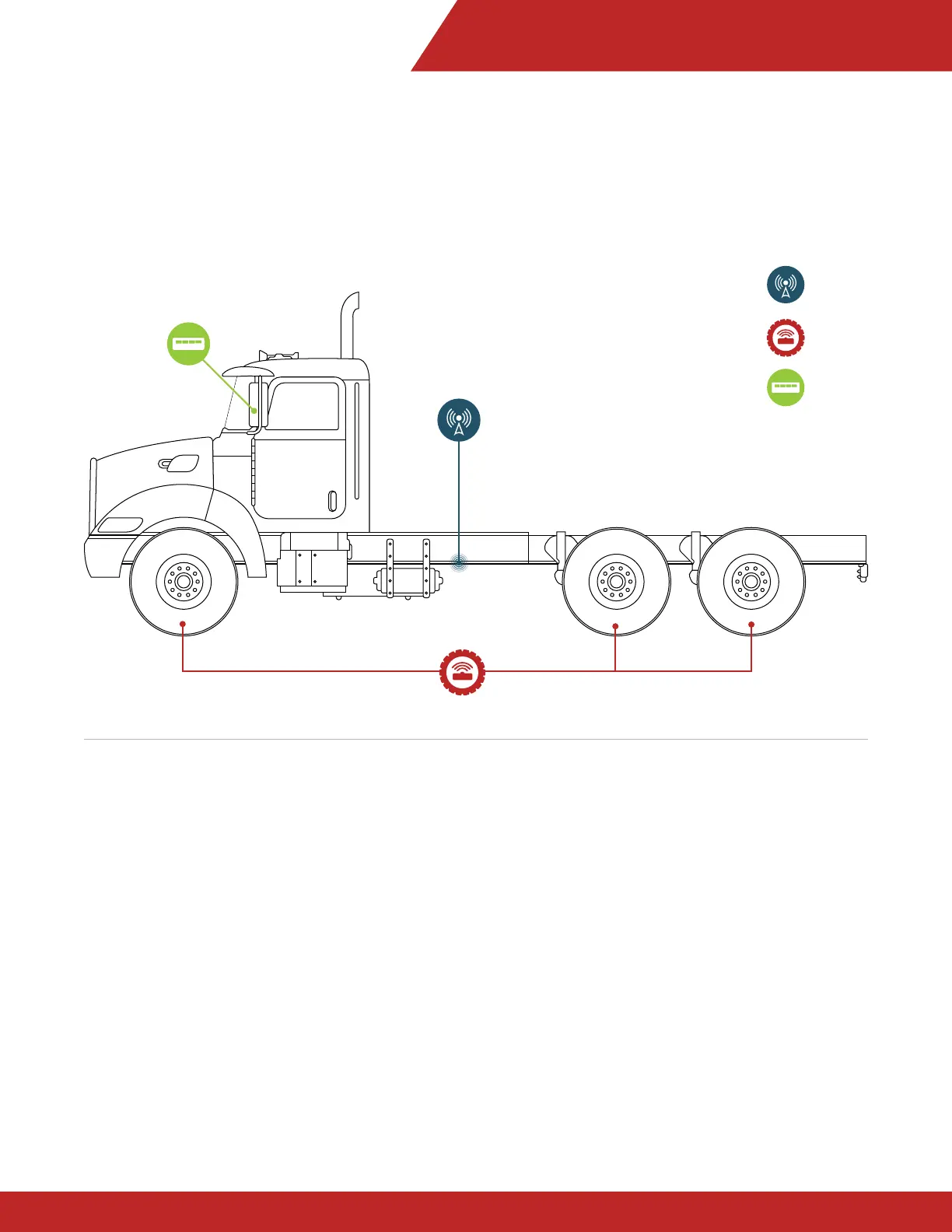INSTALLATION GUIDE – 203 DISPLAY
www.valortpms.com
4
1.1 Straight Truck/Tractor Installation
1.2 Mounting Integrated Display
PART 1 : System Installation
1.
Mount the integrated display on the windshield using supplied pedestal.
2. Please insure the location is clean and does not impair the driver’s view of the road:
3. Attach pedestal to windshield.
4. Install sensor ID Modules to the back of the display (see section 1.3)
5. Return back plate and attach to pedestal
6. Connect to 12v power source:
a. Lighter socket – via supplied lighter/power cable.
b. Hardwire - Red positive, black negative. Key-on/Key-off if possible.
7. Attach antennas (see section 1.5)
Antenna
Sensor
Display
