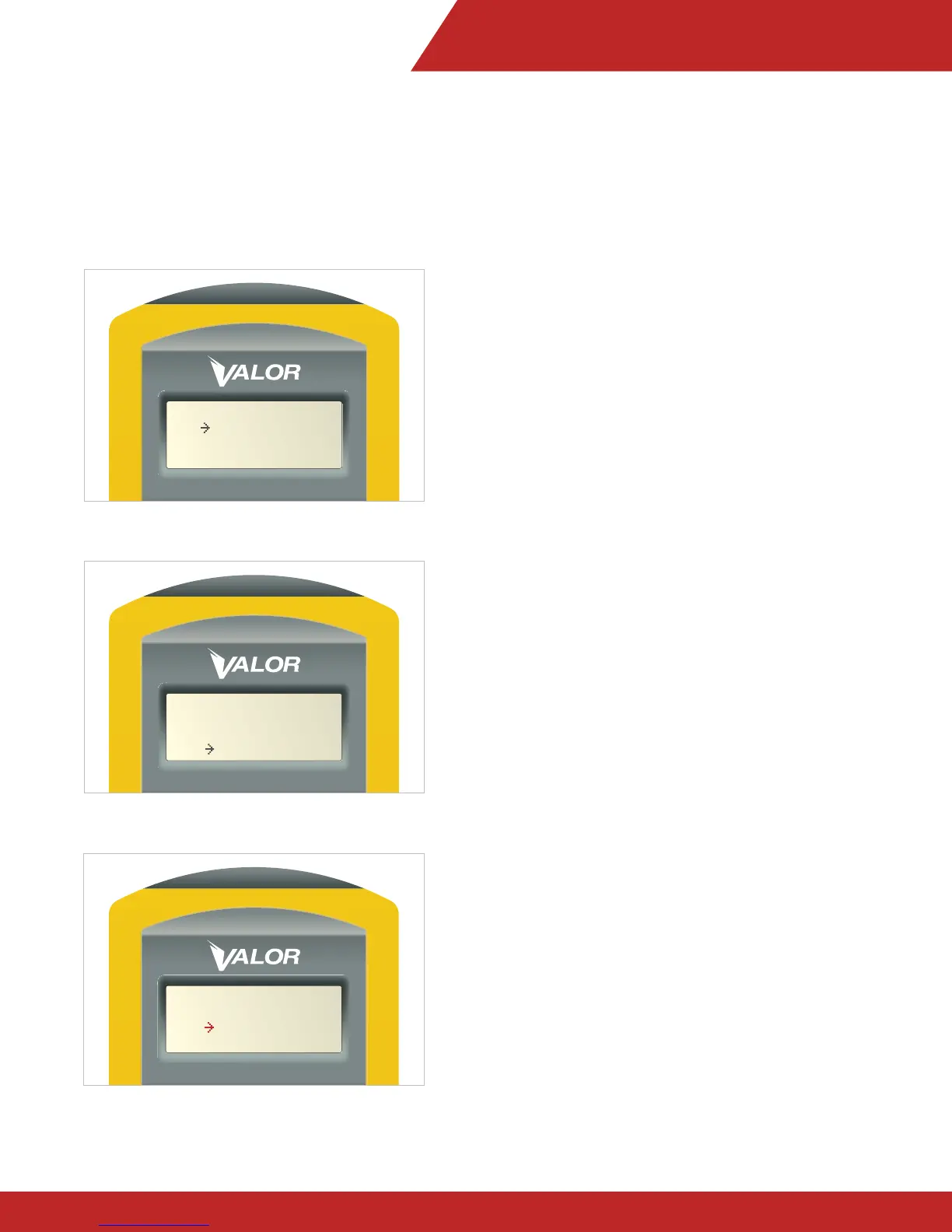SETUP GUIDE – TPMS
13
STEP 4
STEP 4 - Program Valor CANbus Transceiver
1. The SmarTool will default back to the “Clear ID”
screen. (Figure 16)
2. Still holding the SmarTool directly over the Valor
CANbus transceiver, press ESC to return to the “ID
Learning” menu (Figure 17).
3. Scroll up and select the “Transmit” option (Figure 18)
4. Press ENTER
Figure 16
Clear ID
Wireless
Serial Port
Figure 17
Figure 18
ID Learning
Read ID
Transmit
Clear ID
ID Learning
Read ID
Transmit
Clear ID