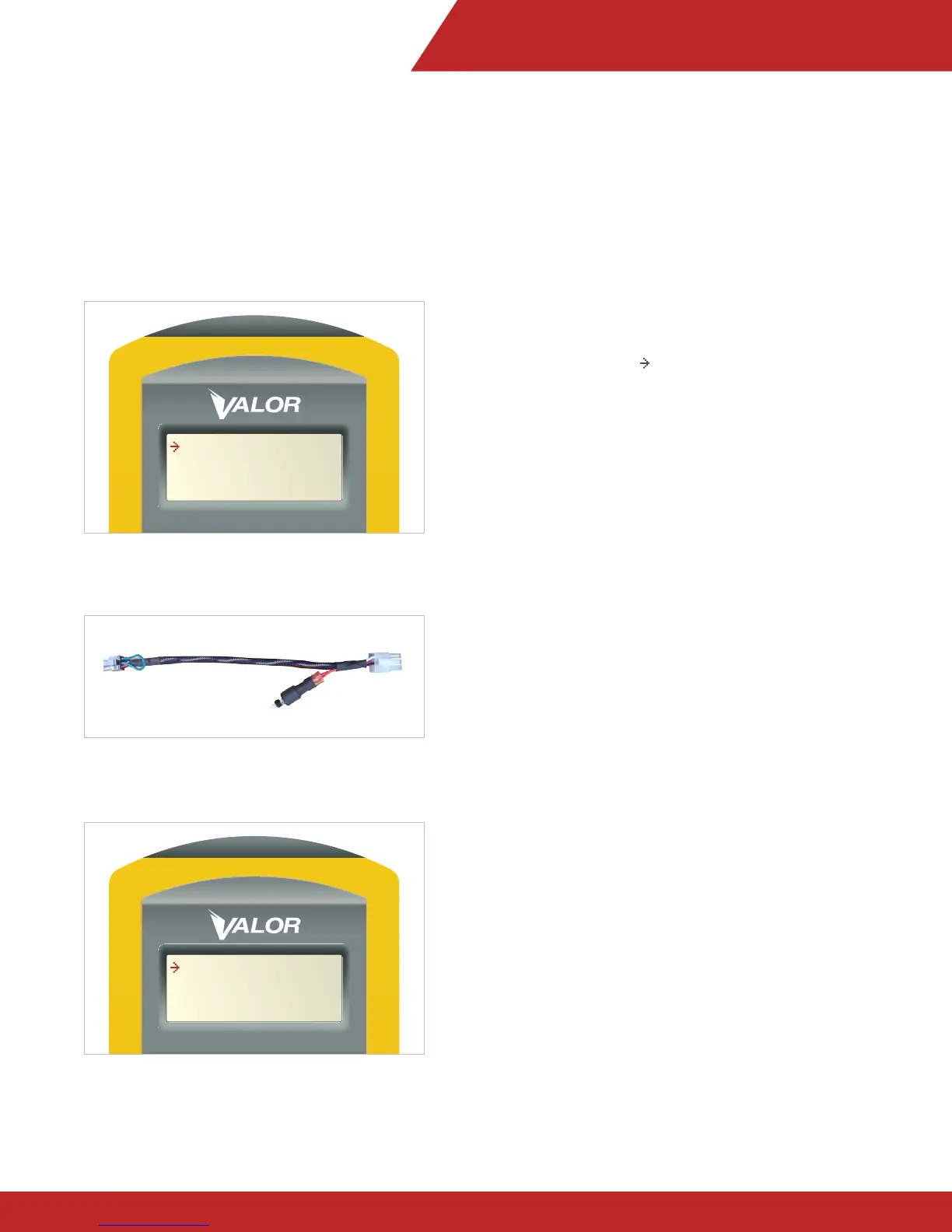SETUP GUIDE – TPMS
8
STEP 1
STEP 1.2
1. Position the SmarTool directly over the Valor CANbus
transceiver.
2. With the cursor arrow positioned next to “Vehicle
ID:” (Figure 8) turn the power to the Valor CANbus
transceiver OFF and back ON. (I.e. vehicle ignition or
power interrupt button on Valor harness (Figure 8A).
3. DO NOT PRESS THE ENTER BUTTON on the
SmarTool.
4. The Vehicle ID number will populate automatically.
(Figure 8B)
Figure 8
Vehic ID:______
1-A: ________
1-B: ________
1-C: ________
Figure 8B
Vehic ID: 0014BC
1-A: ________
1-B: ________
1-C: ________
Figure 8A