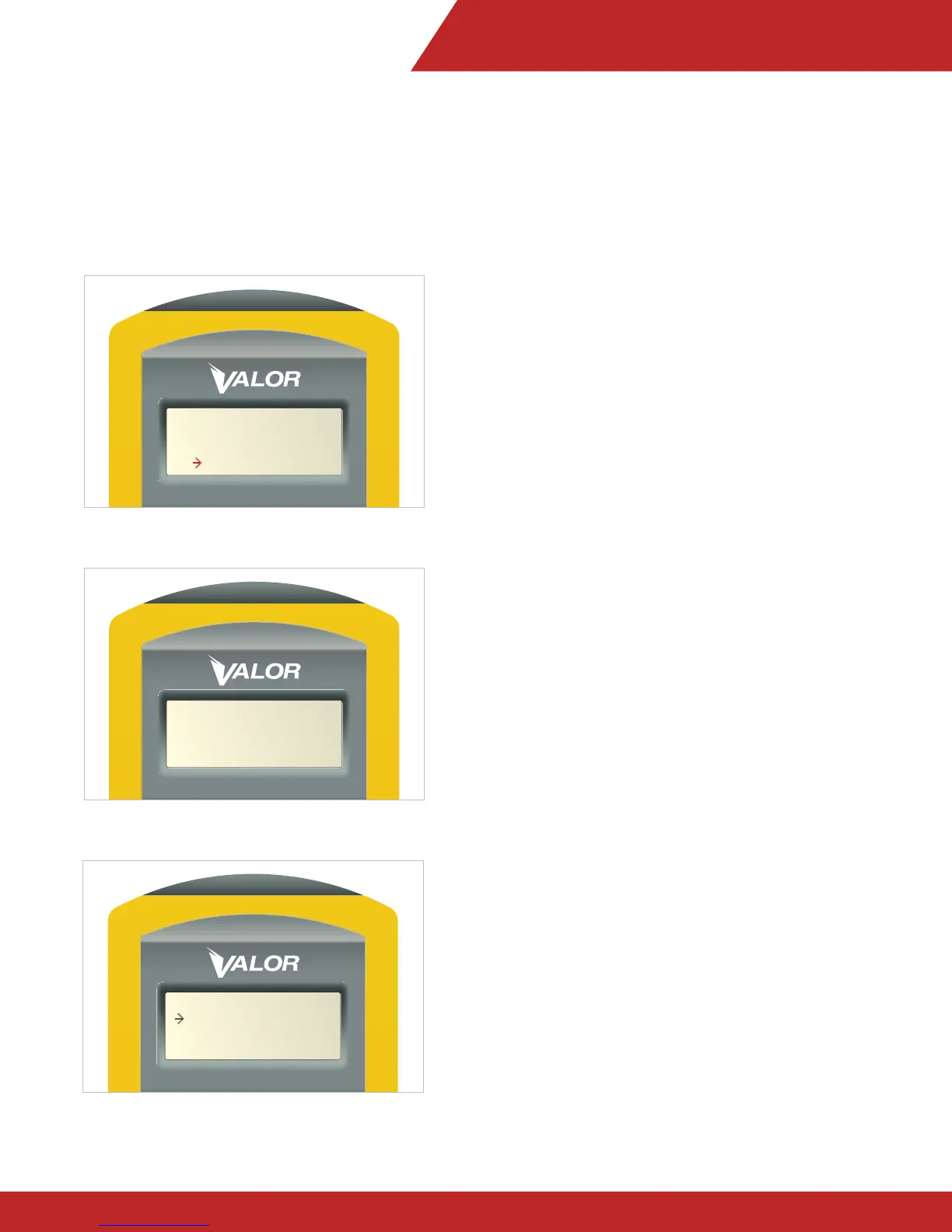SETUP GUIDE – TPMS
16
STEP 6
STEP 6 - Baseline Setup
The following steps are used to set the tire pressure
baseline if required:
1. Please insure that power to the CANbus is OFF.
2. In the Main Menu of the SmarTool scroll to “Baseline”
(item 5/7)
3. Press ENTER
4. Select “Set”
5. Press ENTER
6. To setup new vehicle, select “Yes” (Figure 24)
7. Press ENTER
8. “Restart the device” appears on the screen indicating
you should turn power to the CANbus ON and
place the hand tool directly in front of the CANbus
transceiver, be sure to leave the power on while
preforming this function. (Figure 25)
9. Once the CANbus has been turned ON the baseline
screen will appear indicating CANbus ID# (Vehicle)
and unit of measure PSI/BAR (Figure 26)
Figure 24
Set New Vehicle?
Yes No
Figure 25
restart
the device
Figure 26
Vehic 00033D Psi
1-A NC
1-B
1-C