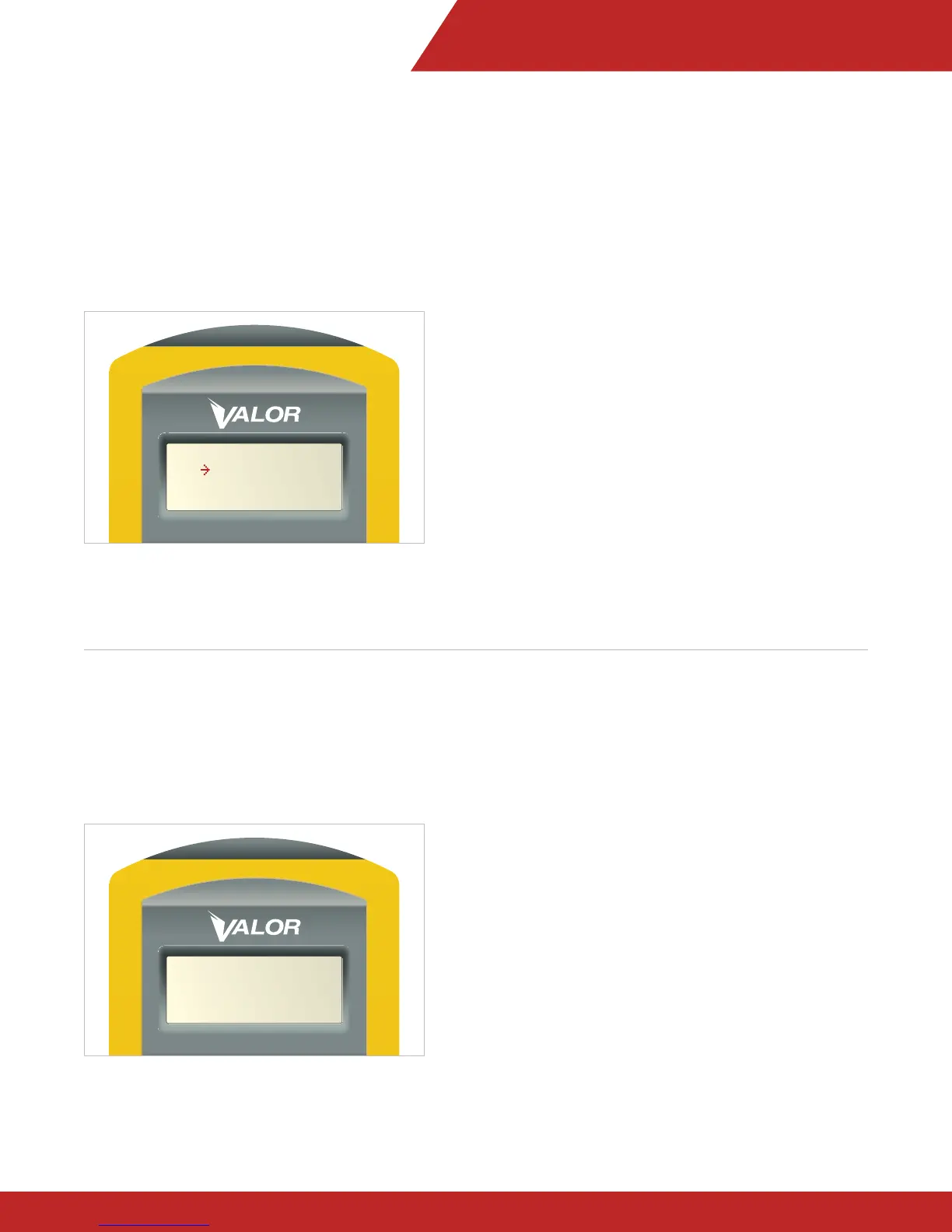SETUP GUIDE – TPMS
14
STEP 4
STEP 4.1
STEP 4.2
1. The cursor arrow should be next to the “Wireless”
option. (Figure 19)
2. Press ENTER
3. The SmarTool will begin transmitting the sensor ID
information stored on the hand-held to the Valor
CANbus transceiver. “Transmitting” will appear on
screen.
1. Once the SmarTool has completed transmitting the
information to the Valor CANbus transceiver, the
screen will display “Succeed.” (Figure 20)
2. If the SmarTool displays “Failed,” proceed to the
programming confirmation outlined in Step 5.
Figure 19
Clear ID
Wireless
Serial Port
Figure 20
Succeed