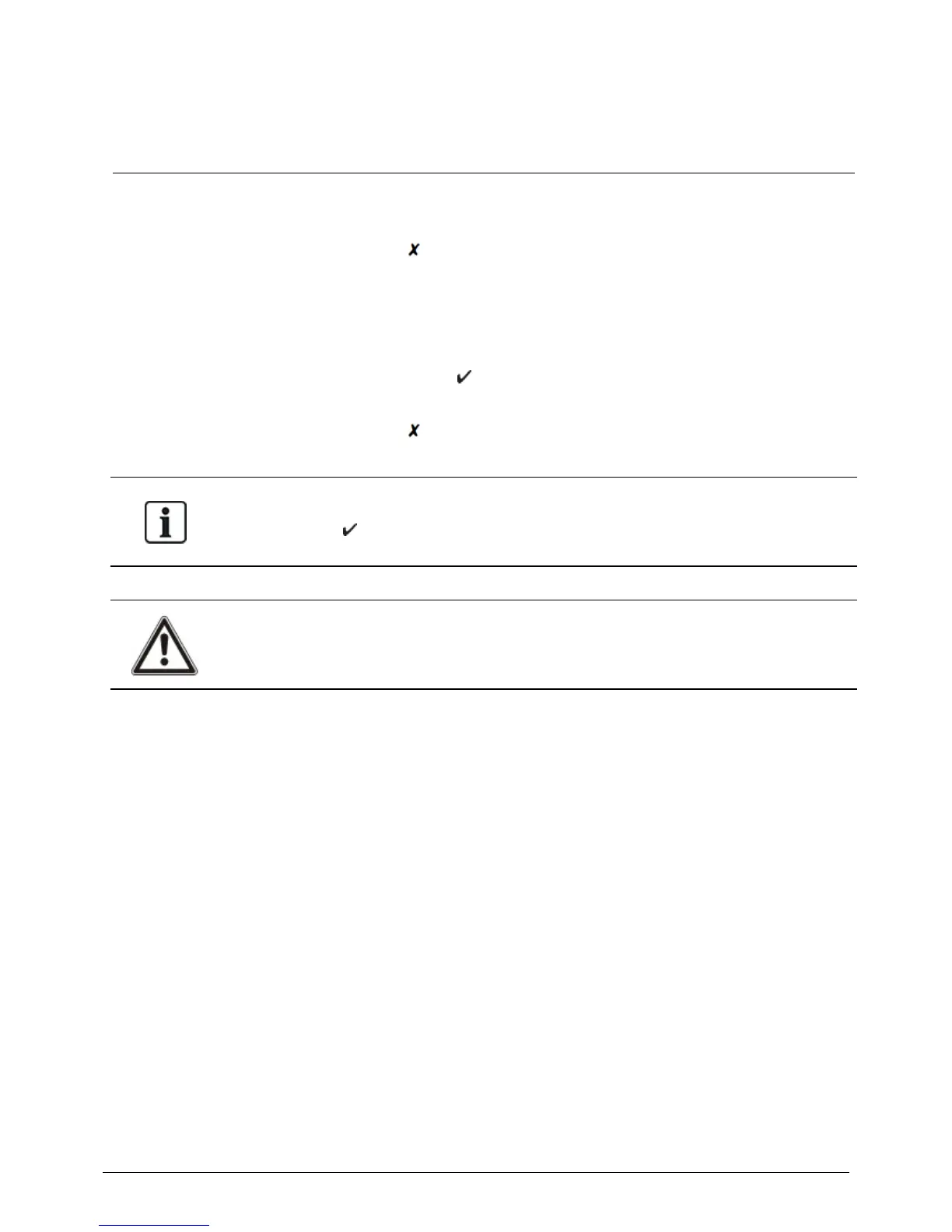2 30 Second Programming Guide
Thisinstructionsapplyforatypicalsystem.
1. Enter Programming Mode
Onthedigitalkeypadpress .Inputtheprogrammingcode(defaultis9999).TheLEDflashes
amber.
2. Change User 1 Code
Onthedigitalkeypadpress0.Input1(forUser1).InputthenewUser1code(4digits).
3. Change Programming Code
Onthedigitalkeypadpress0.Input .Inputthenewprogrammingcode(4digits).
4. Exit Programming Mode
Onthedigitalkeypadpress .TheLEDturnsredandprogrammingmodeisexited.
Thekeypadisnowreadyfornormaluse.
Thekeypadmaybereturnedtoitsfactorydefaultconditionatanytimebyenteringtheprogramming
modeandpressing threetimes.
Incorrect Code Lockout:Whenthreeinvalidcodesareenteredinarow,thekeypadenterslockout
modefor20seconds.Duringthistime,theredindicatorflashesandallusercodesareinactive.
© Vanderbilt 2018 5
A-100443
31.01.2018