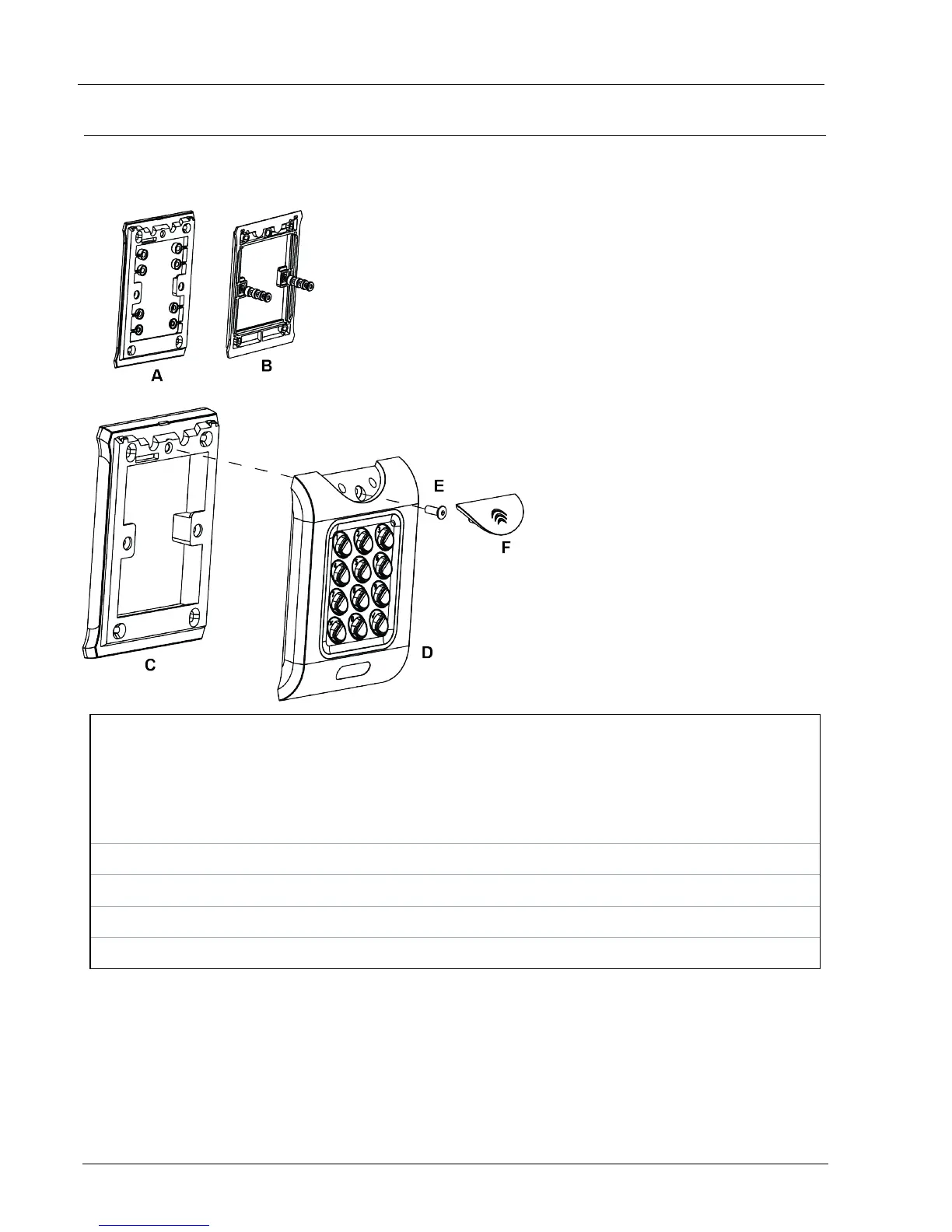4.2 Mounting instructions for surface mount unit
A
B
Spacersbreakawayfrommaincomponentwhenrequiredbyinstallerforuse.
Determinethedistancebetweenthepatressboxandthemountingplate,usingthespacersthatarelabelled
1mmto4mm.Aspacerofthecorrectlengthisassembledbystackingthespacerstogether.
ViewAshowsmountingplatebeforespacersarebrokenawaybyinstaller.
ViewBshowsspacerstacking.
C SurfaceMountUnit.Thesurfacemountcollarismountedonthewallusingthefixingkitsuppliedinthebox.
D Placethereader/keypadontothesurfacemountcollarandclipdownintoplace.
E Usethesecurityscrewsuppliedtoattachedtheunittothesurfacemountcollar.
F Placethecapontotheunitandpushfirmlyinplace.
ACT 5e Digital Keypad – Installation Manual Wiring and Mounting Diagrams
© Vanderbilt 2018 9
A-100443
31.01.2018