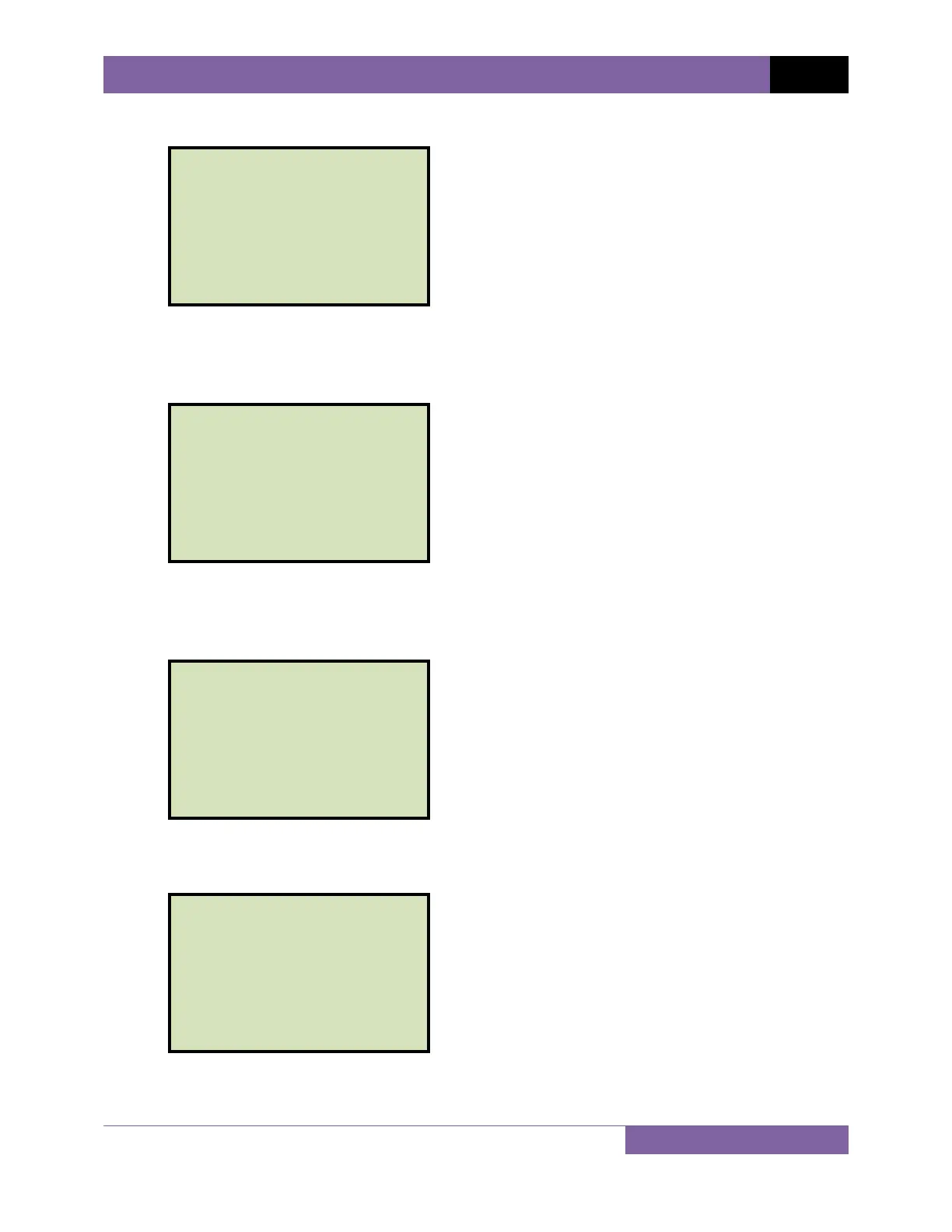CT-3500 S2 USER’S MANUAL REV 1.1
14
g. The following screen will be displayed:
Type the circuit breaker’s model information using the keypad and then press the
[ENTER] key.
h. The following screen will be displayed:
Type the circuit breaker’s serial number using the keypad and then press the [ENTER]
key.
i. The following screen will be displayed:
Type the circuit breaker’s KVA rating using the keypad and then press the [ENTER] key.
j. The following screen will be displayed:
Type the operator’s name using the keypad and then press the [ENTER] key. All
header information will be saved, and you will be returned to the “START-UP” menu.
OPERATOR:
_
↑/↓ TO POSITION
"ENTER" TO ACCEPT
KVA RATING:
_
↑/↓ TO POSITION
"ENTER" TO ACCEPT
SERIAL NUMBER:
_
↑/↓ TO POSITION
"ENTER" TO ACCEPT
MODEL:
_
↑/↓ TO POSITION
"ENTER" TO ACCEPT
