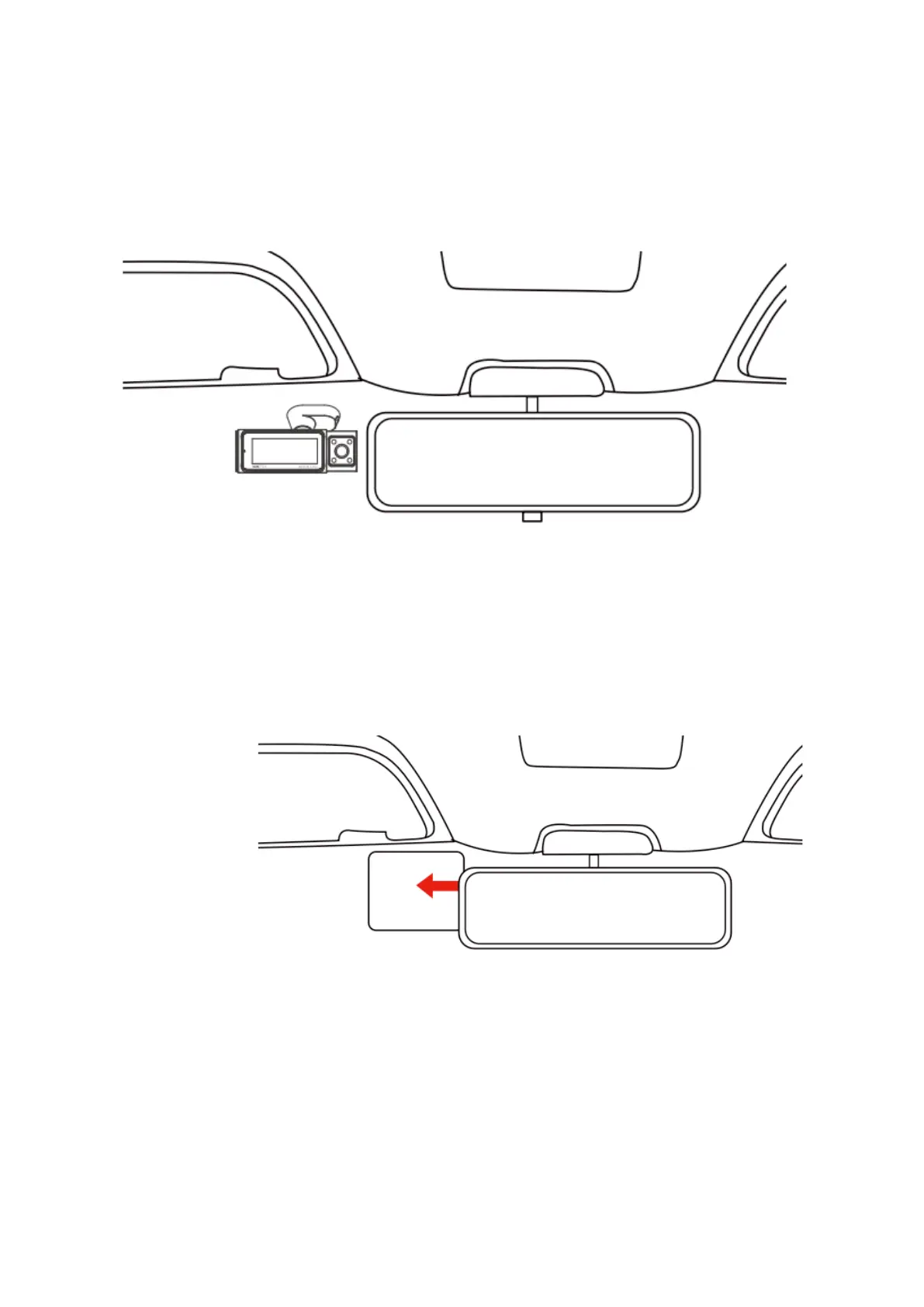12
Powering On the Dash Cam for Installation Location Selection
Before installing the N4 Pro front camera, turn it on and verify that the shooting angles
of both the front camera and the cabin camera are suitable by checking the N4 Pro's
screen.
Installation of Electrostatic Stickers
Thoroughly clean the windshield with water or alcohol, then wipe it dry. Place the
electrostatic sticker next to the rear-view mirror, the recommended position to ensure it
doesn't obstruct your view while driving.
Note: The electrostatic sticker has two protective films, numbered 1 and 2. Remove
protective film No. 1, attach the electrostatic sticker to the windshield, and then remove
protective film No. 2. Peel off the 3M tape from the mount and affix the mount and
camera onto the electrostatic stickers.
