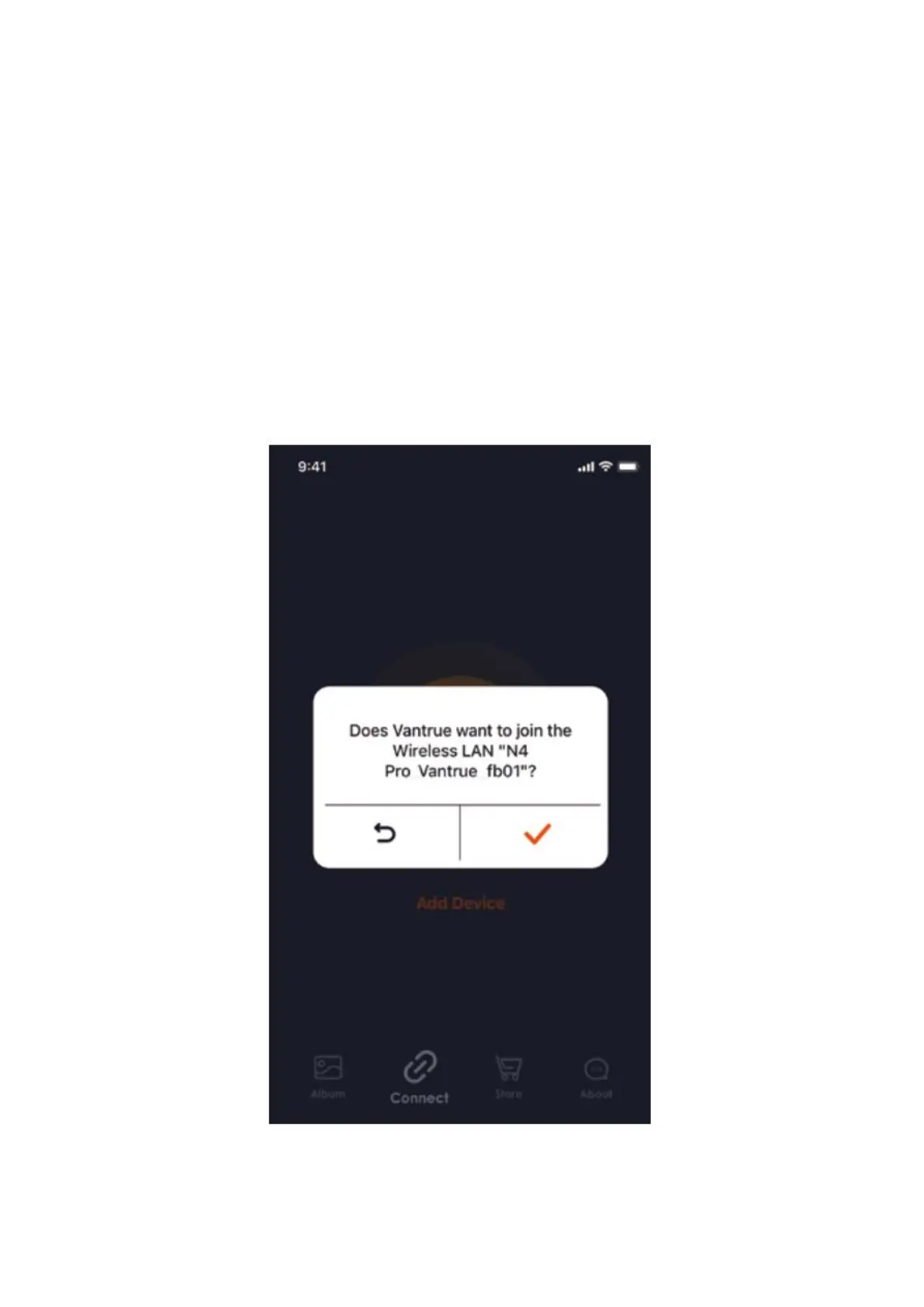16
Establishing Wi-Fi Connection
The N4 Pro dash cam's Wi-Fi function activates automatically for 10 minutes upon
startup and will deactivate after 10 minutes of inactivity. Users can reactivate the Wi-Fi
using shortcut keys, voice commands, or by accessing the menu through these three
methods.
Once the Wi-Fi on the N4 Pro dash cam is enabled, follow these steps to connect:
1. Click on "Add Device."
2. Select the Nexus series.
3. Choose the N4 Pro model.
4. Verify the corresponding Wi-Fi network name.
5. Finally, click to confirm the Wi-Fi connection.