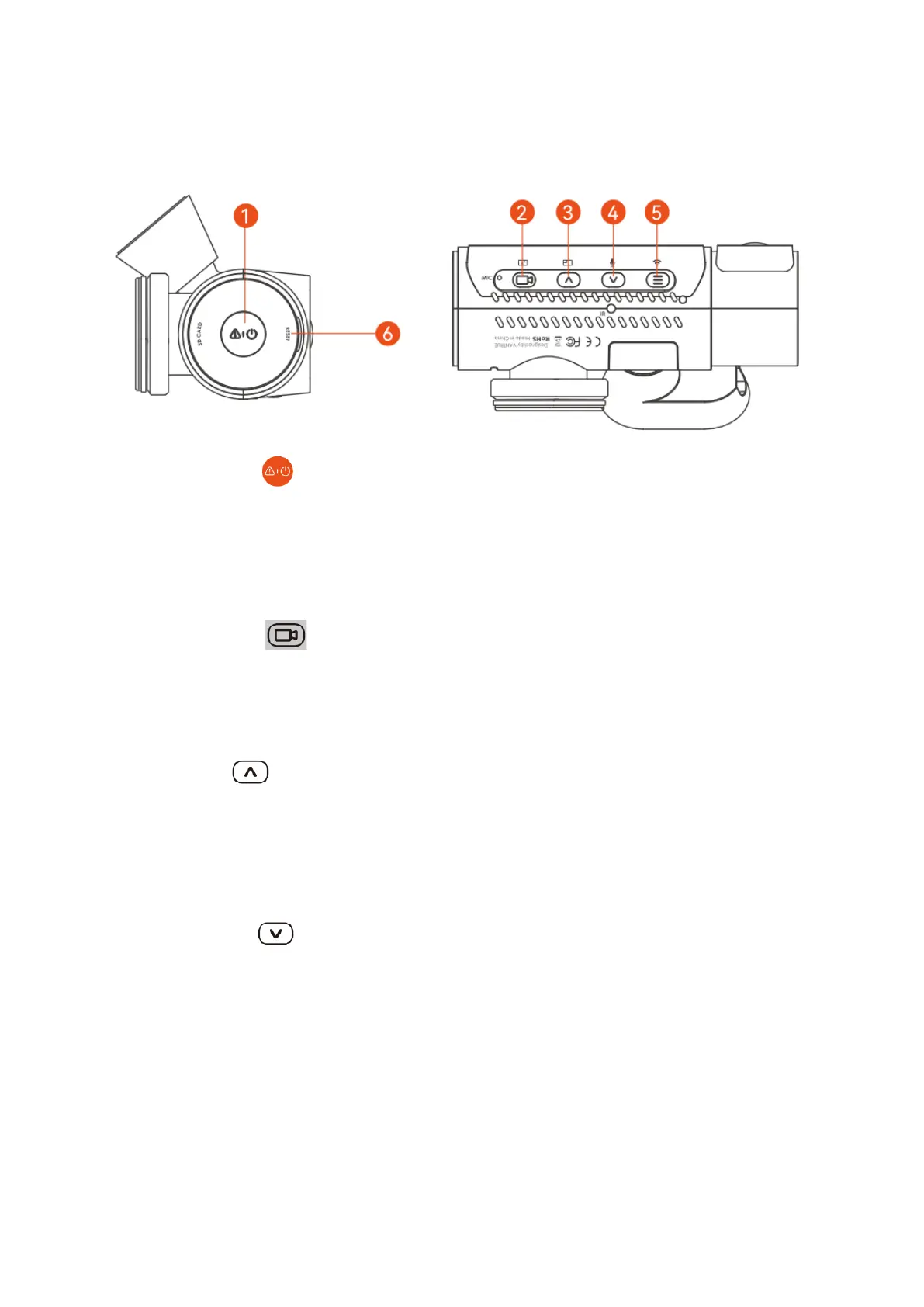6
Buttons Functions
1. Power Button :
• Hold to power off when the camera is on.
• Tap to power on when the camera is off.
• Tap during recording to activate emergency record and snapshot.
• Tap while browsing files to bring up the delete menu.
2. Record Button :
• Tap to start or pause recording during the recording screen.
• Tap to confirm selection in the menu.
• Tap during playback to play or pause the video.
3. Up Button :
• Tap to switch the video window during recording.
• Tap to select the previous menu option or file, hold to scroll in settings and
file browsing.
• Tap during file playback to increase playback speed to 2x or 4x.
4. Down Button :
• Tap to toggle the microphone on or off during recording.
• Hold to activate parking mode.
• Tap to move to the next menu option or file during menu settings and file
browsing.
