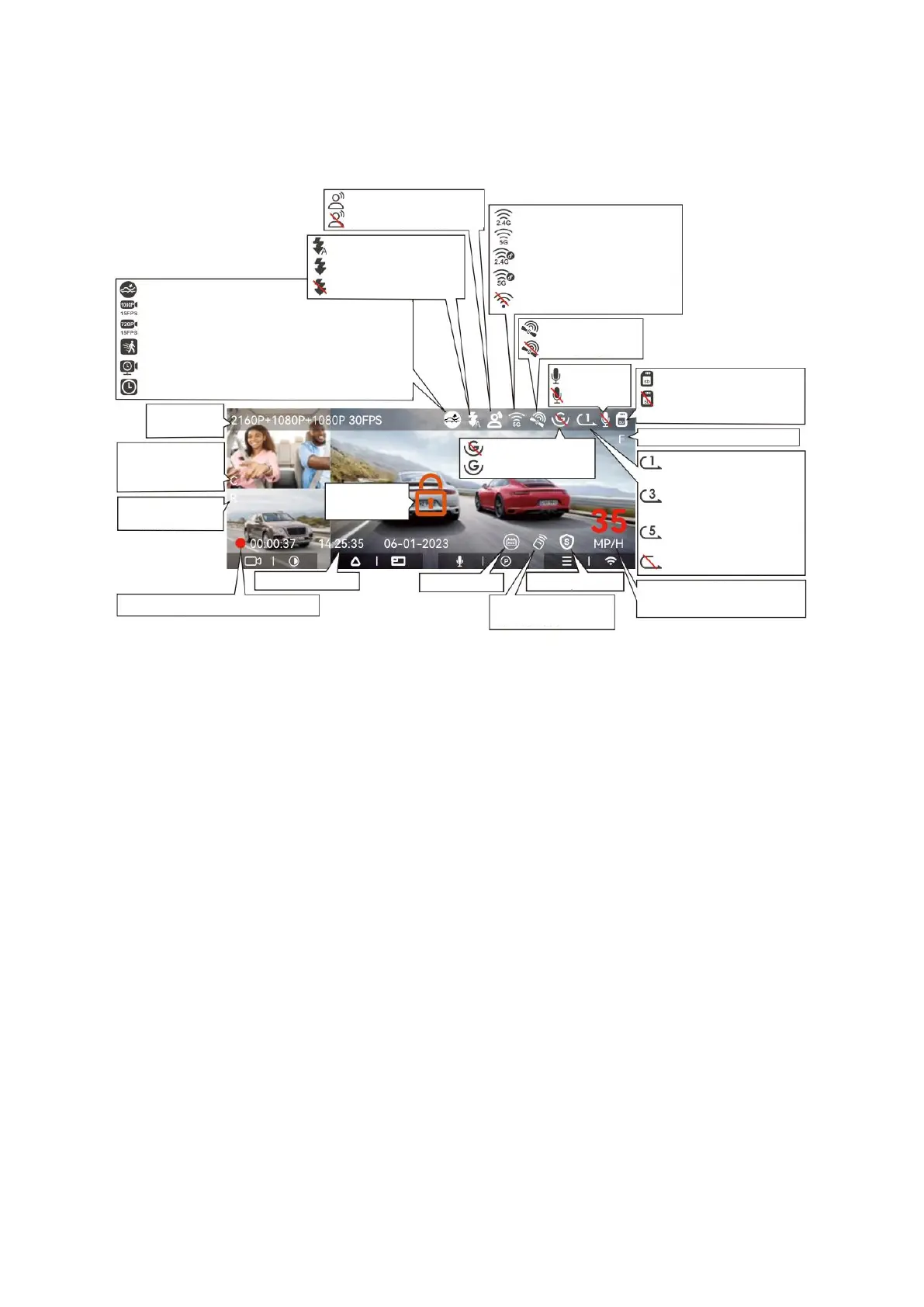8
Screen Overview
Naming Convention for Video Files
• The file name begins with the date and time of recording, formatted as
YearMonthDay_HourMinuteSecond.
• A sequence number follows, indicating the order of the file.
• The next character indicates the recording mode:
• 'N' stands for normal loop recording.
• 'P' represents parking mode recording.
• 'T' denotes time-lapse video.
• 'S' signifies privacy recording.
• 'E' is for event recording.
• The final letter designates the camera source:
• 'A' for the front camera.
• 'B' for the cabin (interior) camera.
• 'C' for the rear camera.
• The extension '.MP4' confirms the file format.
Example: "20300128_140933_0008_N_A.MP4" translates to a loop recording from the
front camera on January 28, 2030, at 2:09:33 PM, with a sequence number of 0008.
1080P / 15 FPS Low bitrates recording is ON
720P / 15 FPS Low bitrates recording is ON
Motion detection is ON
Low framerate parking mode is ON
Time lapse is ON