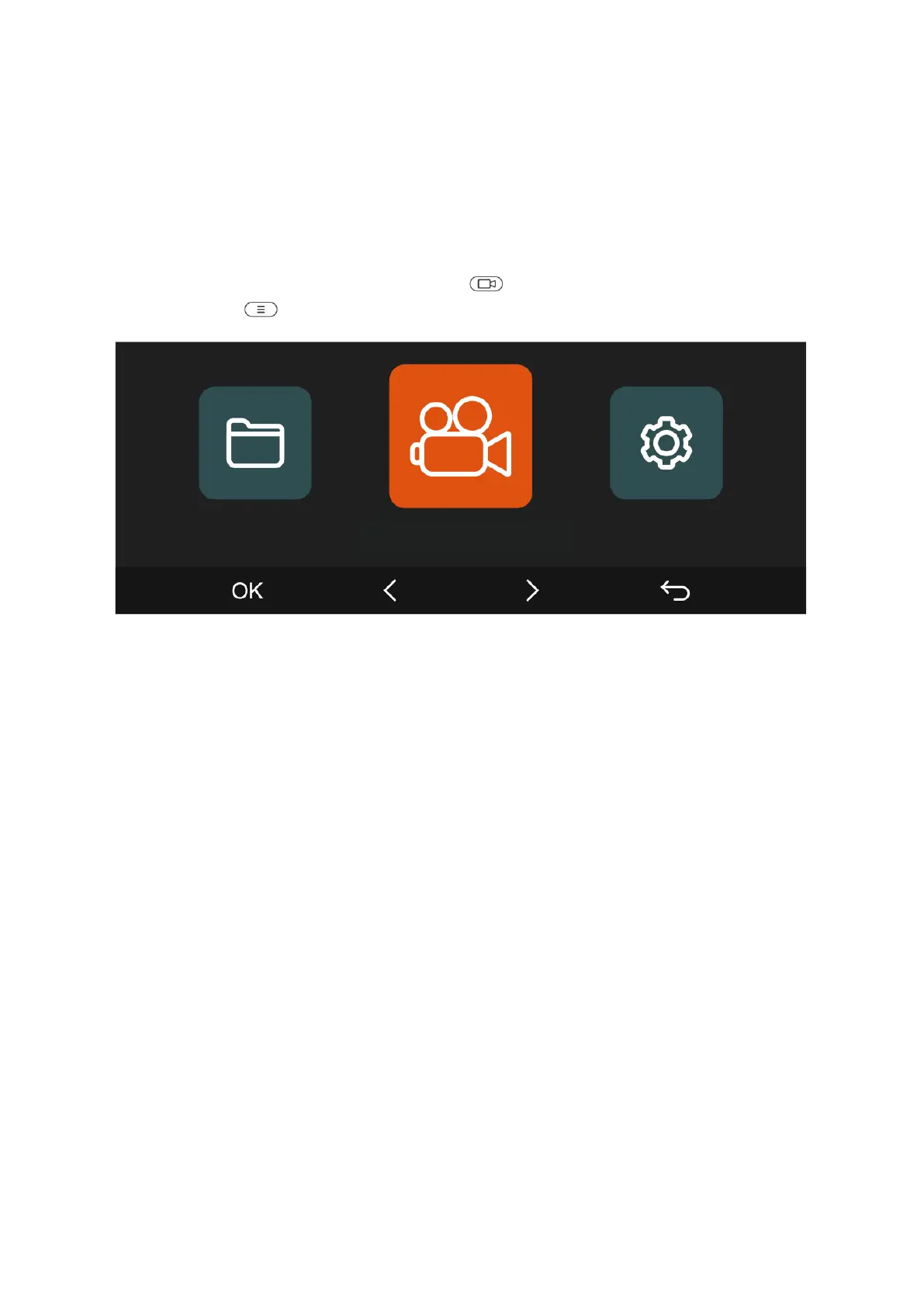20
Basic Operation
Menu Settings
The N4 Pro dash cam offers three functional menus: Record Settings, System Settings,
and File Browsing. Customize your dash cam with these settings to suit your needs. To
access the menu settings, press the Camera ( ) Button to pause the recording, then
press the Menu ( ) Button.
A. Record Setup
• Resolution: The N4 Pro camera offers four resolution modes:
• Front + Inside + Rear Recording:
• 2160P+1080P+1080P at 30 FPS
• 2160P+720P+720P at 30 FPS
• 1440P+1080P+1080P at 30 FPS
• 1440P+720P+720P at 30 FPS
• 1080P+1080P+1080P at 30 FPS
• 1080P+720P+720P at 30 FPS
• 720P+720P+720P at 30 FPS
• Front + Cabin Recording:
• 2160P+1080P at 30 FPS
• 2160P+720P at 30 FPS
• 1440P+1080P at 30 FPS
• 1440P+720P at 30 FPS
• 1080P+1080P at 30 FPS
• 1080P+720P at 30 FPS
• 720P+720P at 30 FPS
• Front + Rear Recording:
• 2160P+1080P at 30 FPS
• 2160P+720P at 30 FPS
• 1440P+1080P at 30 FPS