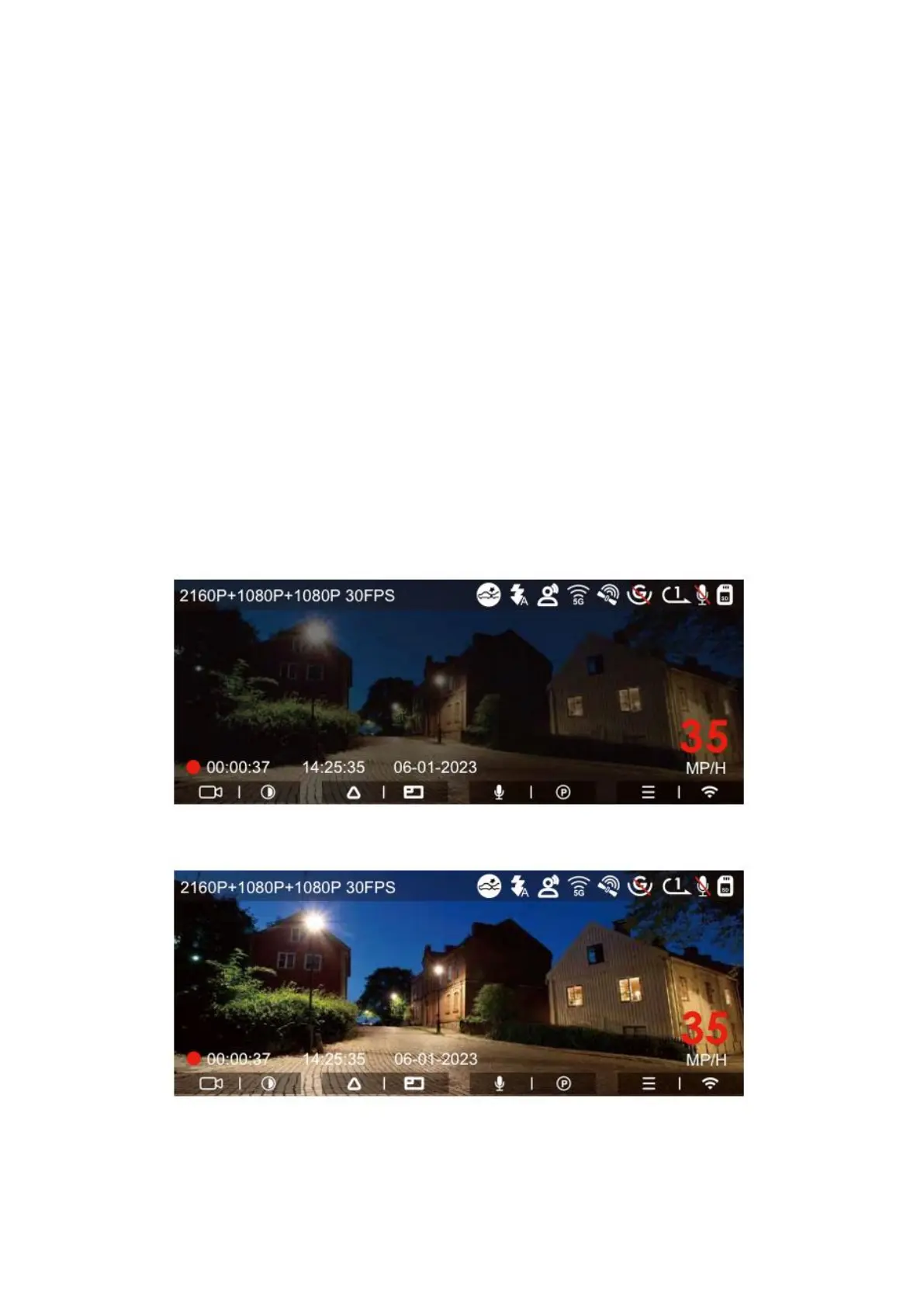27
Additional Information
1. The likelihood of the automatic event recording being activated is tied to the set
sensitivity of the G-sensor. The higher the sensitivity, the more probable it is for
the event recording to be triggered.
2. Event videos can occupy up to 30% of the memory card's capacity. Once this limit
is reached, new recordings may overwrite the oldest event videos. It's advisable
to regularly transfer your event videos off the device to prevent data loss.
3. The lock recording feature will not engage during loop recording or while time-
lapse recording is in progress.
3. Enhanced Night Vision for Parking Mode
To improve the safety of nighttime parking, we leverage the camera's advanced lens
capabilities along with cutting-edge low-light night vision technology. This enhances
visibility in parking mode. The feature is active by default but activates only when you
switch to parking mode, ensuring that it does not interfere with regular recording.