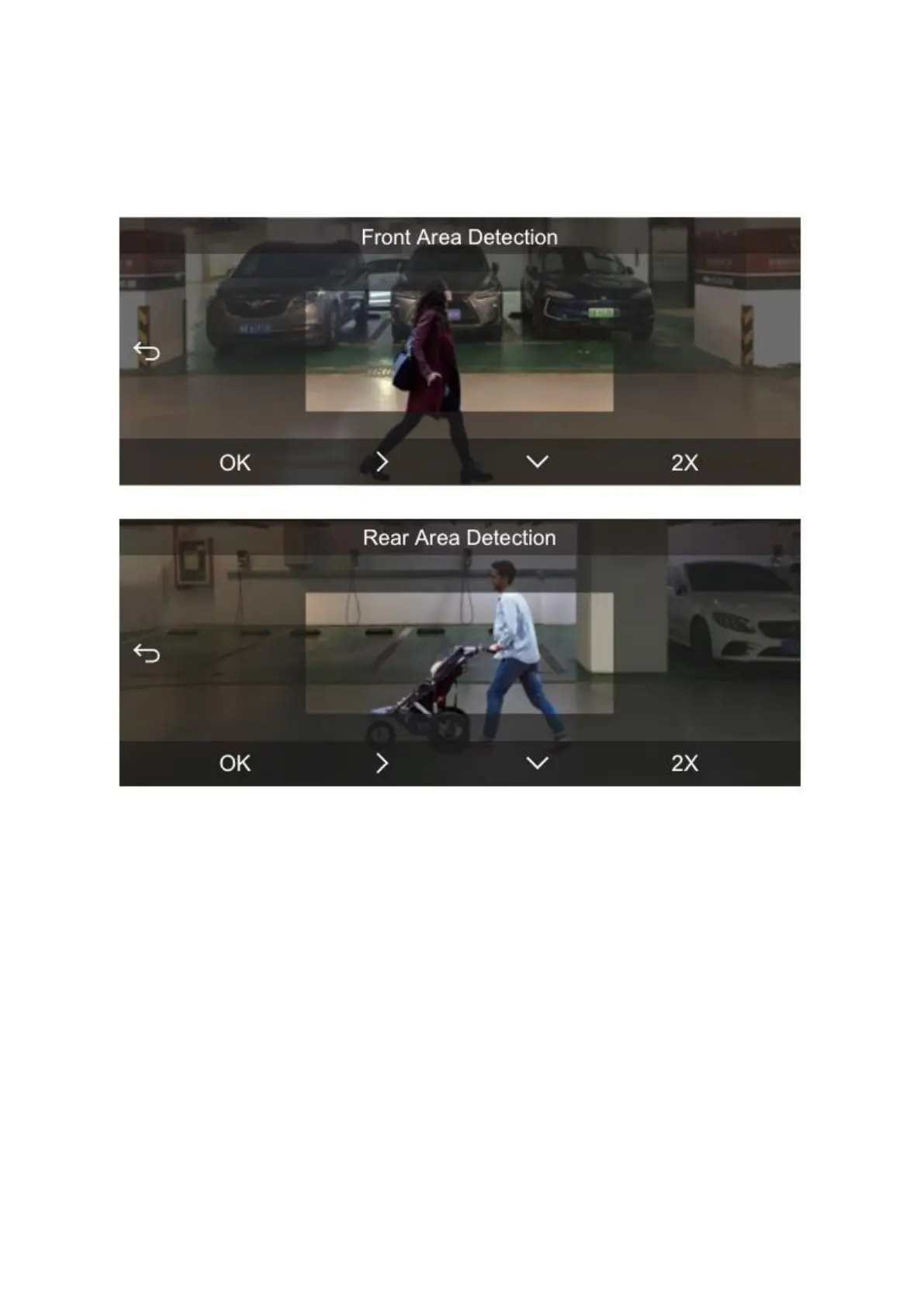28
4. Motion Detection
On the N4 Pro dash cam, you have the ability to define the detection zones for both the
front and rear cameras. These zones can be adjusted both vertically and horizontally.
Please keep in mind:
• This feature is active exclusively when the motion detection parking mode is
enabled.
• You can choose from a range of options: 1X, 2X, 3X, 4X, or 5X. The 5X option
allows for broader, global detection coverage.