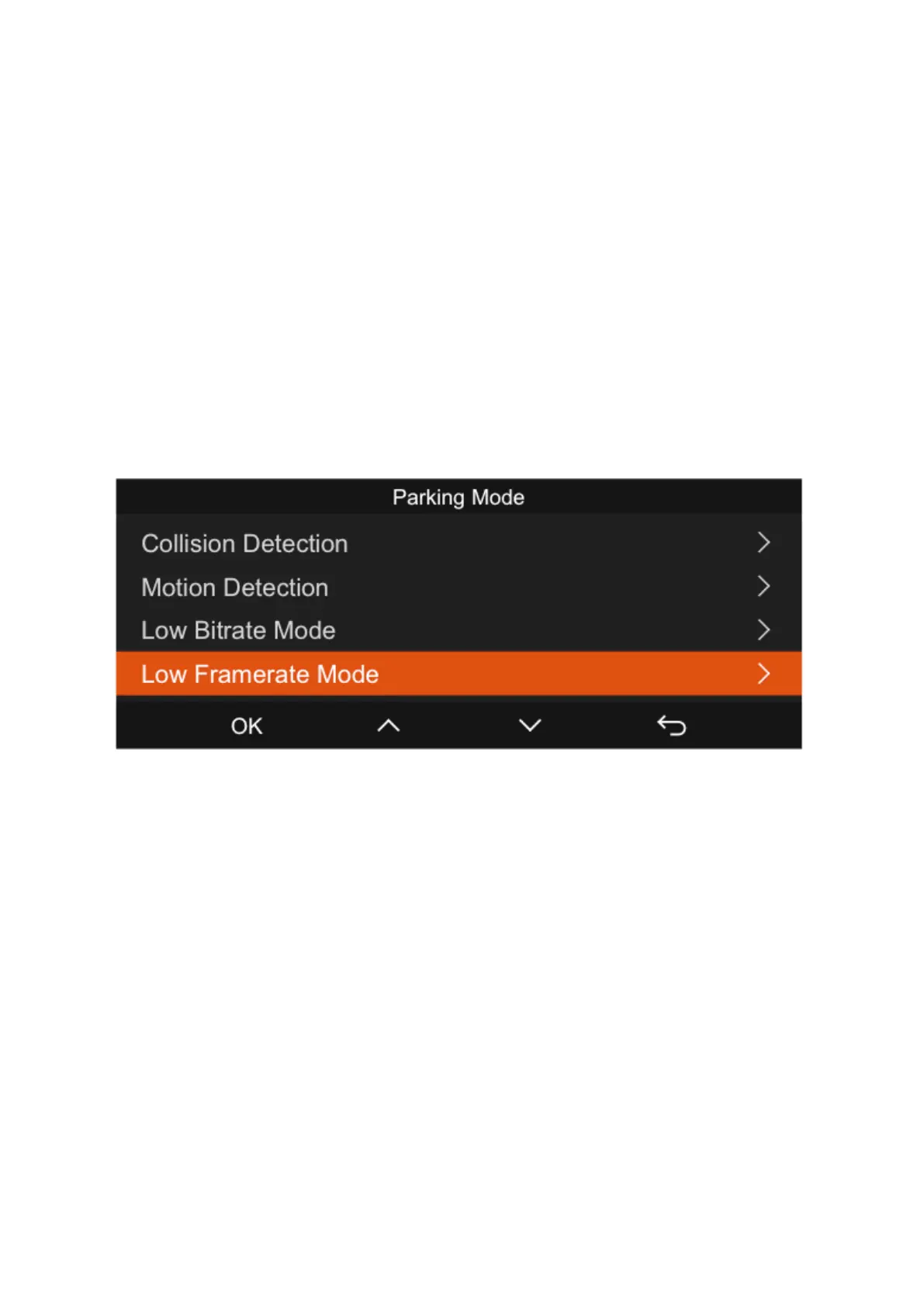29
5. Parking Mode (Inapplicable During Time-lapse Recording)
Note: Activating Parking Mode disables Time-Lapse Recording as both cannot function
simultaneously.
Parking Mode acts as a vigilant monitoring system in various scenarios. You can choose
from multiple parking surveillance options to suit different parking conditions.
There are three methods to initiate recording in Parking Mode:
1. Automatic activation occurs if you wait for 5 minutes.
2. For immediate recording, press and hold the downward arrow button.
3. Use the ACC hardwire kit for the dash cam to begin recording as soon as the
vehicle's engine is turned off. (Please note, the ACC hardwire kit is sold
separately).