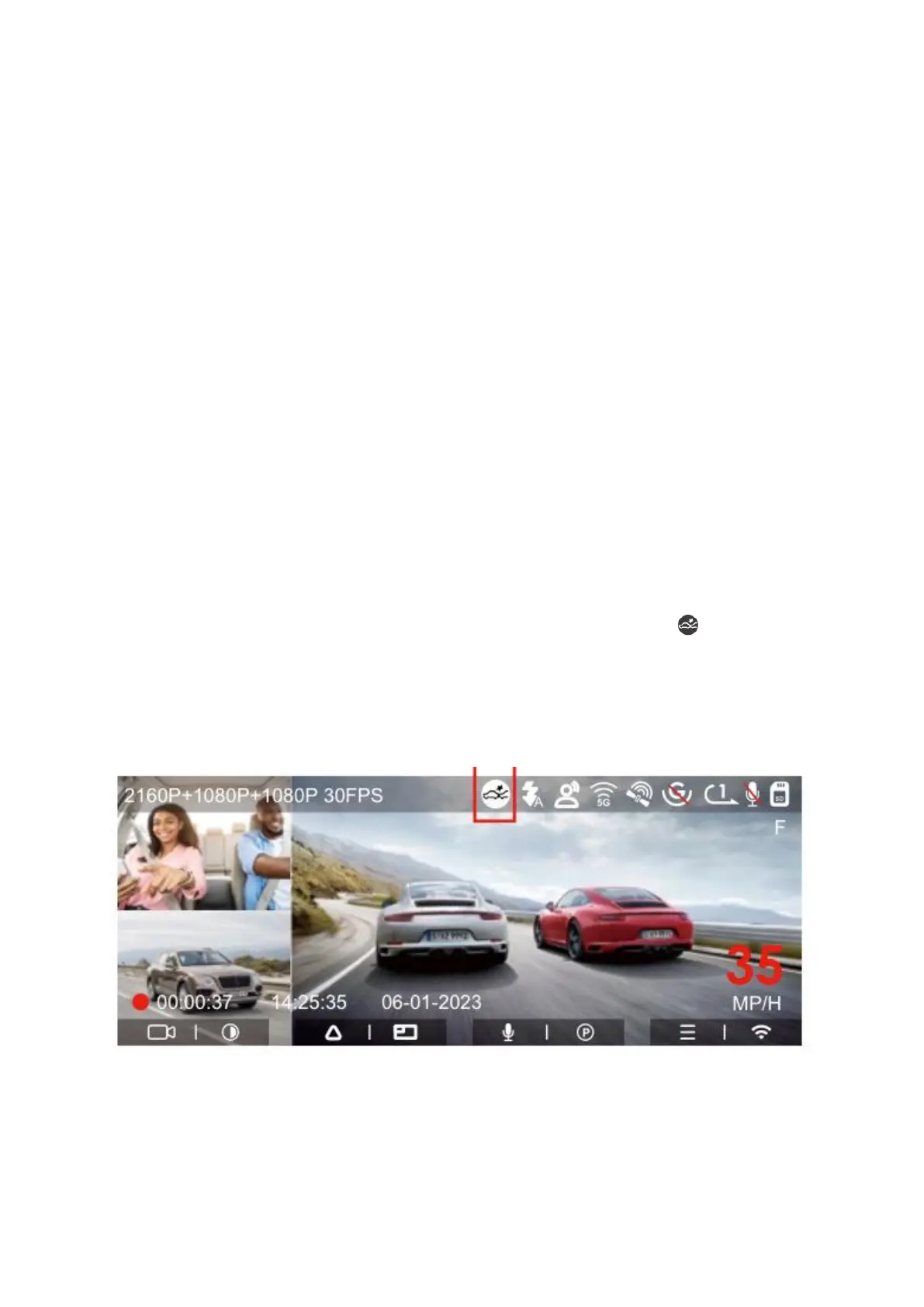30
Important Considerations:
• To ensure the dash cam functions properly in park mode, it's essential to use
hardwire kits or other reliable and continuous power sources.
• When using ACC hardwire, we recommend using the Vantrue hardwire kit, as ACC
hardwire kits from other brands may not be compatible.
• In extremely hot environments, consider selecting the collision detection mode. If
the temperature inside the vehicle reaches 60°C (140°F), it's advisable to turn off
the camera to prevent potential operational issues caused by high temperatures.
• Please note that you can enable either time-lapse video recording or parking
mode (which includes collision detection, motion detection, low bitrate recording,
and low framerate mode) at a given time. Enabling one will automatically disable
the other.
• Videos recorded in parking mode, including Collision Detection, Motion
Detection, Low Bitrate Recording, and Low Framerate Mode, will be stored in the
normal video folder. To avoid overwriting these parking mode videos in a loop,
regularly review and save the necessary files promptly to prevent any loss.
Collision Detection
When you activate collision detection on the dash cam, a collision icon ( ) appears on
the display, signaling that the camera is in collision detection mode. You have the option
to set the sensitivity of this function from 1 to 5 based on your preference and the
vehicle's environment.