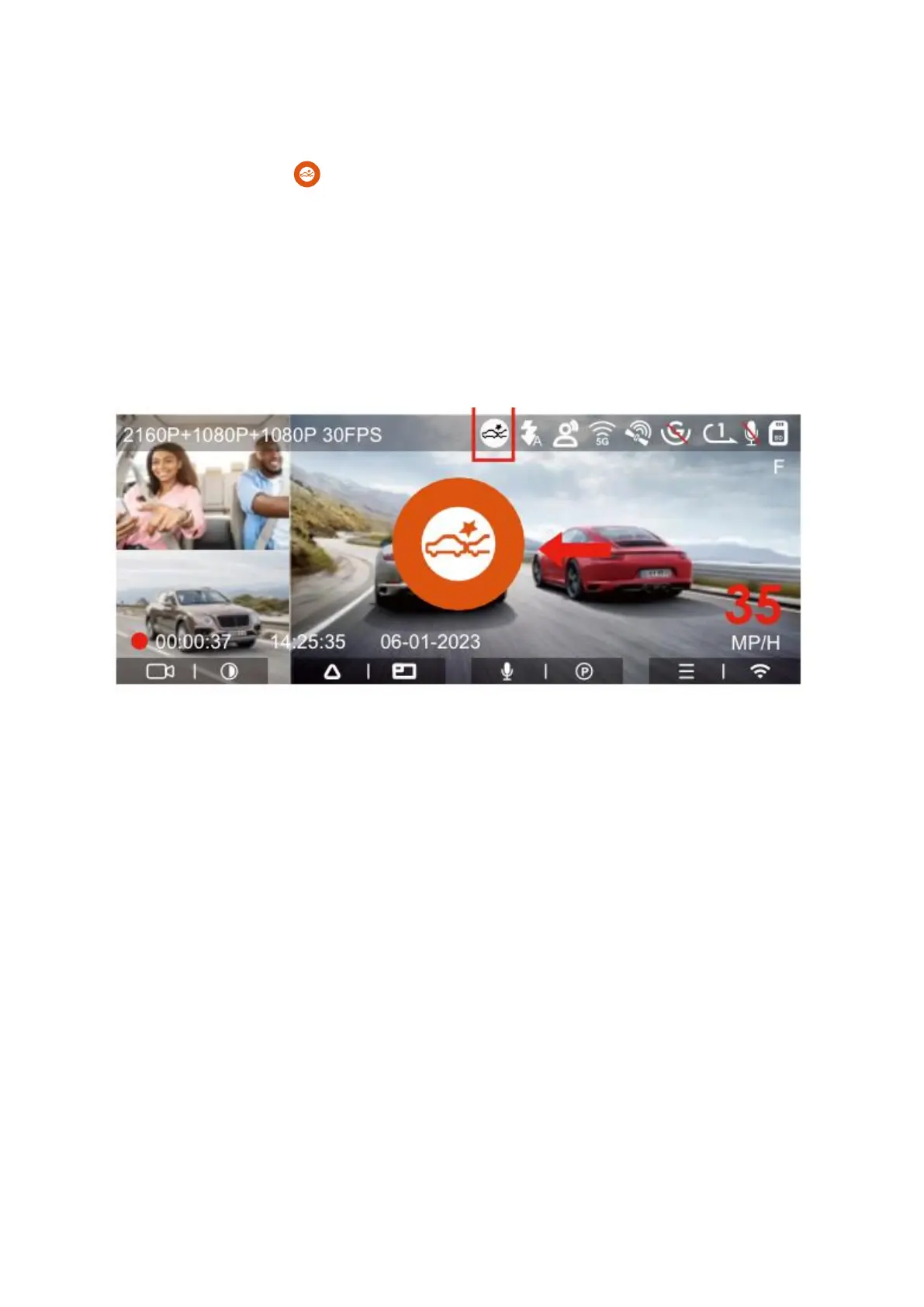31
Once collision detection is activated, if the camera does not detect any movement for 5
minutes—part of the camera's quick-start feature—it will engage collision detection
mode. A collision icon ( )will pop up in the center of the screen, and if no further
activity is detected, the camera will power down to conserve energy. If the camera is
jostled or detects a shock, it will turn back on and record for a minute.
Note: If the camera experiences repeated impacts while in collision detection mode, it
will revert to normal recording mode and reset the 5-minute countdown. This feature
helps to ensure that the camera does not stay in collision detection mode indefinitely in
busy environments.