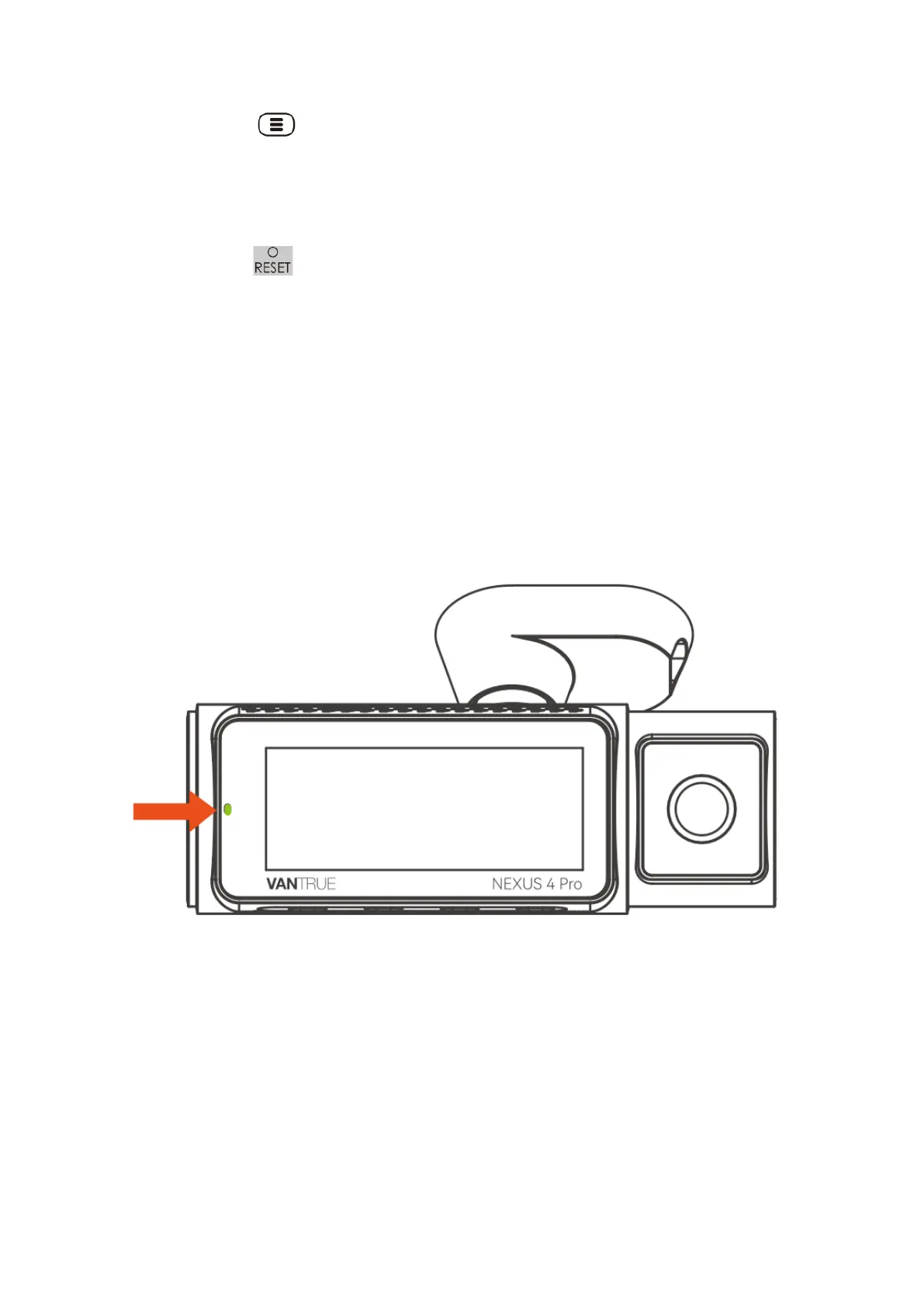7
5. Menu Button :
• Hold to turn Wi-Fi on or off during recording.
• Tap to return to the previous screen in the menu settings and file browsing
interface.
6. Reset Button :
• Tap to restart the camera.
LED Indicator
REC Indicator
• A solid green light indicates that the device is either in standby mode or that
the recording function is turned off.
• A flashing green light signifies that the camera is actively recording.