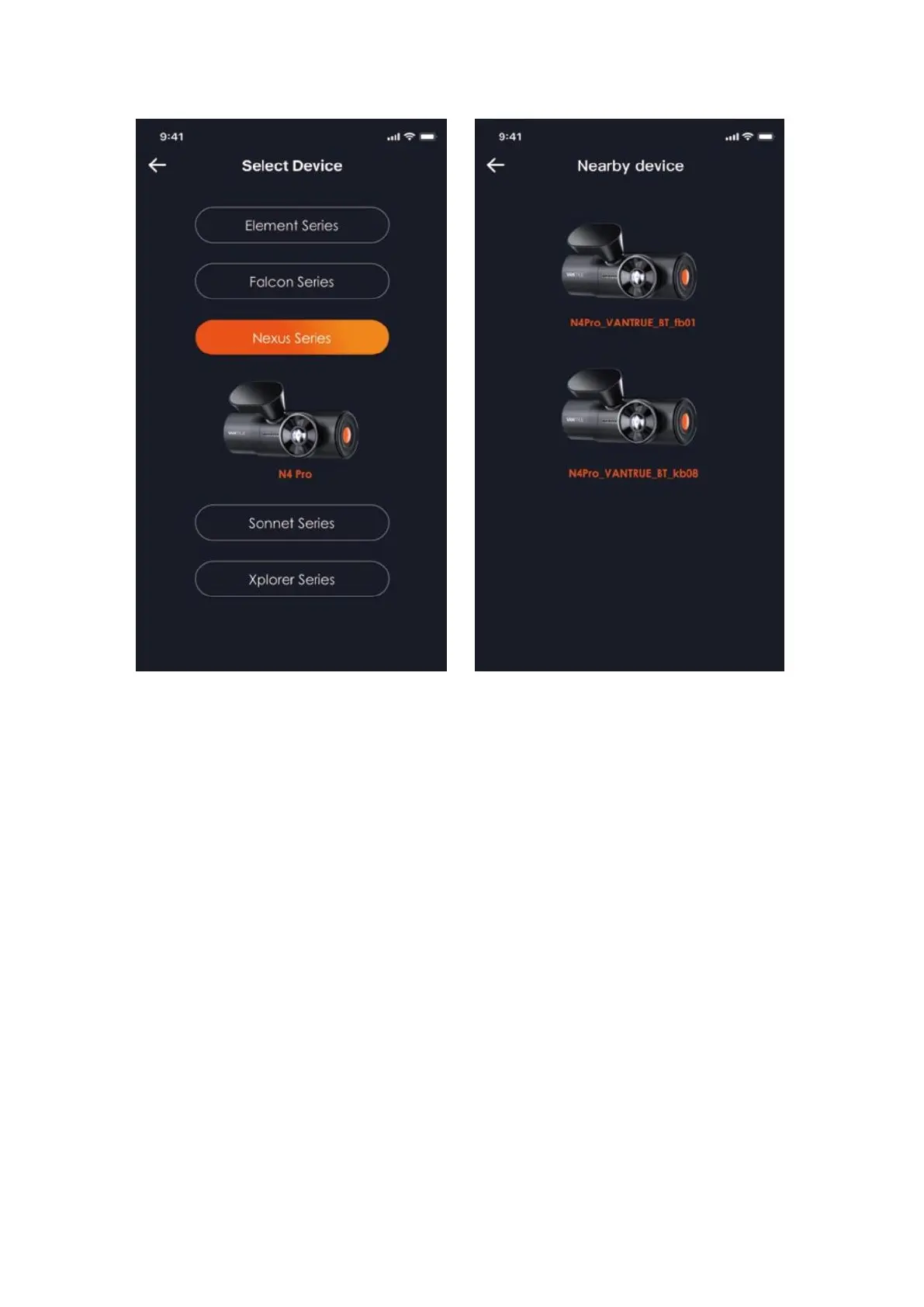17
Please take note of the following:
• Ensure that your phone's Wi-Fi function is activated before attempting to connect
to the camera's Wi-Fi.
• The initial password provided is solely for your initial login. To enhance security, it
is essential to change this password after your initial login. This precautionary
measure prevents unauthorized access to your device and safeguards against
potential adverse consequences.
• In case you forget the Wi-Fi password, you have the option to restore the device
to its default settings. This action will also restore the Wi-Fi password to its
default value, which is "12345678."
• Once your phone successfully connects to the camera's Wi-Fi, you will have
access to features such as live video preview, adjusting camera settings, and
viewing recorded videos from the dash cam on your phone. However, functions
like GPS track playback and video sharing rely on internet or telecom value-added
services. To access these features, you may need to turn off or disconnect from
the camera's Wi-Fi.