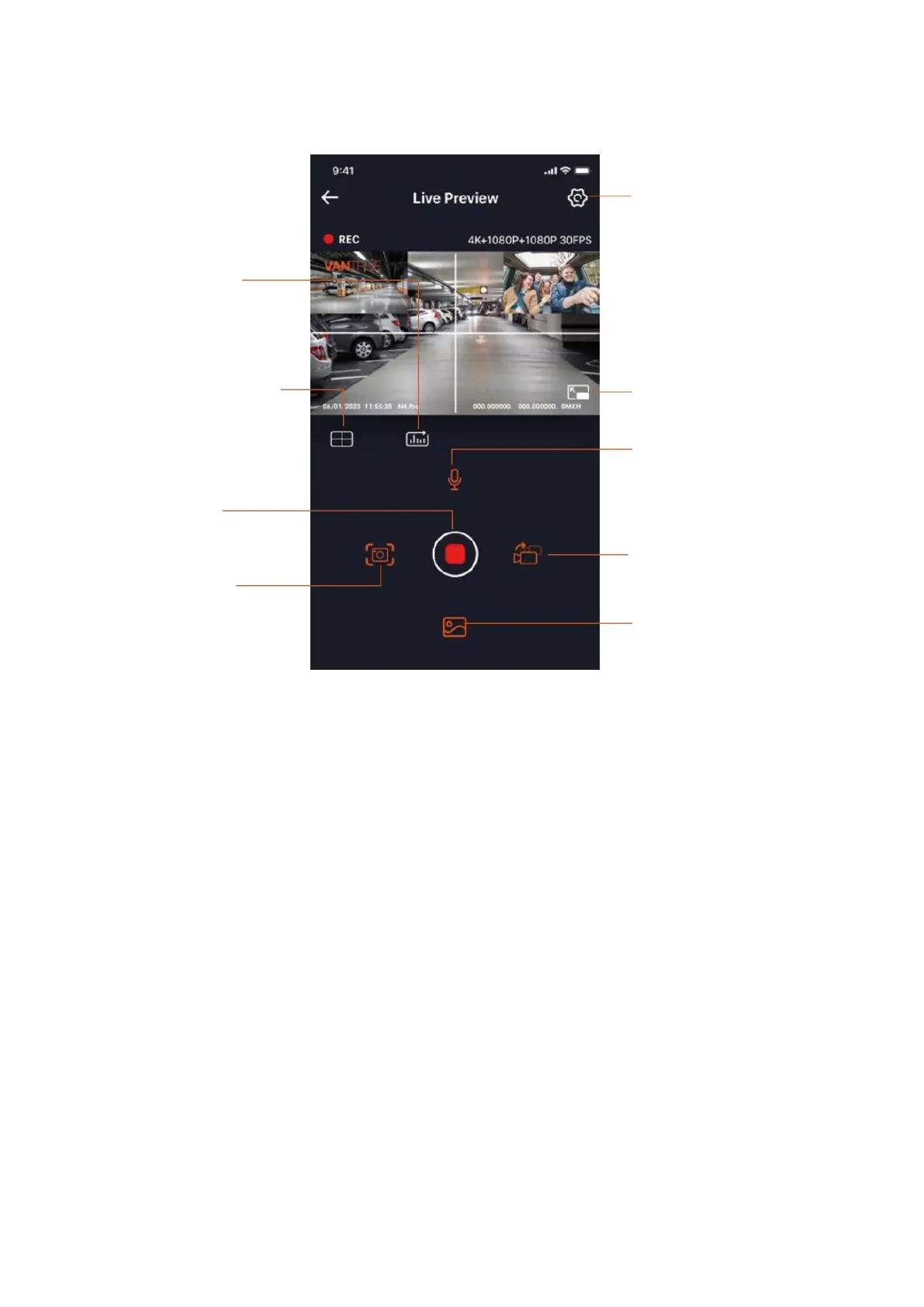18
Connecting to the Application
1. Video Preview: Once the app successfully connects to the recorder, the recorder
enters the real-time preview page. Clicking the full-screen button or turning your
phone horizontally will switch the real-time screen to full-screen preview mode.
You can also use the window switch button to toggle between front, cabin, and
rear video windows, but please note that this function is only available in multi-
channel recording mode.
2. Playback Videos: You can review recorded video or photo files stored on the SD
card within the app. Simply click on "File" and select the video you wish to
playback.
3. Video Download: You have the option to download videos or pictures either
within the SD card browse file interface or during video playback. Once
downloaded, you can play the video in the local app file and view the GPS track
associated with it.
4. Video Capture: The app's real-time preview interface allows you to capture the
current image.
