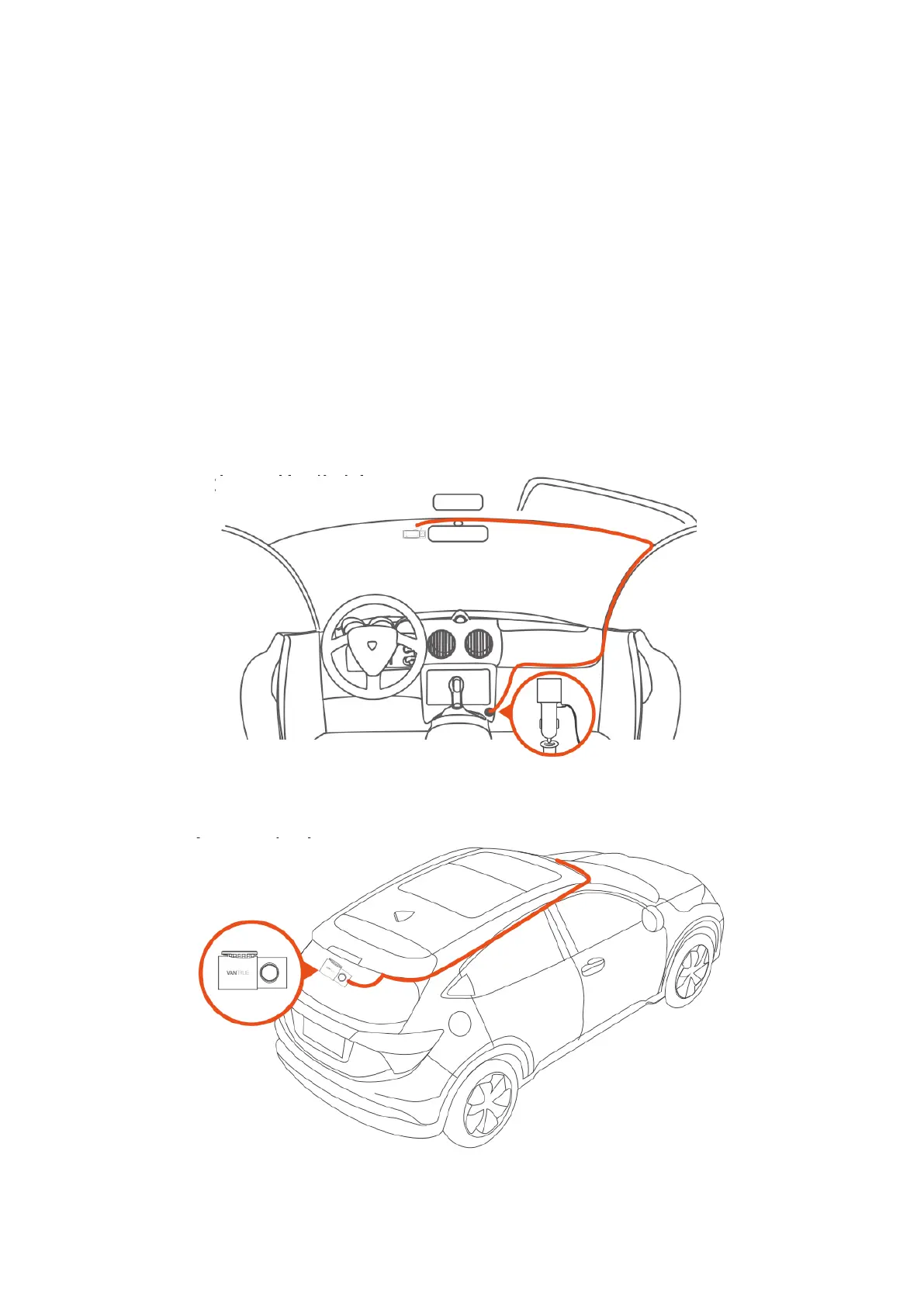14
Note:
• We recommend positioning the rear camera close to the center of the rear
windshield, avoiding the defogging line on the rear windshield to preserve video
quality.
• Once the rear camera is secured, clean the lens with the provided VANTRUE dust-
free cloth.
• Adjust the cabin camera angle up and down by 45°, and the rear camera can be
rotated 360°.
Cable Management Car charger cable
Use the included VANTRUE pry bar to route the car charger cable through the A-pillar
seal and windshield, from the passenger side to the cigarette lighter.
Rear camera cable: Organize the rear camera cable from the front windshield to the rear
windshield, following the illustration below.