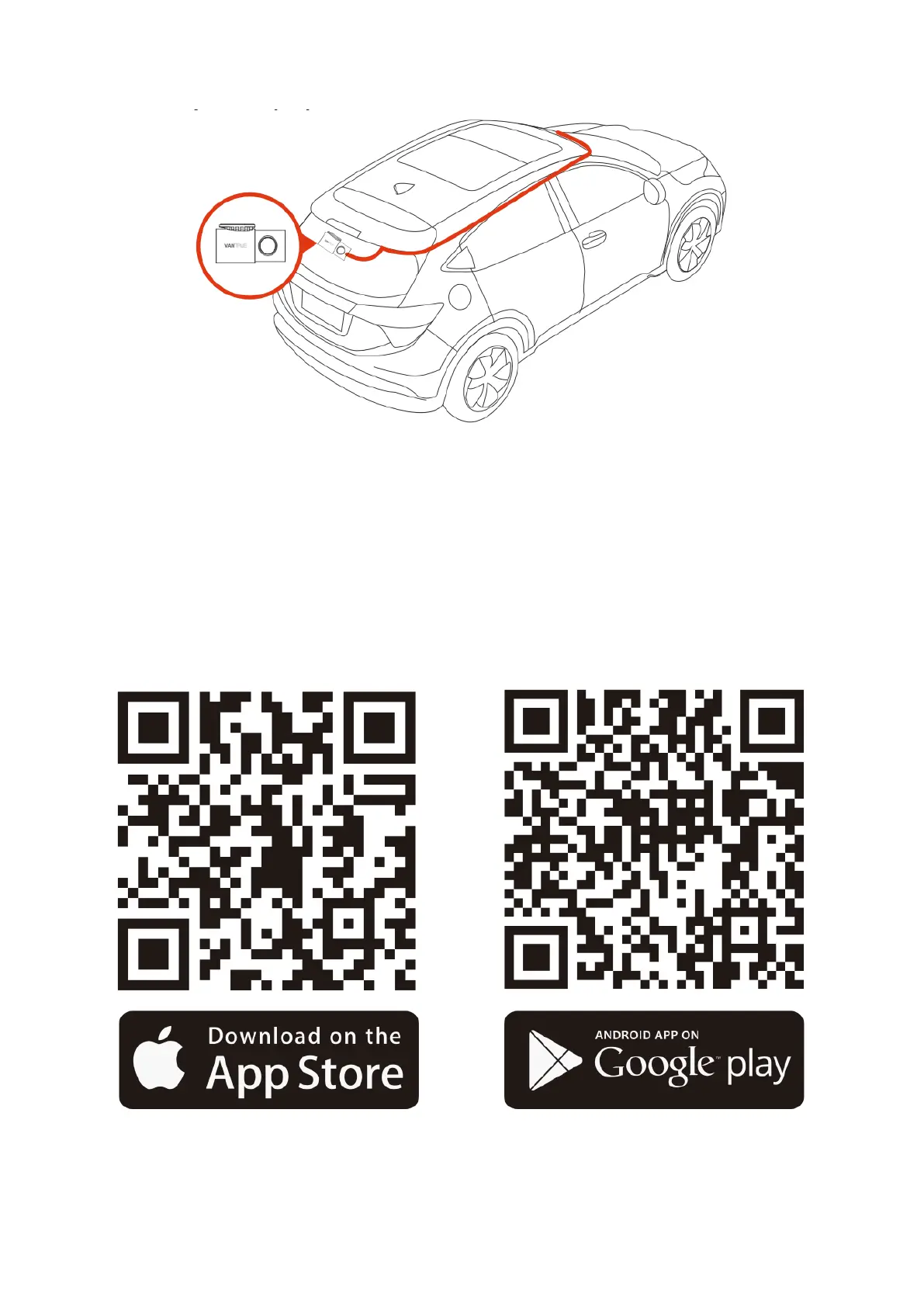197
Herunterladen der App
Um die App zu installieren, scannen Sie den QR-Code, der dem Betriebssystem Ihres
Mobilgeräts entspricht, um den Download zu starten. Wenn Sie ein iOS-Gerät
verwenden, scannen Sie den linken QR-Code; bei Android-Geräten scannen Sie den
rechten QR-Code. Alternativ können Sie die App auch finden, indem Sie im App Store
oder Google Play Store nach "Vantrue Cam" suchen. Sobald Sie sie gefunden haben,
fahren Sie mit dem Download fort und installieren Sie sie auf Ihrem Smartphone.