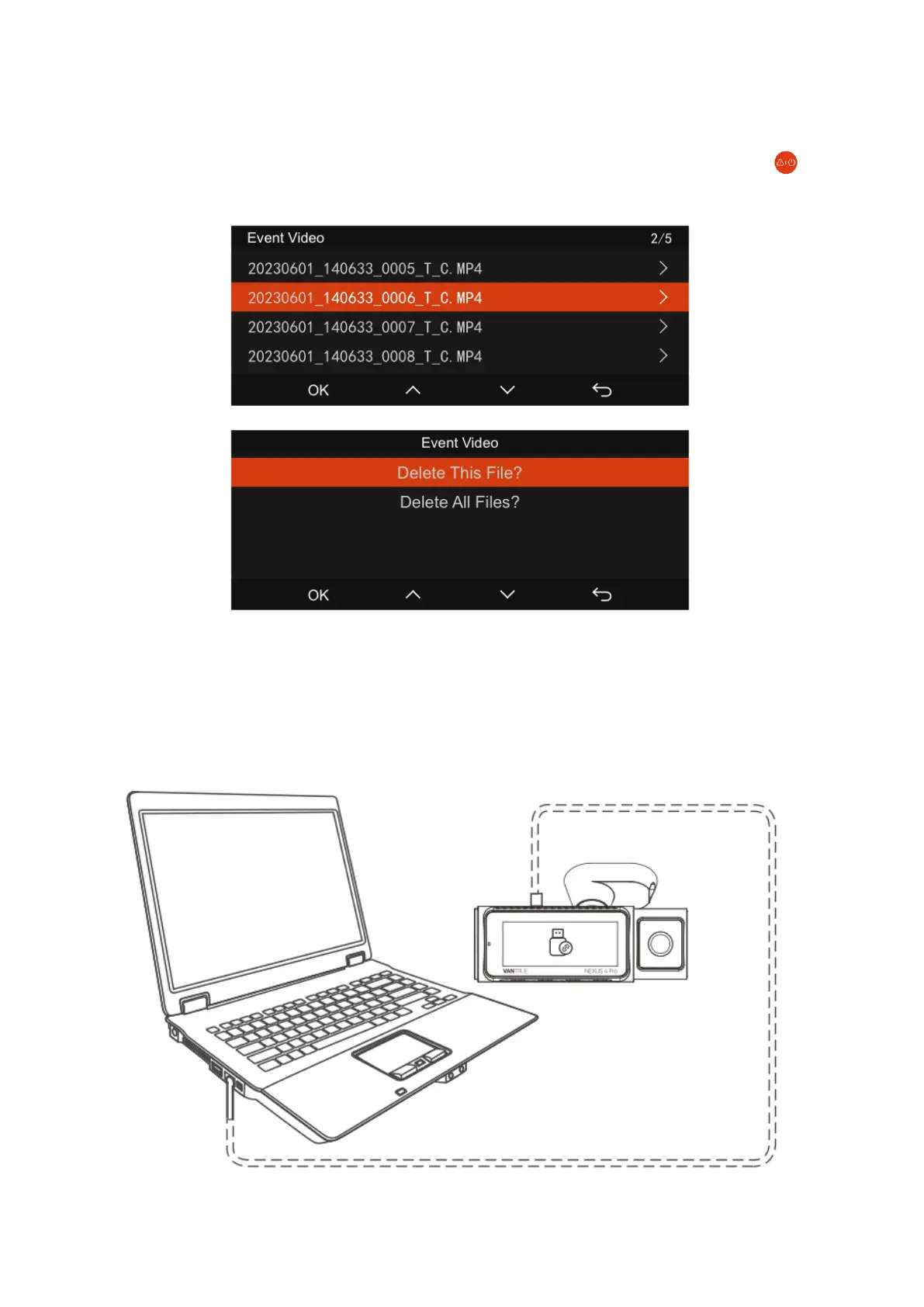223
Um eine Datei während der Wiedergabe zu löschen, drücken Sie die Einschalttaste ( ),
woraufhin die Option zum Löschen der Datei aus dem Speicher angezeigt wird.
b. Ansicht von Dateien auf einem Computer:
1. Schließen Sie zunächst Ihre Dashcam mit dem mitgelieferten Typ-C-USB-
Datenkabel an Ihren Computer an.