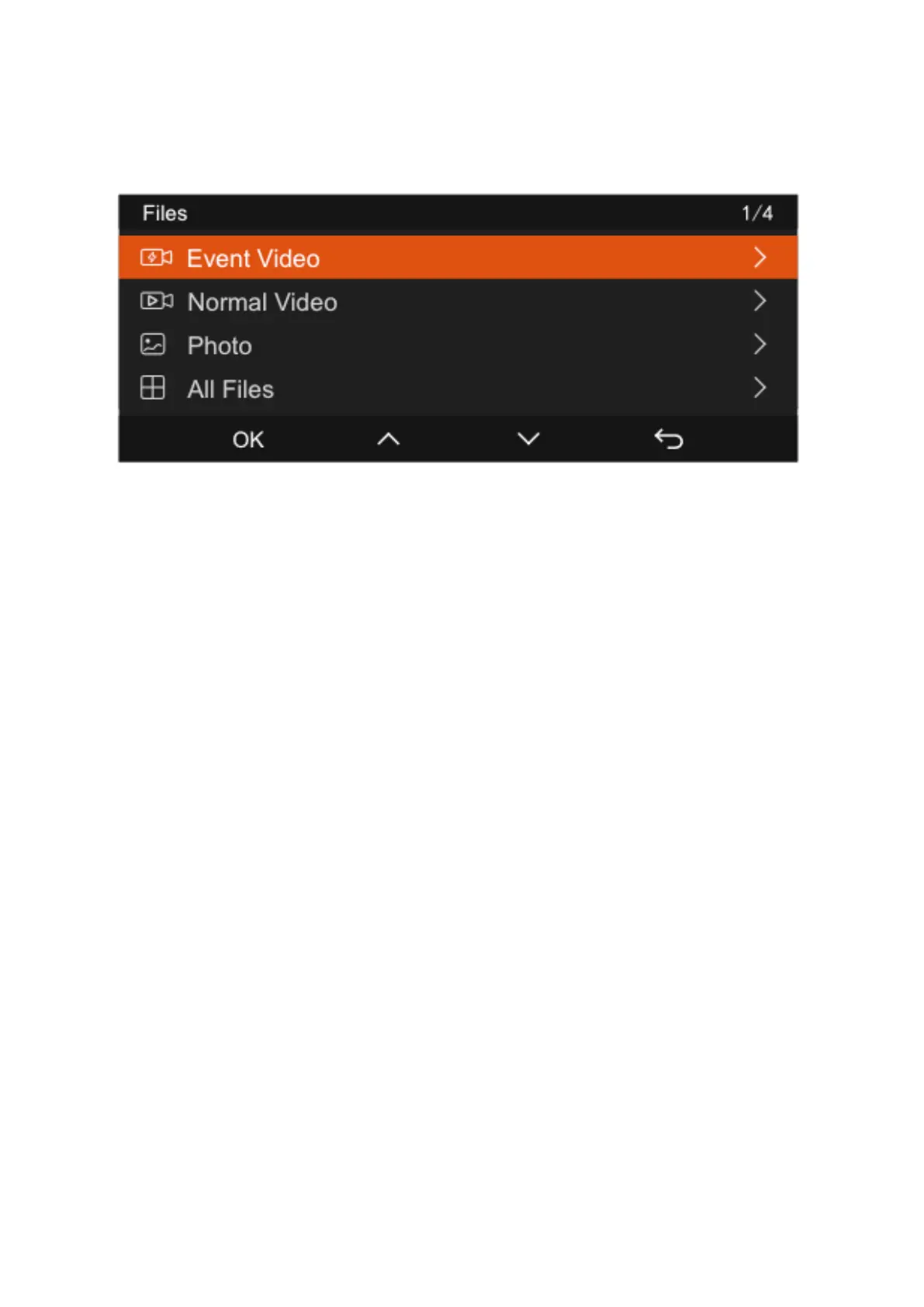24
C. Files Review and manage recorded video and photo files.
Browse and manage video and photo files recorded by the camera:
• Event: Contains critical event videos triggered by G-Sensor activity or manually
locked by the user. Example file names: 20300128_140633_0008_E_A.MP4,
20300128_140633_0008_E_B.MP4, 20300128_140633_0008_E_C.MP4
• Normal: Stores standard videos, including loop recording, parking mode video,
time-lapse video, and private mode video. File name formats are as follows:
• Loop Recording video: 20300128_140933_0008_N_A.MP4
• Parking Mode video: 20300128_140833_0007_P_A.MP4
• Time-Lapse video: 20300128_140733_0006_T_A.MP4
• Privacy Mode video: 20300128_140633_0005_S_A.MP4
• Photo: Contains photo files with the following file name format:
20300128_140633_0005A.JPEG, 20300128_140633_0005B.JPEG
• All: Consolidates all standard videos and critical event videos recorded.
Note: The suffix 'A' represents files recorded by the front camera, while the suffix 'B'
represents files recorded by the rear camera.
