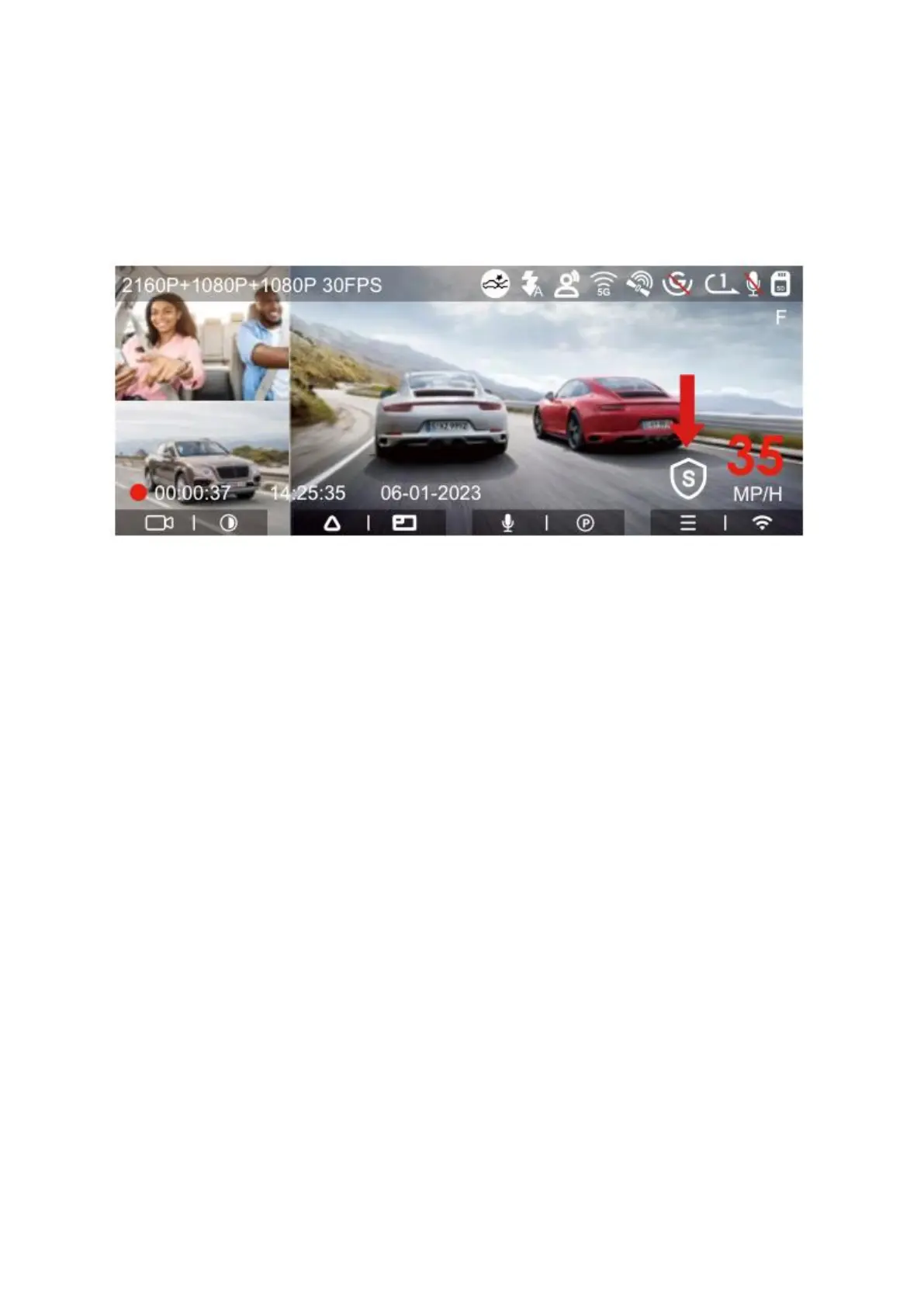35
6. Privacy Mode
When privacy mode is activated, the recording file will retain only the last three loops of
recorded video. For instance, if you have selected 1-minute loop recording and enabled
privacy mode, the recording file will overwrite at the conclusion of the third 1-minute
loop recording cycle.
Additional Notes:
• Privacy files will be stored in the Normal folder with an added "S" character in the file
name. For example: 20300128_140633_0006_S_A.MP4.
• Privacy mode cannot be initiated if loop recording is disabled.
• Privacy mode will not activate if the G-sensor function is turned off.
• When enabling privacy mode, it is recommended to format the memory card
beforehand.
• During privacy mode, manually locked recording files are saved in the Event folder,
with the file name matching the event recording file name.