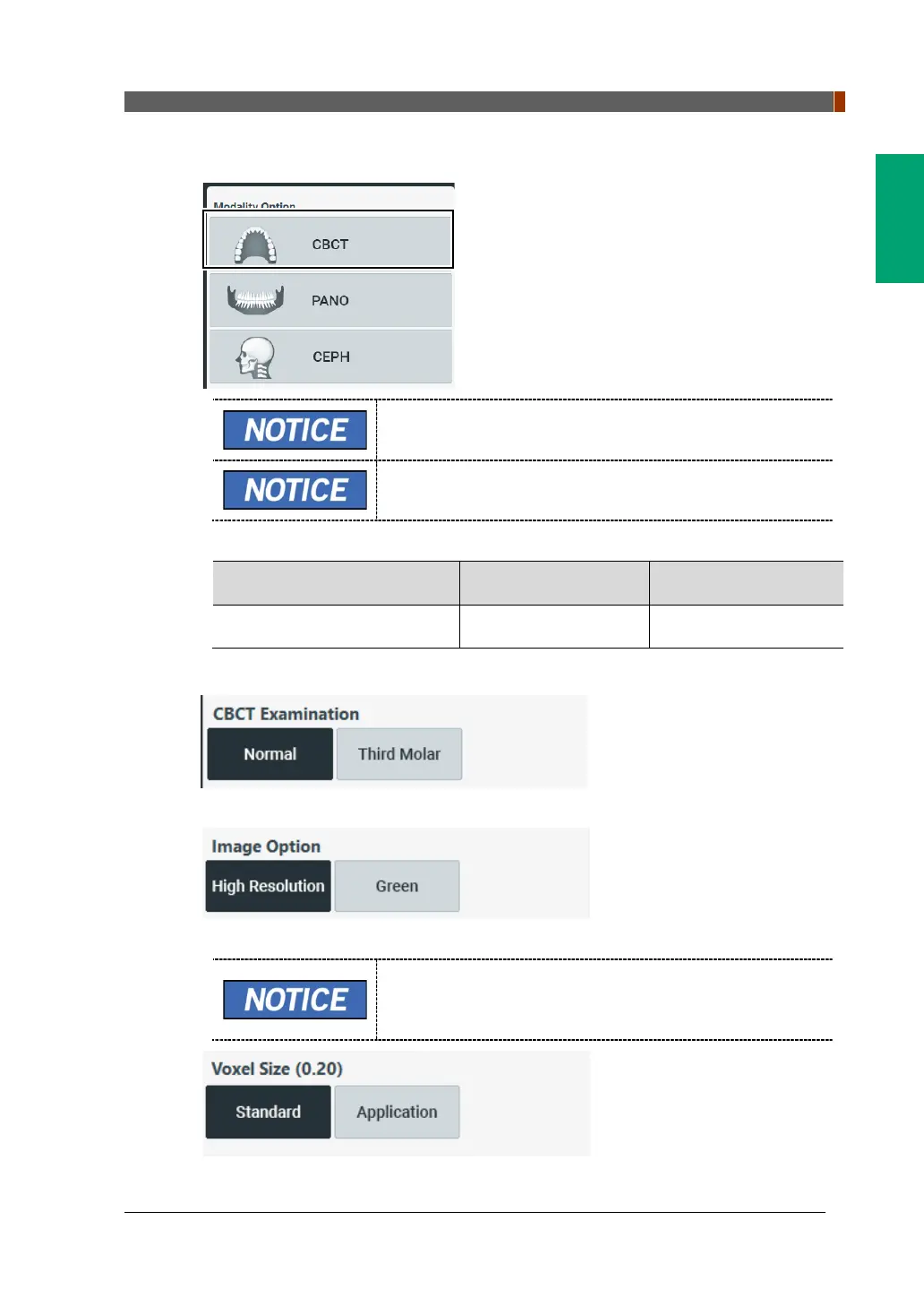9. Acquiring CBCT Images
vatech A9 (Model name: PHT-30CSS) User Manual 103
English
1. Click the CBCT button on the Main Screen.
The CEPH button exists only when the CEPH imaging
program is included in the equipment.
Make sure FOV (Diameter x Height) is 8x8.
Available options for each FOV are as below.
Available FOV (cm) Vertical option Horizontal option
8x8 Occlusion Center
3. Select an Image Option.
4. Select a Voxel Size.
MAR (Metal Artifact Reduction) function is applied
automatically if there are metal objects in the image. MAR
may increase image reconstruction time.
