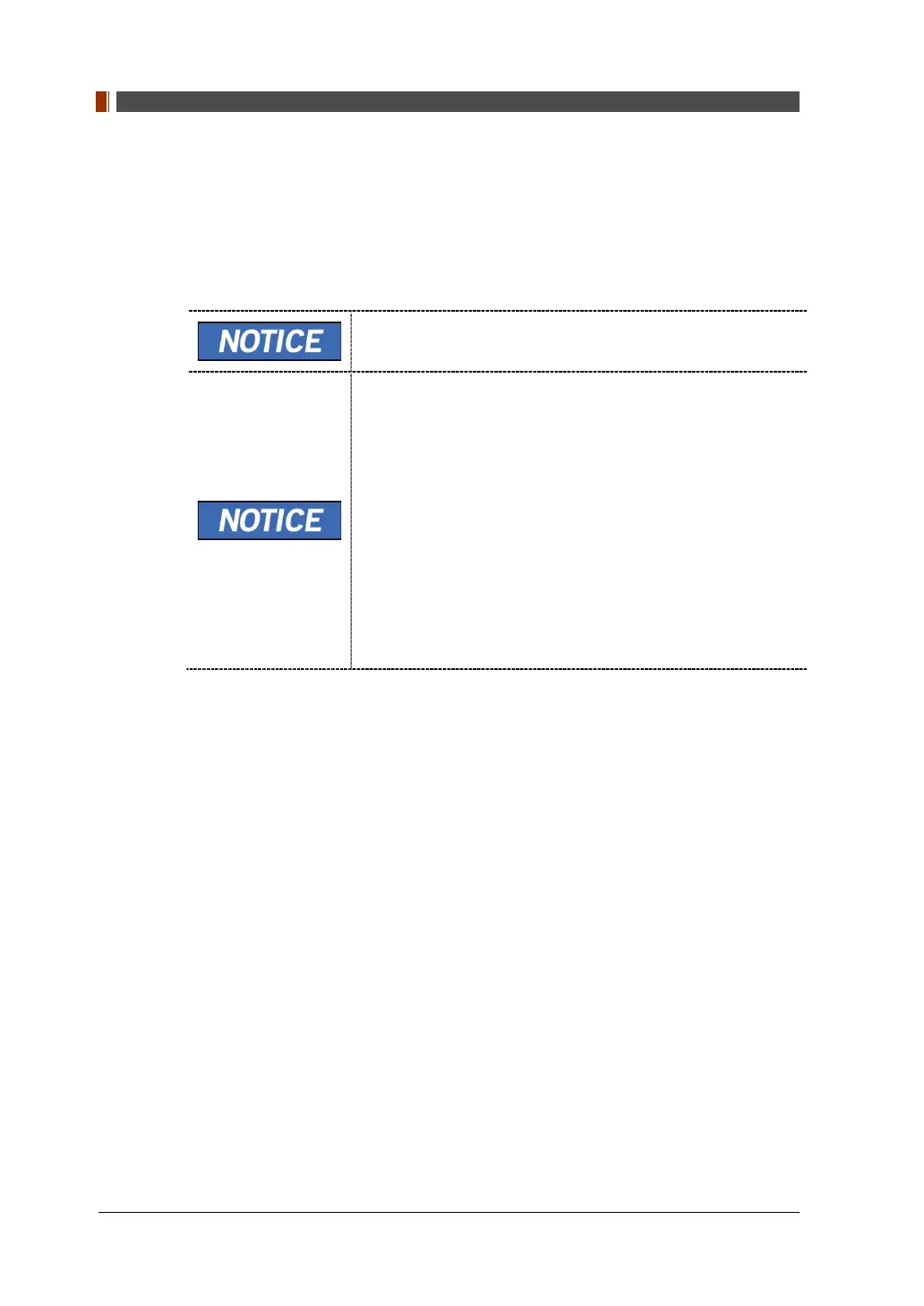5. Imaging Software Overview
40 vatech A9 (Model name: PHT-30CSS) User Manual
5.2 EzDent-i
EzDent-i is imaging software that manages patient images to make faster and more
accurate diagnoses. EzDent-i, linked with the console software and 3D viewer, makes
it convenient for the operator to use and process necessary images. Various functions
enable the acquired images to be processed quickly and conveniently from the
console software.
Please refer to EzDent-i User Manual for more information.
Security Capabilities
It is recommended to install and operate EzDent-i SW
within a secure operating environment that allows only
authorized users to access and a system network
equipped with Windows built-in firewall, Windows
Defender antispyware tools, and other commonly used
3
rd
party security tools and application systems.
The latest updates for anti-virus software and a firewall
are recommended.
The software can be updated by the manufacturer only.
Unauthorized software update through a third party, not
the manufacturer, is prohibited. For cybersecurity issues
related to the software and medical devices, please
contact the manufacturer.