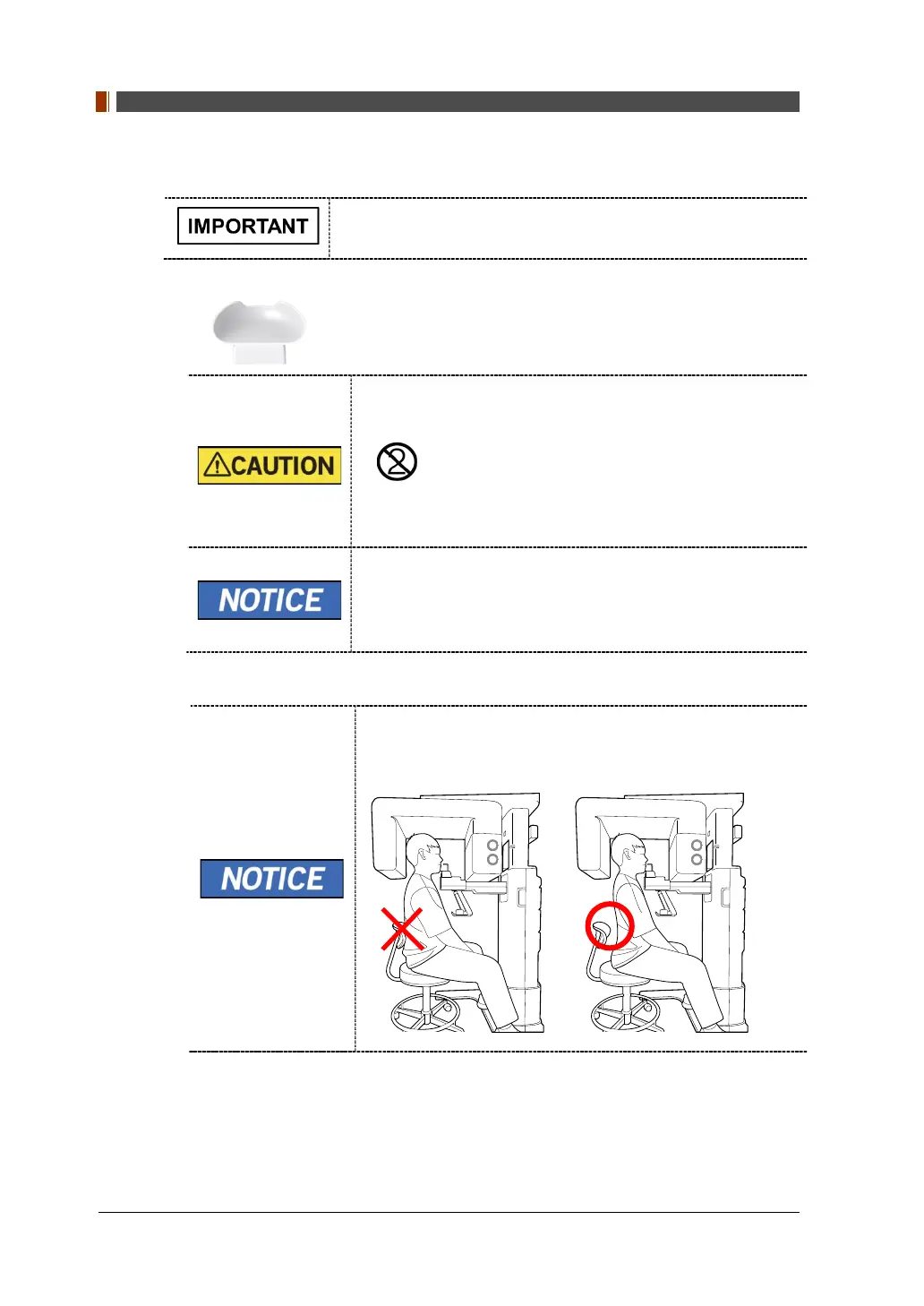9. Acquiring CBCT Images
110 vatech A9 (Model name: PHT-30CSS) User Manual
9.4.4 Patient Positioning – Third Molar (optional)
This feature is the only available option in some Asian
countries and Mexico.
1. Insert the Third Molar Bite into the chin rest.
The Sanitary Vinyl Cover is for sole use only. It should be
replaced for each patient. Be sure to use the approved
vinyl cover.
Clean the Chinrest and the Bite with a non-alcohol-based,
non-corrosive cleaning solution and wipe with a dry towel
before the next patient.
The Third Molar mode is the same as the Normal mode in
the imaging and reconstruction method, however, to image
the patient's third molar, X-rays are exposed by rotating
the patient's head approximately 45 degrees. A special
byte is used for this.
2. Guide the patient to a chair (sold separately) in the center of the equipment.
3. Guide the patient to sit in the center of the equipment
If a chair with a backrest is used, make sure that the
patient's back is away from the backrest of the chair for
proper positioning.