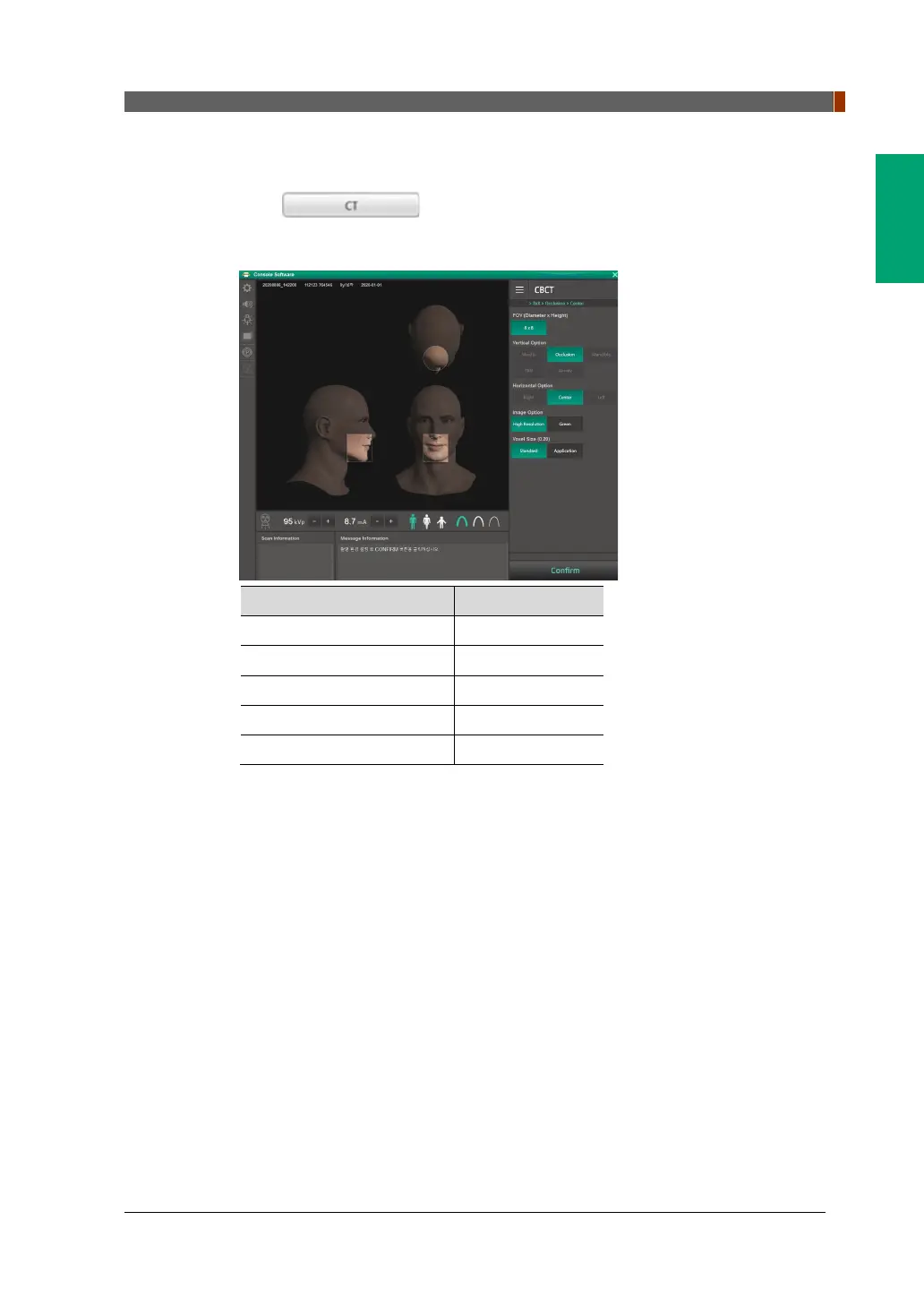12. Maintenance
vatech A9 (Model name: PHT-30CSS) User Manual 133
English
12.4.1.2 Imaging CT Number Phantom
2. Choose the CBCT button in the Console Software.
3. Select an item below.
Item Value
FOV (Diameter x Height) 8 x 8
Image Option High Resolution
Voxel Size (0.20) Standard
Gender/Age group Man
X-ray Intensity Hard
4. Click the Confirm button.
5. Click the READY button when enabled.
6. Capture the PHANTOM image according to Console Software instructions.
7. When image capturing is completed, save the image in EzDent-i.
