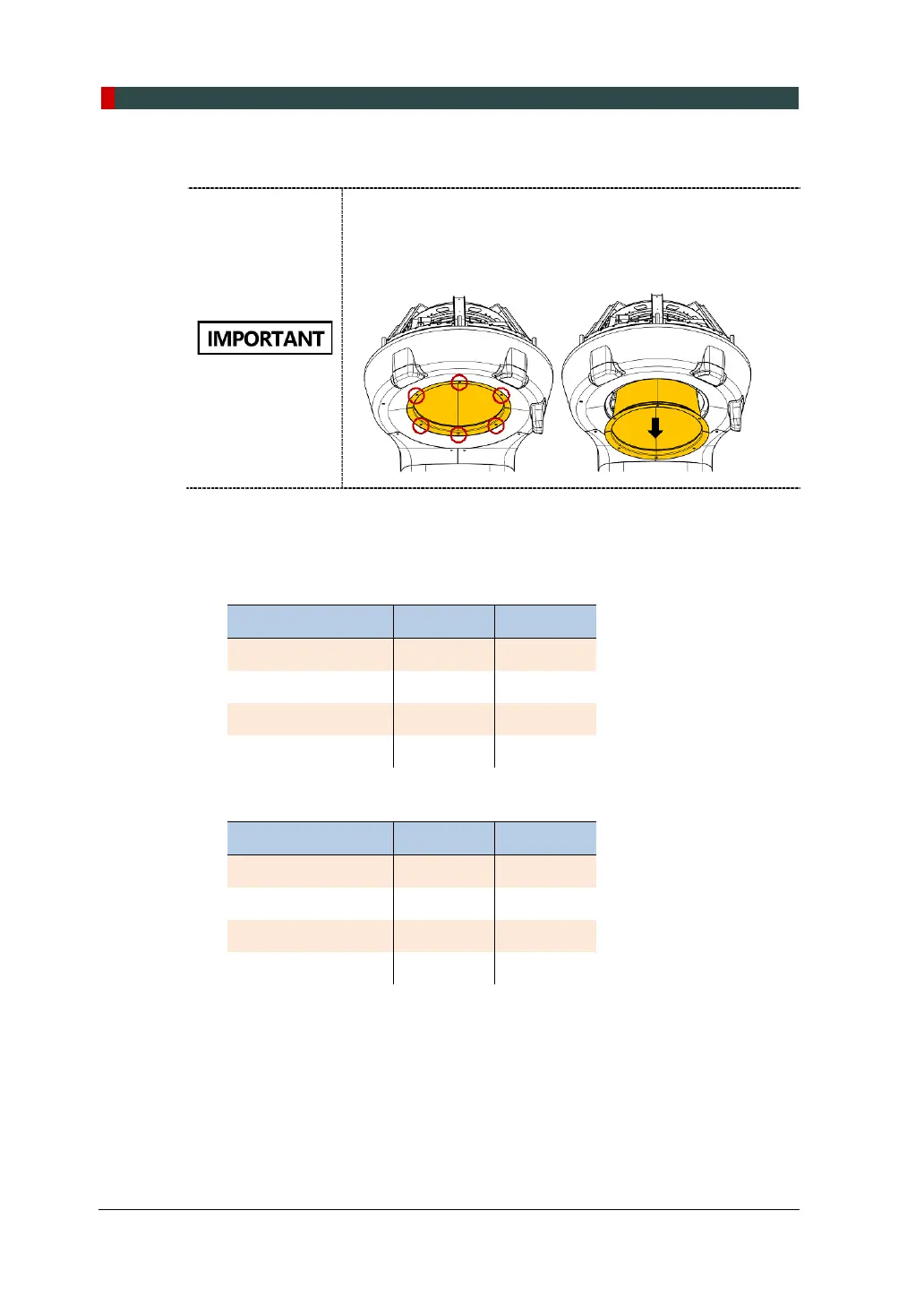4. Installation Procedures
46 Green21 (Model: PCT-90LH) Installation Manual
4.10 Check X-ray align (4% Cut)
Make sure to remove the inner Carbon Cover of the Rotating
Unit before conducting this section.
* Disassembly of the inner Carbon Cover.
Make sure the X-ray align is correct. The criteria for left, right, top and bottom are
as follows.
1) CT: Threshold - 95
Collimator Min Max
Left (T-80%) 6 pixels 8 pixels
Right (T-80%) 4 pixels 6 pixels
Top (T-80%) 4 pixels 10 pixels
Bottom (T-80%) 4 pixels 10 pixels
2) Pano: Threshold - 80
Collimator Min Max
Left (T-80%) 3 pixels 5 pixels
Right (T-80%) 2 pixels 4 pixels
Top (T-80%) 275 pixels 290 pixels
Bottom (T-80%) 15 pixels 30 pixels
